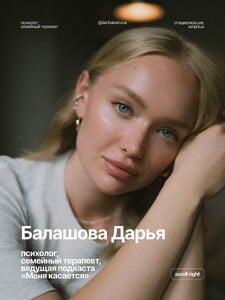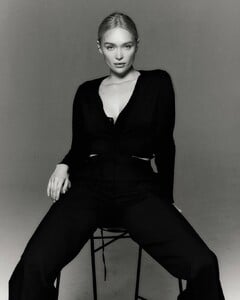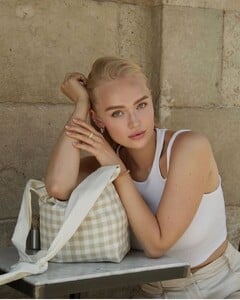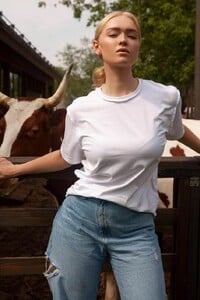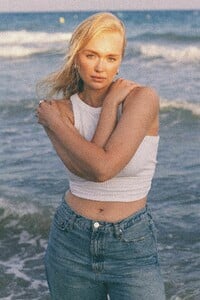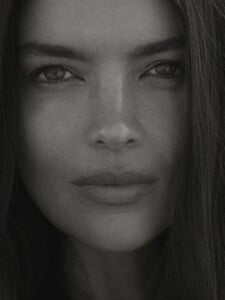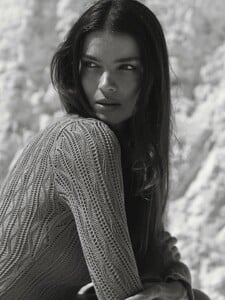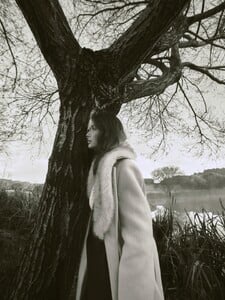Everything posted by jj3
-
Blanca Padilla
IG SaveVid.Net_AQMTd4jta4wLyrOtcUl4BMpKAtLAjYOpJGySkVeFO79jaCqXEg4QMqsiRc0O9B03Cn_lW8qhKwRfMM71WS2YGfZhs6YLvh1NN7442Ls.mp4
- Carminho Sousa Guedes
- Eleanor Mae
-
Joey Fisher
Joey Fisher From UK - WALES 32 years old Joey Fisher is an English model and actress who has worked with Mode London. She has modeled for magazines like Nuts, FHM, and Zoo Weekly. (source) Instagram
- Daria Balashova
- Daria Balashova
-
Daria Balashova
Daria Balashova Height: 176 cm / 5'9.5" Bust: 99 cm / 39" Waist: 68 cm / 27" Hips: 105 cm / 41.5" Shoe: 40 eu / 9 us Eyes: Blue Hair: Blonde Eastwestmodel TwoManagement MotionModels SocialNetworks: Instagram Instagram
- Natasha Barnard
-
Blanca Padilla
IG SaveVid.Net_AQMpExdEYXMTipq86Fglxdn3c2o304BJrr_Xx8AbBGJCDwhwwcFc9geT9zq_XsQ3cy1Di1YwBUTGwC065W9AEDZ4pu3BNcYJz5mu_68.mp4 SaveVid.Net_AQM__v9oX63liIaYUHsZBN7hOnysCe3hedheE6IEbrc5VXoc9FvjZ4ubQpFMgp-1l3wxDSnLLI_b8TAtES12sHC4.mp4 SaveVid.Net_AQNZ-p_OMYrM5OlWga57XfIe-kDqKEjkh8YcoLzdaEUdw3naSsdhA0lJvtjX7jqxp6LBHtaC3ylB56CRdAsdudPPUrSn8hXgKbHzdUY.mp4
- Blanca Padilla
- Carminho Sousa Guedes
- Carminho Sousa Guedes
-
Natasha Barnard
IG SaveVid.Net_AQO2AESGDx5o4UirFoezxcW9NsUUMxur8HijkZAwhNLuNl_mExvzMc7BiucnftYIBAzDJhO-ZXJAaVOQWPDlbonIIdEjJfvmfYi8dq8.mp4
- Carminho Sousa Guedes
- Carminho Sousa Guedes
- Sabrina Laporte
- Carminho Sousa Guedes
- Carminho Sousa Guedes
-
Eline Lykke
Primadonna SaveVid.Net_AQN61yPp8mb3ZtEf3gAXFlqoqZVhSDWg_obatjR6jSsRYSh922iwy5GB3LAO9V5_wNJ5a3eLWG7LFw2R3XHS87mmGMzrGPZPa7EgcHI.mp4 SaveVid.Net_AQOlTTu0_eZ5VHjpmMWT_Jf2RYpIdlJ-CG7yn2k-lL0CYTTM5CmLbpOzdoM_5SNC-HJGPX2H78dxZabH6iE5prXg8vEli2zfhimuUrg.mp4
- Carminho Sousa Guedes
-
Eline Lykke
Primadonna SaveVid.Net_AQO10QqvHl0onZmGJewPlRSILvoENlpBc_aMemqOXAcb9CP4xaErByQ6dq04H3Vjasmb8kvPlhJmtF1Iq4eBmlGsIUhV_a53A3cwCEA.mp4
- Eline Lykke
-
Natasha Barnard
SaveVid.Net_AQO6oAAAUgXIrOJWf5wi5UdrPL0m7MjwIsLRL7BNxpp7VWfyISrRBMYhyUL9FSu9iLX7rAnQfrQeba5L2RSuME2IHAOPu8DybpL-Bxc.mp4
- Noor Schauten
- Eline Lykke