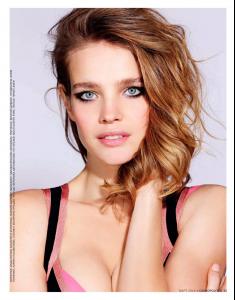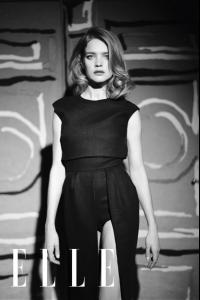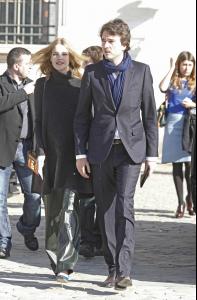Everything posted by meloni_xmy
-
Natalia Vodianova
- Natalia Vodianova
- Natalia Vodianova
- Natalia Vodianova
- Natalia Vodianova
- Natalia Vodianova
- Natalia Vodianova
- Natalia Vodianova
(google translation) http://www.kp.ru/daily/26205/3091083/- Natalia Vodianova
- Natalia Vodianova
- Natalia Vodianova
- Natalia Vodianova
- Natalia Vodianova
- Natalia Vodianova
- Natalia Vodianova
It's a live chat, not only about Paralympics. You can view all the questions she answered here https://plus.google.com/hangouts/onair/watch?hid=hoaevent/cdnos8v2jq6pgtvji9ev4b6ee5c&hl=ru&e=-RedirectToSandbox&t=0 (which in Russian) .- Natalia Vodianova
- Natalia Vodianova
- Natalia Vodianova
- Natalia Vodianova
full interview http://graziamagazine.ru/stars/interview/natalya-vodyanova-sejchas-ya-ochen-schastliva/ graziamagazine.ru- Natalia Vodianova
http://www.buro247.ru/MEDIA/PRIGLASHENNIY-REDAKTOR/NATALYA-VODYANOVA-SAMYE-VAZHNYE-VOPROSY-O-MATERINS.HTML- Natalia Vodianova
- Natalia Vodianova
- Natalia Vodianova
a video http://v.ifeng.com/fashion/starbaby/2014003/013ab002-6319-401c-84ef-2f03479e100c.shtml- Natalia Vodianova
- Natalia Vodianova
- Natalia Vodianova
Account
Navigation
Search
Configure browser push notifications
Chrome (Android)
- Tap the lock icon next to the address bar.
- Tap Permissions → Notifications.
- Adjust your preference.
Chrome (Desktop)
- Click the padlock icon in the address bar.
- Select Site settings.
- Find Notifications and adjust your preference.
Safari (iOS 16.4+)
- Ensure the site is installed via Add to Home Screen.
- Open Settings App → Notifications.
- Find your app name and adjust your preference.
Safari (macOS)
- Go to Safari → Preferences.
- Click the Websites tab.
- Select Notifications in the sidebar.
- Find this website and adjust your preference.
Edge (Android)
- Tap the lock icon next to the address bar.
- Tap Permissions.
- Find Notifications and adjust your preference.
Edge (Desktop)
- Click the padlock icon in the address bar.
- Click Permissions for this site.
- Find Notifications and adjust your preference.
Firefox (Android)
- Go to Settings → Site permissions.
- Tap Notifications.
- Find this site in the list and adjust your preference.
Firefox (Desktop)
- Open Firefox Settings.
- Search for Notifications.
- Find this site in the list and adjust your preference.