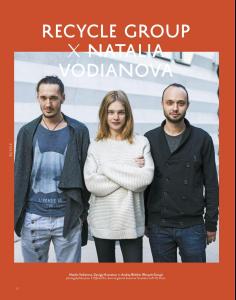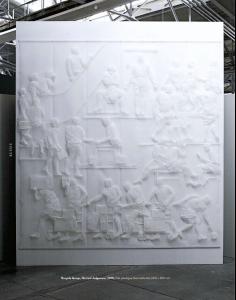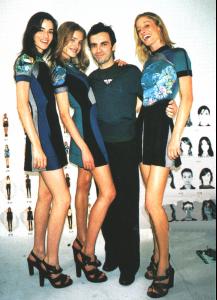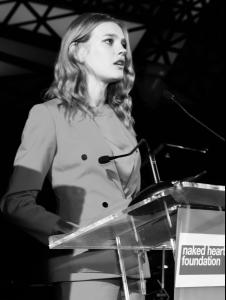Everything posted by meloni_xmy
-
Natalia Vodianova
-
Natalia Vodianova
-
Natalia Vodianova
-
Natalia Vodianova
Yes i saw that too.
-
Natalia Vodianova
- Natalia Vodianova
- Natalia Vodianova
^^ Of course Paolo Roversi.- Natalia Vodianova
- Natalia Vodianova
- Natalia Vodianova
- Natalia Vodianova
- Natalia Vodianova
- Natalia Vodianova
- Natalia Vodianova
^ Repossi ring- Natalia Vodianova
FB@Naked Heart Foundation wireimage buro247.ru closermag.fr gala.fr purepeople euromag.ru puretrend vogue.ru voici.fr- Natalia Vodianova
Monumenta 2014 'The strange city' Exhibition by Ilya and Emilia Kabakov for Naked Heart Foundation Charity Gala at Grand Palais in Paris on May 13, 2014 FB@Naked Heart Foundation HQ yahoo FB@Timon Afinsky insta@nakedheartfoundation @miraduma @carolinaparsons- Natalia Vodianova
- Natalia Vodianova
Congratulations!!!- Natalia Vodianova
- Natalia Vodianova
- Natalia Vodianova
- Natalia Vodianova
- Natalia Vodianova
Elle France No.3564 18 April 2014 twi@ELLEfrance behind the scenes video http://www.elle.fr/People/La-vie-des-people/News/Natalia-Vodianova-se-confie-sur-son-enfance-et-sa-grossesse-dans-ELLE-2698996- Natalia Vodianova
^ Elle France for sure.- Natalia Vodianova
flconcepts.com - Natalia Vodianova
Account
Navigation
Search
Configure browser push notifications
Chrome (Android)
- Tap the lock icon next to the address bar.
- Tap Permissions → Notifications.
- Adjust your preference.
Chrome (Desktop)
- Click the padlock icon in the address bar.
- Select Site settings.
- Find Notifications and adjust your preference.
Safari (iOS 16.4+)
- Ensure the site is installed via Add to Home Screen.
- Open Settings App → Notifications.
- Find your app name and adjust your preference.
Safari (macOS)
- Go to Safari → Preferences.
- Click the Websites tab.
- Select Notifications in the sidebar.
- Find this website and adjust your preference.
Edge (Android)
- Tap the lock icon next to the address bar.
- Tap Permissions.
- Find Notifications and adjust your preference.
Edge (Desktop)
- Click the padlock icon in the address bar.
- Click Permissions for this site.
- Find Notifications and adjust your preference.
Firefox (Android)
- Go to Settings → Site permissions.
- Tap Notifications.
- Find this site in the list and adjust your preference.
Firefox (Desktop)
- Open Firefox Settings.
- Search for Notifications.
- Find this site in the list and adjust your preference.