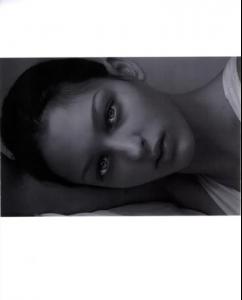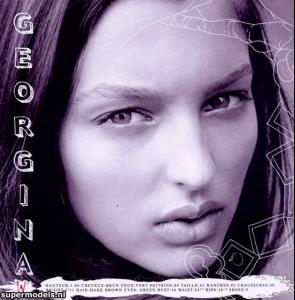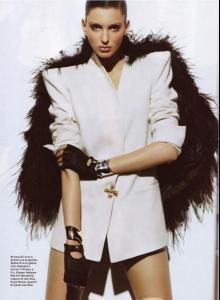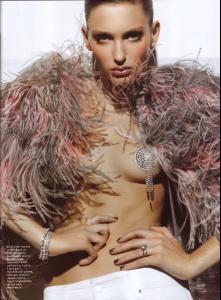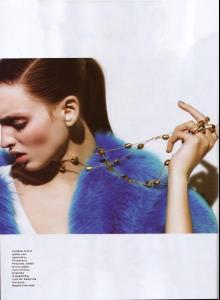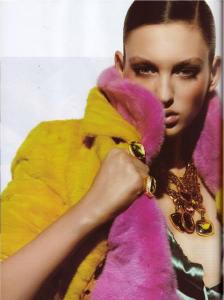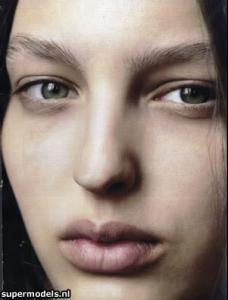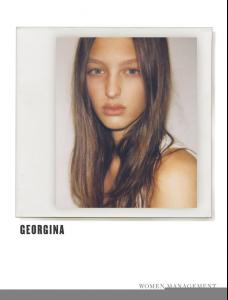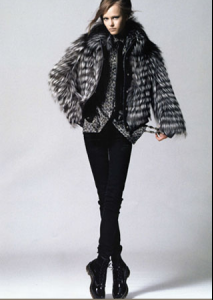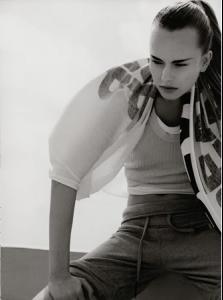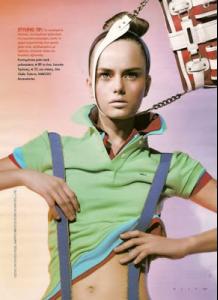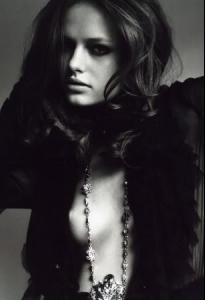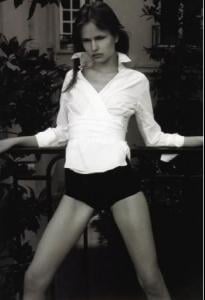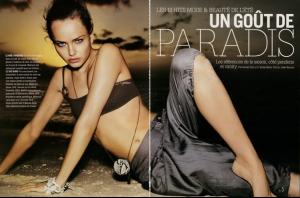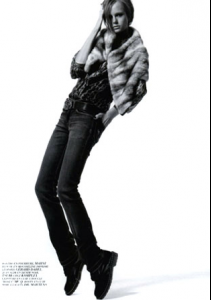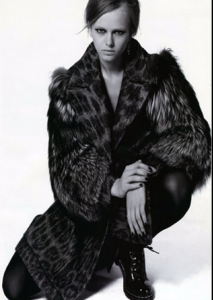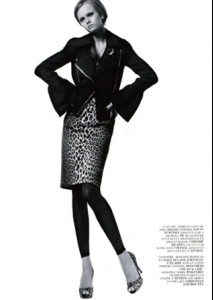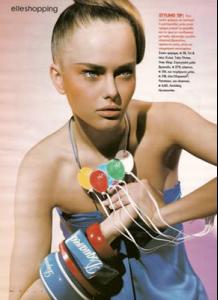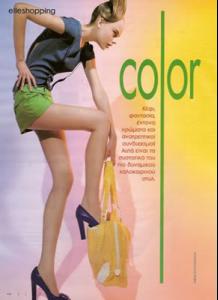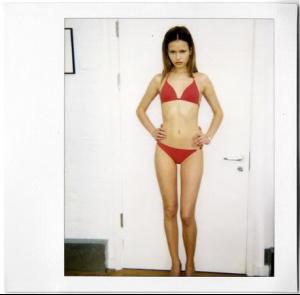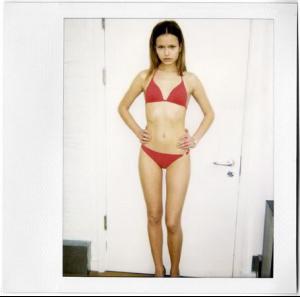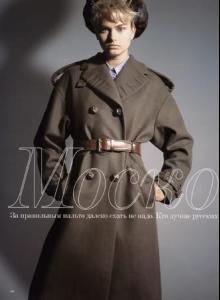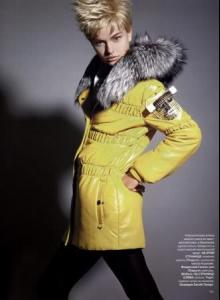Everything posted by malena90
-
Georgina Stojiljkovic
-
Georgina Stojiljkovic
-
Natallia Krauchanka
u r welcome.. kisses
-
Georgina Stojiljkovic
-
Georgina Stojiljkovic
-
Georgina Stojiljkovic
-
Georgina Stojiljkovic
yey!!! Georgina didn't have a page on supermodels.nl... But now she does... I'll post pics now...
-
Georgina Stojiljkovic
-
The Best Model Street Style
Isabeli x3.. love it... love those red shoes...God... :wub2:
-
Georgina Stojiljkovic
THAnk you so much...:*
-
Last Person to Post Here Wins!
nope...Serbia wins!!I win...
-
Georgina Stojiljkovic
-
Anastasia Krivosheeva
woow...she is really beautiful...woow...nice found sarnic..thx!
-
Natallia Krauchanka
enjoy the pix ppl...I really enjoyed posting them...this girl really is a beauty...
-
Natallia Krauchanka
- Natallia Krauchanka
- Natallia Krauchanka
- Natallia Krauchanka
- Natallia Krauchanka
- Natallia Krauchanka
- Natallia Krauchanka
- Natallia Krauchanka
- Natallia Krauchanka
more pics coming later this evening..she is really gorgeus...love her- Natallia Krauchanka
- Natallia Krauchanka
woow..she is really pretty...thx.. I found some pics... I'll post them now... - Natallia Krauchanka
Account
Navigation
Search
Configure browser push notifications
Chrome (Android)
- Tap the lock icon next to the address bar.
- Tap Permissions → Notifications.
- Adjust your preference.
Chrome (Desktop)
- Click the padlock icon in the address bar.
- Select Site settings.
- Find Notifications and adjust your preference.
Safari (iOS 16.4+)
- Ensure the site is installed via Add to Home Screen.
- Open Settings App → Notifications.
- Find your app name and adjust your preference.
Safari (macOS)
- Go to Safari → Preferences.
- Click the Websites tab.
- Select Notifications in the sidebar.
- Find this website and adjust your preference.
Edge (Android)
- Tap the lock icon next to the address bar.
- Tap Permissions.
- Find Notifications and adjust your preference.
Edge (Desktop)
- Click the padlock icon in the address bar.
- Click Permissions for this site.
- Find Notifications and adjust your preference.
Firefox (Android)
- Go to Settings → Site permissions.
- Tap Notifications.
- Find this site in the list and adjust your preference.
Firefox (Desktop)
- Open Firefox Settings.
- Search for Notifications.
- Find this site in the list and adjust your preference.