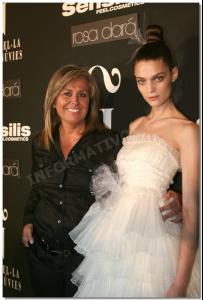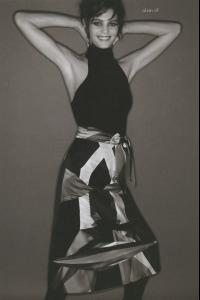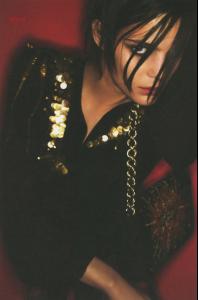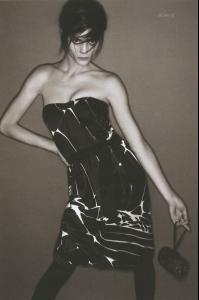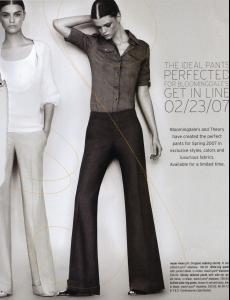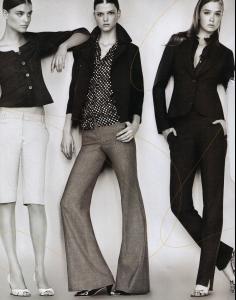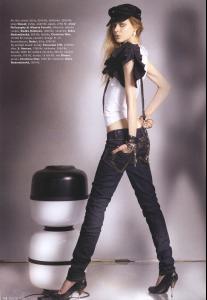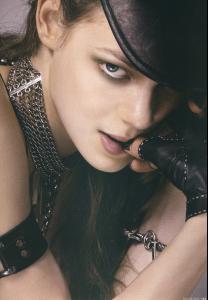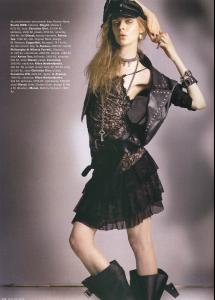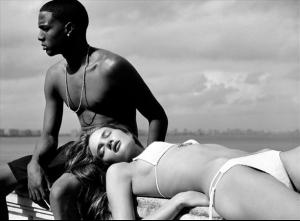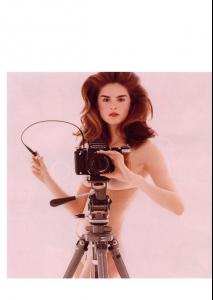Everything posted by Nath
-
Michaela Hlavackova
-
Rachel Alexander
- Marina Perez
-
Olya Ivanisevic
-
Michaela Hlavackova
-
Marina Perez
-
Lais Navarro
-
Natalia Halicka
-
Kinga Rajzak
-
Rosie Huntington-Whiteley
- Rosie Huntington-Whiteley
- Jessica Miller
- Jessica Miller
I know! I agree She reminds me Bruna Hort.- Caroline Francischini
- Anouck Lepère
- Julia Dunstall
- Anouck Lepère
- Behati Prinsloo
- Daria Werbowy
how gorgeous! Thans For That!- Anouck Lepère
- Anouck Lepère
- Bette Franke
- Behati Prinsloo
1.Blumarine Backstage 2.Chanel backstage 3.Donna Karan Backstage 4.Peter Som backstage 5.Stella Mccartney Backstage- Anouck Lepère
- Agyness Deyn
- Rosie Huntington-Whiteley