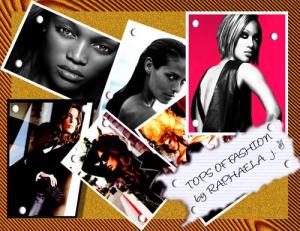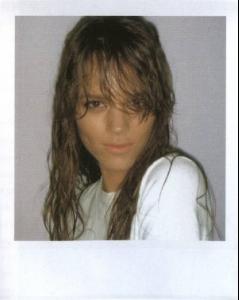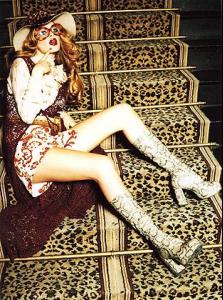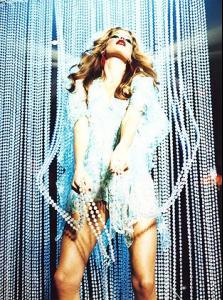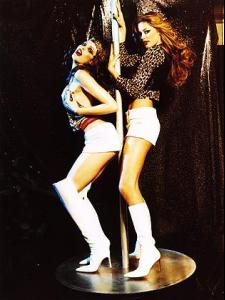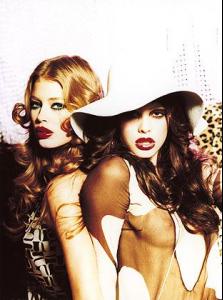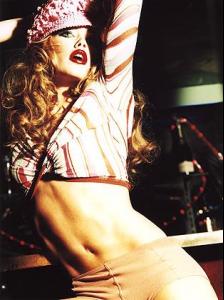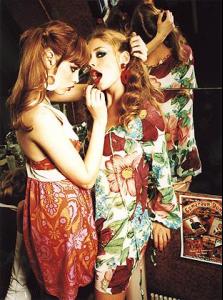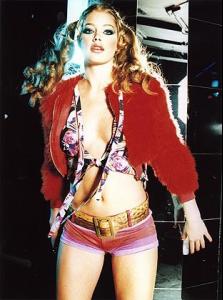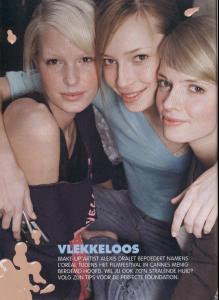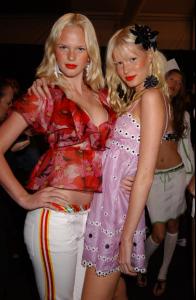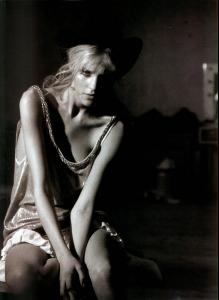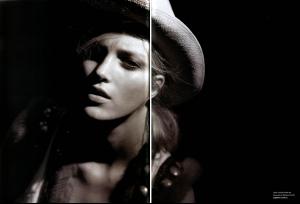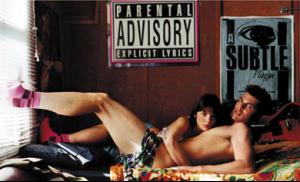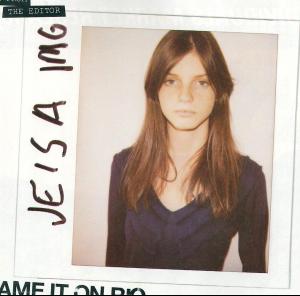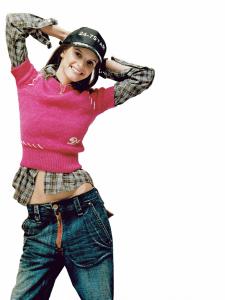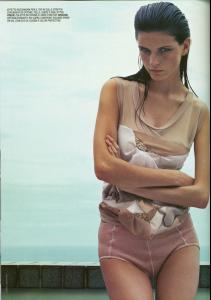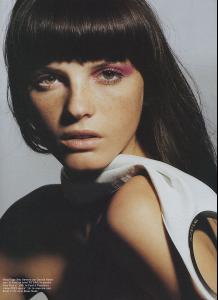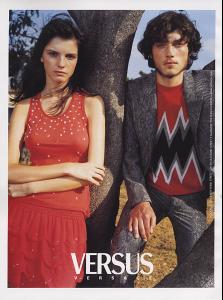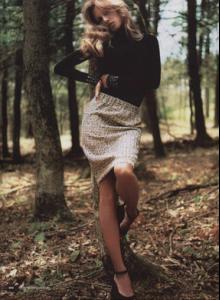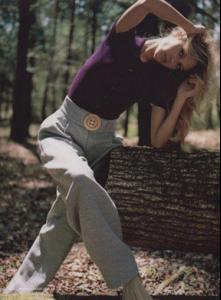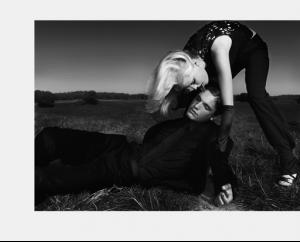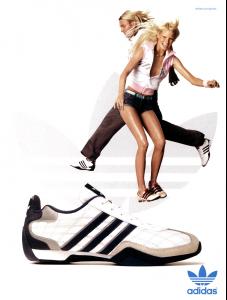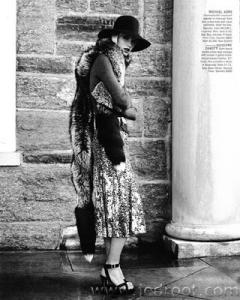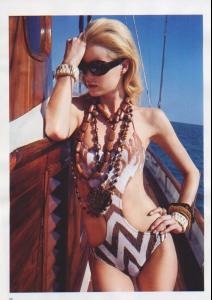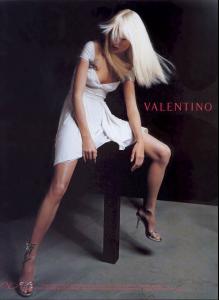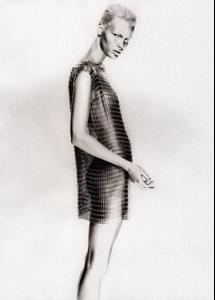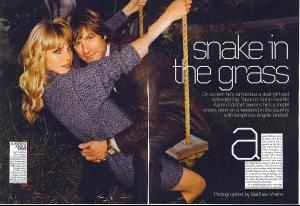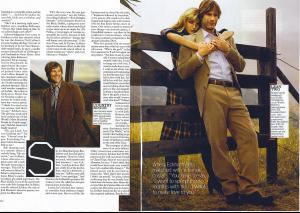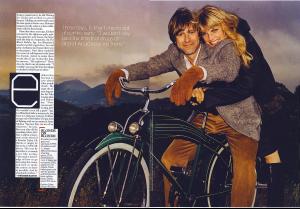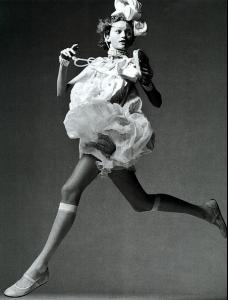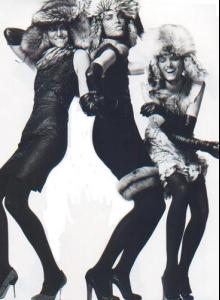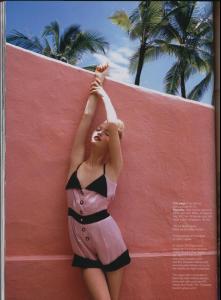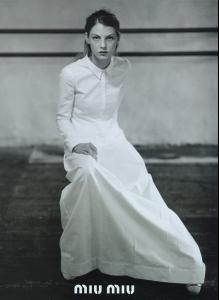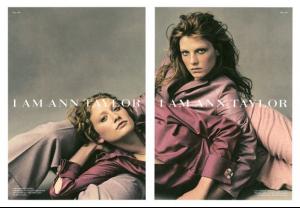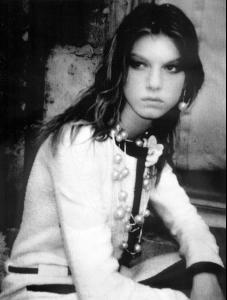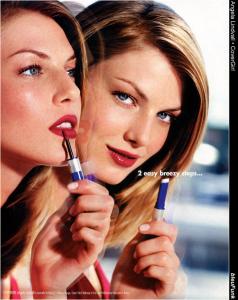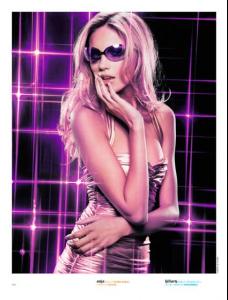Everything posted by Nath
-
Inguna Butane
-
Anja Rubik
-
Natasha Poly
-
Tyra Banks
- Caroline Winberg
- Freja Beha Erichsen
- Gemma Ward
- Doutzen Kroes
- Natasha Poly
- Eugenia Volodina
Thanks Taben. Such a Gorgeous editorial pretty girl fdcfss5tp.bmp fdfsfsdc8zo.bmp fdvfd8ka.bmp fdcfss5tp.bmp fdfsfsdc8zo.bmp fdvfd8ka.bmp- Caroline Winberg
- Anja Rubik
- Eugenia Volodina
you're welcome Taben! I love Chanel too, always the prettyer make up some more backstages: fddfdfdf5pp.bmp fdfsdfsdffs8cf.bmp ffdfdfdfd6sq.bmp fddfdfdf5pp.bmp fdfsdfsdffs8cf.bmp ffdfdfdfd6sq.bmp- Natasha Poly
- Jeisa Chiminazzo
- Natasha Poly
- Eugenia Volodina
- Anja Rubik
- Caroline Winberg
- Angela Lindvall
- Gemma Ward
- Jessica Stam
I LOVE this cover! Many thanks Taben- Caroline Winberg
- Angela Lindvall
- Anja Rubik
- Caroline Winberg
Account
Navigation
Search
Configure browser push notifications
Chrome (Android)
- Tap the lock icon next to the address bar.
- Tap Permissions → Notifications.
- Adjust your preference.
Chrome (Desktop)
- Click the padlock icon in the address bar.
- Select Site settings.
- Find Notifications and adjust your preference.
Safari (iOS 16.4+)
- Ensure the site is installed via Add to Home Screen.
- Open Settings App → Notifications.
- Find your app name and adjust your preference.
Safari (macOS)
- Go to Safari → Preferences.
- Click the Websites tab.
- Select Notifications in the sidebar.
- Find this website and adjust your preference.
Edge (Android)
- Tap the lock icon next to the address bar.
- Tap Permissions.
- Find Notifications and adjust your preference.
Edge (Desktop)
- Click the padlock icon in the address bar.
- Click Permissions for this site.
- Find Notifications and adjust your preference.
Firefox (Android)
- Go to Settings → Site permissions.
- Tap Notifications.
- Find this site in the list and adjust your preference.
Firefox (Desktop)
- Open Firefox Settings.
- Search for Notifications.
- Find this site in the list and adjust your preference.