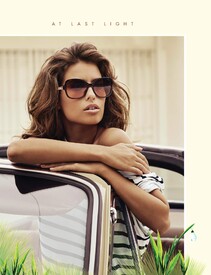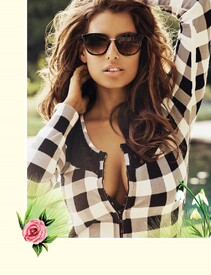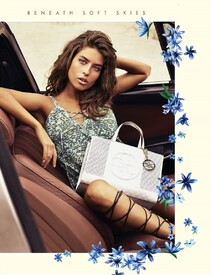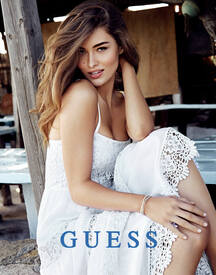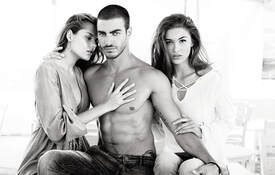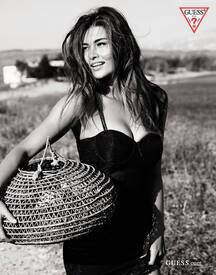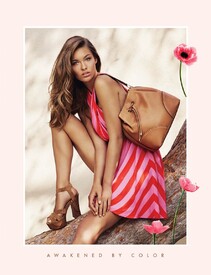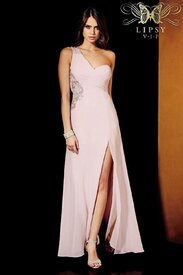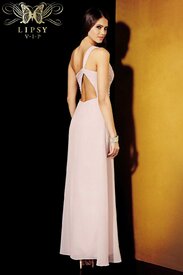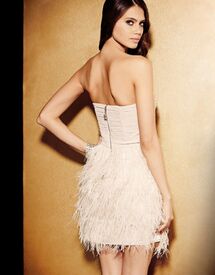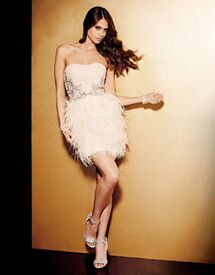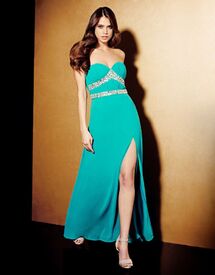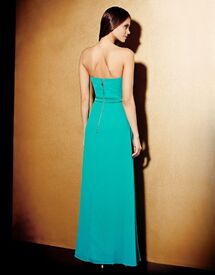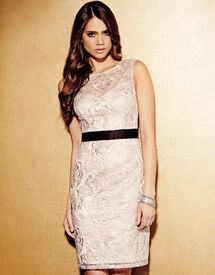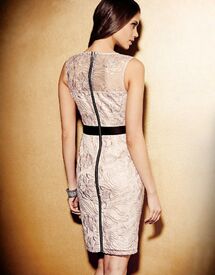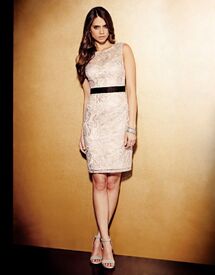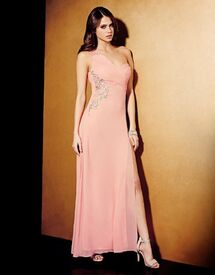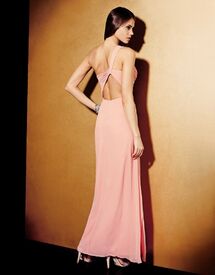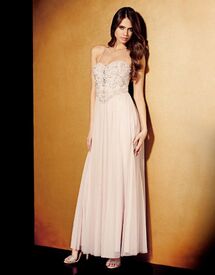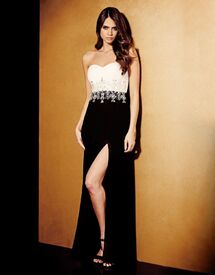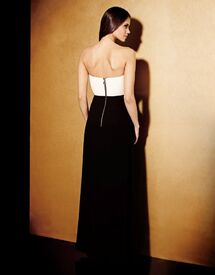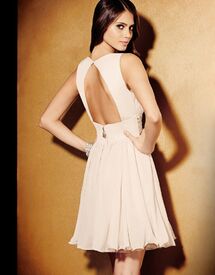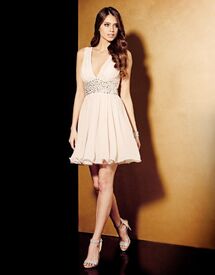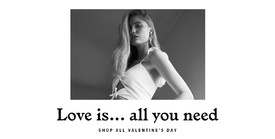Everything posted by foofur16
-
Irina Sharipova
Happy Birthday Irina !
-
Alice Alexandra Peneaca
-
Grace Elizabeth
-
Giulia Manini
-
Alexandria Morgan
-
Kate Grigorieva
- Irina Sharipova
- Tim Schuhmacher
- Michea Crawford
Agent Provocateur SS 2016- Tim Schuhmacher
COS Spring - Summer 2016 Campaign COS takes to the California desert for its spring-summer 2016 advertising campaign. Inspired by the natural shapes of the landscape, the outing draws attention to COS’ minimal silhouettes. Photographed by Karim Sadli, model Tim Schuhmacher is front and center, styled by Jonathan Kaye. Tim’s wardrobe includes highlights such as modern short-sleeve shirts, knitwear, unlined jackets and reworked denim essentials. thefashionisto.com- Jacqueline Oloniceva
- Jacqueline Oloniceva
- Michea Crawford
Lipsy Swim (sorry for the shitty quality) polyvore- Irina Sharipova
- Nicole Harrison
Agent Provocateur See Through- Sarah Stephens
- Irina Sharipova
- Irina Sharipova
- Nicole Harrison
- Stasha Yatchuk
- Irina Sharipova
- Zhenya Katava
- Alexandria Morgan
- Michea Crawford
Bestform SS 2016 (some are new, some are full length)- Jacqueline Oloniceva
Figleaves - Irina Sharipova
Account
Navigation
Search
Configure browser push notifications
Chrome (Android)
- Tap the lock icon next to the address bar.
- Tap Permissions → Notifications.
- Adjust your preference.
Chrome (Desktop)
- Click the padlock icon in the address bar.
- Select Site settings.
- Find Notifications and adjust your preference.
Safari (iOS 16.4+)
- Ensure the site is installed via Add to Home Screen.
- Open Settings App → Notifications.
- Find your app name and adjust your preference.
Safari (macOS)
- Go to Safari → Preferences.
- Click the Websites tab.
- Select Notifications in the sidebar.
- Find this website and adjust your preference.
Edge (Android)
- Tap the lock icon next to the address bar.
- Tap Permissions.
- Find Notifications and adjust your preference.
Edge (Desktop)
- Click the padlock icon in the address bar.
- Click Permissions for this site.
- Find Notifications and adjust your preference.
Firefox (Android)
- Go to Settings → Site permissions.
- Tap Notifications.
- Find this site in the list and adjust your preference.
Firefox (Desktop)
- Open Firefox Settings.
- Search for Notifications.
- Find this site in the list and adjust your preference.