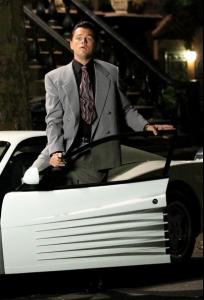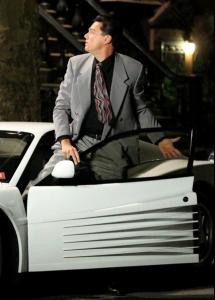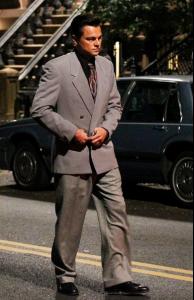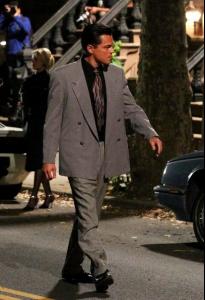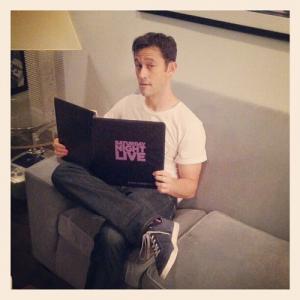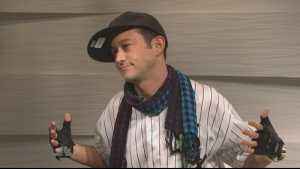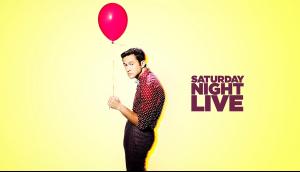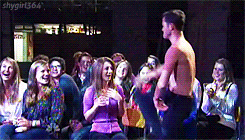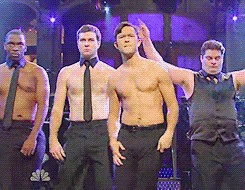Everything posted by Lkjh
-
Leonardo DiCaprio - (Please Read First Post Prior to Posting)
- Kate Moss
Kate Moss and Marco Marchi arrive for an appearance during Milan Fashion Week.- Joseph Gordon-Levitt
- Joseph Gordon-Levitt
- Joseph Gordon-Levitt
- Joseph Gordon-Levitt
- Joseph Gordon-Levitt
- Joseph Gordon-Levitt
- Joseph Gordon-Levitt
- Joseph Gordon-Levitt
Found a livestream! http://delishows.com/saturday-night-live-season-38-episode-2-joseph-gordon-levittmumford-sons.html- Bar Refaeli
- Bar Refaeli
- Bar Refaeli
Me through Zion Baruch's eye. So she flew back from NY to Israel. Finally! Though I was hoping she wasn't in NY anymore and it was some kind of SI shoot..- The Dark Knight Rises (2012)
Though no-one will ever be able to equal Heath Ledger anymore, so I believe it's better the Joker will be rested on his best.- Leonardo DiCaprio - (Please Read First Post Prior to Posting)
I've read those quotes before, damnit, I was hoping the book would bring in something new. Is it on sale yet, I want to see! Thanks Kat And thanks for the pics all Adelaide Clemens Talks About Rectify and The Great Gatsby Read more: http://www.shockya.com/news/2012/09/23/exclusive-adelaide-clemens-the-great-gatsby/#ixzz27I8vyKhs- Joseph Gordon-Levitt
- Celebrity Elimination Game (Male Edition)
Chris Hemsworth(6) Clive Owen(2) Daniel Craig(10) Eric Bana( 4) Henry Cavill(9) Liam Neeson(5) Michael Fassbender(6)- Favorite Male Movie Character
Adam Red Raoul Hector- Celebrity Scoop
Eric Bana (0) Chris Evans (1) Tom Brady (4) Francisco Lachowski (0) Chris Hemsworth(3) Clive Owen(18) Tom Hardy (15)- 2013 SI Swimsuit
^^ Higher than Bar, that's impressive I see your point though- The Best Vogue Cover (Celebrity Edition)
Deepika- Survival of the fittest competition, First actress to 10 wins
Ava Gardner [6] Linda Chistian [1]- Favorite Female Movie Character
Holly Kay Mindy Frances Ellen- Survival of the fittest competition
Barbara Palvin [0] Emily Didonato [5] Hard.- I AM the Biggest fan revival
Julie Ordon Gisele Bundchen [1] Marloes Horst [4] Xenia Deli [3] Adriana Lima [2] - Kate Moss
Account
Navigation
Search
Configure browser push notifications
Chrome (Android)
- Tap the lock icon next to the address bar.
- Tap Permissions → Notifications.
- Adjust your preference.
Chrome (Desktop)
- Click the padlock icon in the address bar.
- Select Site settings.
- Find Notifications and adjust your preference.
Safari (iOS 16.4+)
- Ensure the site is installed via Add to Home Screen.
- Open Settings App → Notifications.
- Find your app name and adjust your preference.
Safari (macOS)
- Go to Safari → Preferences.
- Click the Websites tab.
- Select Notifications in the sidebar.
- Find this website and adjust your preference.
Edge (Android)
- Tap the lock icon next to the address bar.
- Tap Permissions.
- Find Notifications and adjust your preference.
Edge (Desktop)
- Click the padlock icon in the address bar.
- Click Permissions for this site.
- Find Notifications and adjust your preference.
Firefox (Android)
- Go to Settings → Site permissions.
- Tap Notifications.
- Find this site in the list and adjust your preference.
Firefox (Desktop)
- Open Firefox Settings.
- Search for Notifications.
- Find this site in the list and adjust your preference.