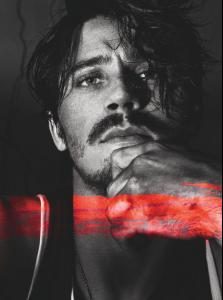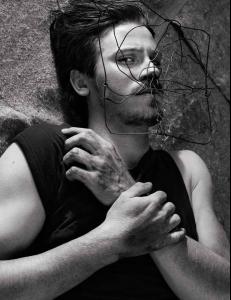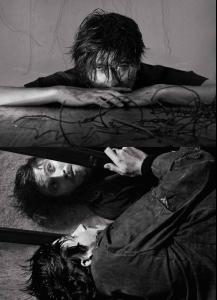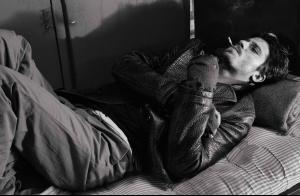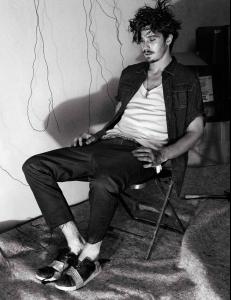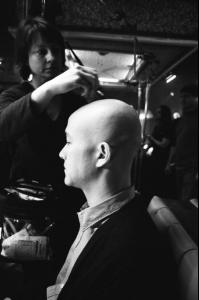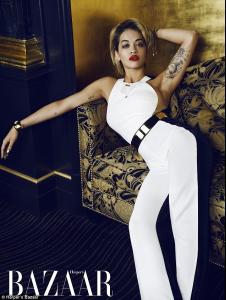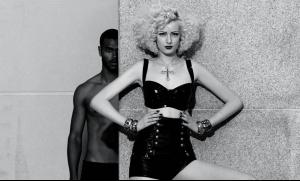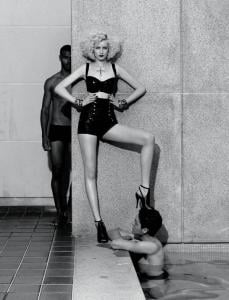Everything posted by Lkjh
-
Garrett Hedlund
INTERVIEW DECEMBER 2012 / JANUARY 2013 Garrett Hedlund Photographer: Robbie Fimmano Stylist: Karl Templer
-
Rita Ora
-
Joseph Gordon-Levitt
-
Leonardo DiCaprio - (Please Read First Post Prior to Posting)
Thanks for those Sick!! I didn't think of that Princess, I hope you are right!
-
Leonardo DiCaprio - (Please Read First Post Prior to Posting)
Screenweek - Django preview summary
-
Screencapping Tutorial
GOM Player/Screencaps in Photoshop. So, first of all, open your video in GOM Player using the first button. After that open your control panel with the button next to it. A little box will pop up. On that box, you choose advanced capture so the second box will pop up. In this box, FIRST make a map to put your screencaps in. I made a new one called VLC (dunno why I chose that name ) in Images>VLC If you want to save multiple caps you can make a map inside the first one for example VLC>Nina Agdal Here you can find the caps to load them into Photoshop later. Now there are two actions to choose from. I prefer the second one, because it will literally cap every single frame, so the video won't become choppy. 1. Screen capture Everytime you click this button, a caption will be made. 2. Burst capture (all frames) JPG quality: I leave this at 100 everytime. Burst capture images: The amount of frames that you want to have. --> My guess is one second is about 50 frames. It also depends on the quality. Burst interval (sec): I leave this at zero to not miss a single thing, but you can also change it if you want to cap a whole video but are too lazy to click every single time Click on Burst capture to start capping. --> Make sure to start capping half of a second before the parts you want to use. It easier to delete than to cap again, you might use some caps twice and it will get messed up. After you made the caps, go to the map you put them in. Check the size of the caps (pixels) [Make sure your frames are arranged by NAME not TIME to get them in the right order.] Select one frame, and check it's size. Now open Photoshop and make a new document the same size as the caps. Drag the caps into the photoshop-file. [if you have too many frames, just select, for example, half the layers before dragging it into PS, it will save time deleting every other layer.] As cross will appear. Keep pressing enter until all the frames are loaded. Now all you have to do is click 'Make frames from Layers' and you can keep editing like usual
-
Celebrity Scoop
Eric Bana (1) Chris Evans (0) Tom Brady (11) Francisco Lachowski (9) Chris Hemsworth (36) Daniel Day Lewis (25) Tom Hanks (20) Edward Norton (15)
-
Continent's choice
Very interesting! Great comp, thank you Chocolate!!
-
Screencapping Tutorial
I have some sets to make now actually. If you gimme a sec I'll use one of them to explain
-
Bar Refaeli
-
Avatar and Signature Request Thread
Looking good!!
-
Kylie Minogue
ELLE UK JANUARY 2013 Kylie Minogue Photographer: Cuneyt Akeroglu Stylist: Anne-Marie Curtis
-
Rita Ora
-
Thairine Garcia
-
Screencapping Tutorial
Do you mean a program to like screencap what's on your pc or for movies like Windows Media Player etc? In that case I use GOM Player, it's free and good!
-
Yes or No Game
I dislike meat because of the taste (Dave will kill me ) but I do like hamburger and my parents won't allow me to become a vegan, soo no. Did you have any christmas-presents yet?
-
Photoshop Tutorials
That's mostly what I use. But when it gets worse instead of better, all that's left is selecting the color next to the spot you want to clean and just paint it over..
-
Favorite Male Movie Character
+1
-
Celebrity Scoop
Eric Bana (1) Chris Evans (0) Tom Brady (11) Francisco Lachowski (9) Chris Hemsworth (36) Daniel Day Lewis (24) Tom Hanks (19) Edward Norton (15)
-
Survival of the fittest competition
Edita Vilkeviciute [9] Valentina Zelyaeva [4]
-
Favorite Female Movie Character
Rose Nina Arwen
-
Elite Model Look 2012, BZ's Winner
Karolina
-
The Best Catalog Model
Andi Muise Anne Vyalitsyna Sara Sampaio 4 Simone Villas Boas Xenia Deli 6
-
Survival of the fittest competition, First actress to 10 wins
Charlize Theron [5] Angelina Jolie [5]
-
Bar Refaeli
I really hope that we'll be able to see (parts of) Cinderella ^^