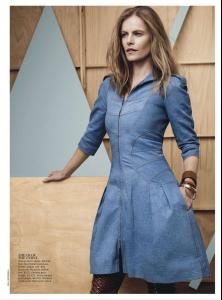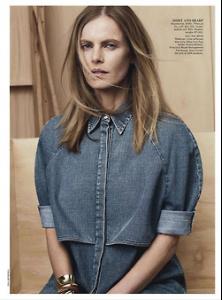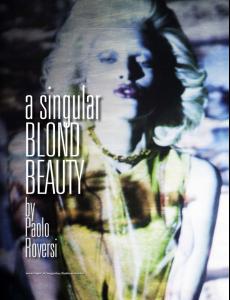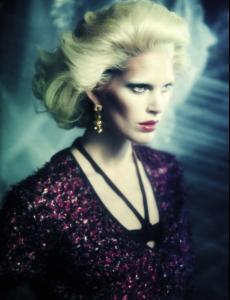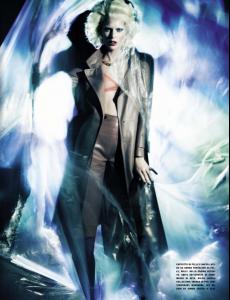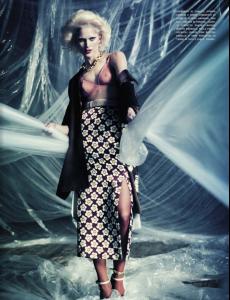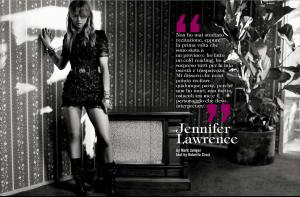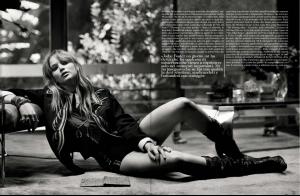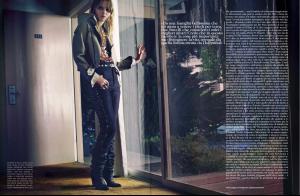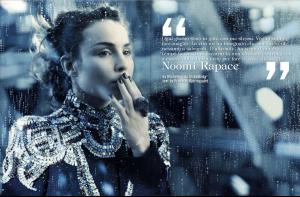Everything posted by Lkjh
-
Celebrity elimination game
1. Gisele Bundchen (9) 2. Kate Moss (9) 3. Natalia Vodianova (9) 4. Adriana Lima (10) 5. Doutzen Kroes (9) 6. Alessandra Ambriosio (7) 7. Miranda Kerr (10) 8. Lara Stone (7) 9. Carolyn Murphy (9) 10. Candice Swanepoel (9)
-
Bar Refaeli
Bar made it in the 'Askman top 99 Desirable Woman' again Place 67 http://uk.askmen.com/specials/2013_top_99/67-bar-rafeali.html It's REfaeli, you dumbasses
-
Bar Refaeli
Holy crap, that's a lot! Thank you guys Miss my sister @ValeMichetti
-
Photoshop Tutorials
That's strange, it really looks like the leaves aren't the top layer. Maybe try grouping the gif frames in a group map (bottom under frames) and place the leaves-layer outside of the group and on top. Maybe that'll help.
-
Emma Balfour
VOGUE AUSTRALIA JANUARY 2013 True Blue Model: Emma Balfour Photographer: Paul Wetherell Stylist: Jillian Davison
-
Iselin Steiro
VOGUE ITALIA DECEMBER 2012 A Singular Blond Beauty Model: Iselin Steiro Photographer: Paolo Roversi Stylist: Jacob K
-
Jennifer Lawrence
:drool: VOGUE ITALIA DECEMBER 2012 Jennifer Lawrence Photographer: Mark Seliger Stylist: Sarah Ellison
-
Noomi Rapace
VOGUE ITALIA DECEMBER 2012 Noomi Rapace Photographer:Michelangelo Di Battista Stylist: Alice Gentilucci
-
Lea Michele
US Marie Claire January 2013 : Lea Michele by Andreas Sjodin
-
Answer The Question Above !
Unlimited wine and beer in the whole center if you pay 20 euro's for a ticket So probably yes. What was the most embarrassing thing you did intoxicated?
-
Yes or No Game
I don't think I would. Maybe after a relationship of 8 years or whatever, but in general no. Do you believe in life after death?
-
Photoshop Tutorials
Can you send a screenshot of what's happening? Because maybe the layer with the leaves on it is below any other layer that might cause them to hide? Make sure the leaves are on a seperate layer that's on top of all of them.
-
Screencapping Tutorial
Once again, you saved me a lot of time and trouble, dear donbot Letting PS make the caps itself is indeed much faster, but let's say my photoshop isn't really official and not capable of doing that GOM won't stop capping images once you click pause, so I generally just let it run and delete the frames I don't need like donbot said. If you don't want to use the video anymore after getting the frames you need, you can however click pause and then close the whole thing, it saves time deleting
-
Leonardo DiCaprio - (Please Read First Post Prior to Posting)
Have a wonderful b'day Crazylady! Sorry if I'm a day late.. Thanks for the news everyone More one the dancing
-
Favorite Male Movie Character
+1
-
Survival of the fittest competition
Michael Fassbender [3] Jared Leto [1]
-
Celebrity Scoop
Eric Bana (1) Chris Evans (0) Tom Brady (26) Francisco Lachowski (9) Chris Hemsworth (54) Daniel Day Lewis (38) Tom Hanks (36) Edward Norton (22)
-
Favorite Female Movie Character
+1
-
Yes or No Game
Not Santa Claus, but Sinter Klaas Do you have children yet?
-
Yes or No Game
Ate the biggest bowl of popcorn before going out, couldn't get any more in my tummy Planning to buy fireworks for New Years Eve?
-
Leonardo DiCaprio - (Please Read First Post Prior to Posting)
Movies Now Promotes ‘Best Of Leo’ On Facebook http://lighthouseinsights.in/movie-now-best-of-leo-facebook-campaign.html
-
Celebrity Scoop
Eric Bana (1) Chris Evans (0) Tom Brady (24) Francisco Lachowski (9) Chris Hemsworth (51) Daniel Day Lewis (34) Tom Hanks (34) Edward Norton (21)
-
Bar Refaeli
Thanks for those pics Babylolai and duch
-
Screencapping Tutorial
Did you find this button? Can you post another screenshot of what happens when you click on it? It should be there.
-
Screencapping Tutorial
I think your problem might be that you don't have an animation bar for the gifs yet. Can you try to go to Window in the top of your screen, and make sure Animation is checked. If that's the case you should see the bar with all your frames and on the top right a little arrow on which you can click and find 'make frames from layers'