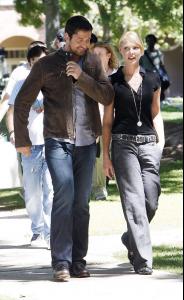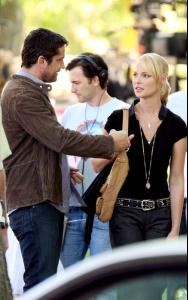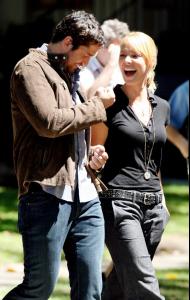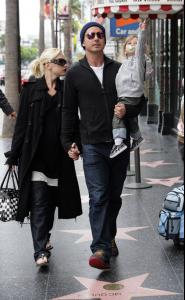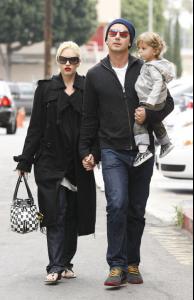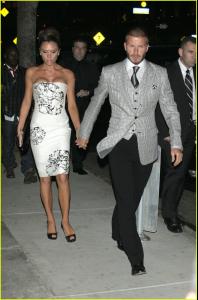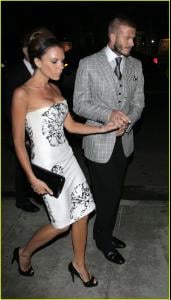Everything posted by LuNo
-
Enrique Iglesias
Imperial Festival
-
Enrique Iglesias
Imperial Festival
-
Alessandro Nesta
- Massimo Oddo
MASSIMO ODDO'S DECLARATIONS MILAN - These are some of the declarations of the Rossoneri's defender Massimo Oddo at hte microphones of 'Studio Sport', where he spoke about Milan's season and the injury which had him undertake surgery: "I tried to play and resist to the pain of the knee. When I saw that the anti-inflammatory were not having any affect, I decided to operate myself." We remind you that Massimo Oddo will almost surely be available for the away game at Livorno this Sunday.- Alexandre Pato
ALEXANDRE PATO: "I want to win with Milan" MILAN - These are the declarations of the young Rossoneri's attacker, Alexandre Pato, in an interview with the Brazilian radio station 'Lance' with regards to his objectives for his career: "I want to win with Milan, win the World Cup with Brazil and become the best player in the world."- ShahRukh Khan
Kolkata Knight Riders interview- ShahRukh Khan
Kolkata Knight Riders interview- Gerard Butler
Gerard Butler struts his sexy self onto the set of The Ugly Truth in Los Angeles on Sunday afternoon.- Gerard Butler
- Jessica Alba
- Kate Hudson
- Gwen Stefani
- Gwen Stefani
On a family outing in LA - April 19, 2008- Gwen Stefani
- Gwen Stefani
- Enrique Iglesias
Insomniac Tour - Santo Domingo, Dominican Republic- Kaká
- ShahRukh Khan
- Massimo Oddo
Account
Navigation
Search
Configure browser push notifications
Chrome (Android)
- Tap the lock icon next to the address bar.
- Tap Permissions → Notifications.
- Adjust your preference.
Chrome (Desktop)
- Click the padlock icon in the address bar.
- Select Site settings.
- Find Notifications and adjust your preference.
Safari (iOS 16.4+)
- Ensure the site is installed via Add to Home Screen.
- Open Settings App → Notifications.
- Find your app name and adjust your preference.
Safari (macOS)
- Go to Safari → Preferences.
- Click the Websites tab.
- Select Notifications in the sidebar.
- Find this website and adjust your preference.
Edge (Android)
- Tap the lock icon next to the address bar.
- Tap Permissions.
- Find Notifications and adjust your preference.
Edge (Desktop)
- Click the padlock icon in the address bar.
- Click Permissions for this site.
- Find Notifications and adjust your preference.
Firefox (Android)
- Go to Settings → Site permissions.
- Tap Notifications.
- Find this site in the list and adjust your preference.
Firefox (Desktop)
- Open Firefox Settings.
- Search for Notifications.
- Find this site in the list and adjust your preference.