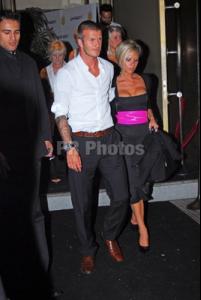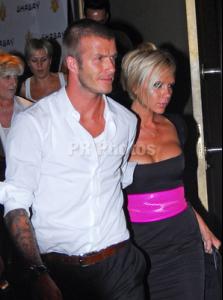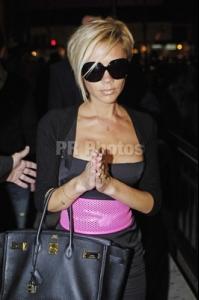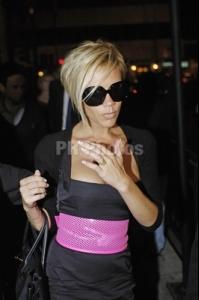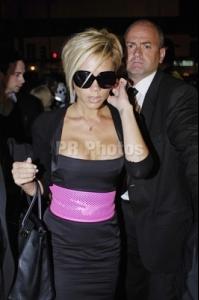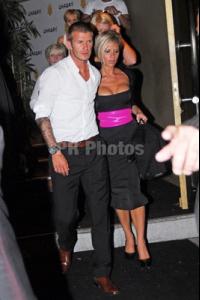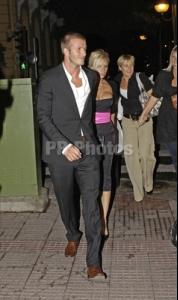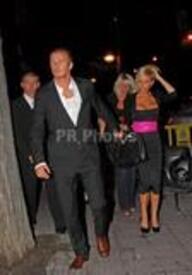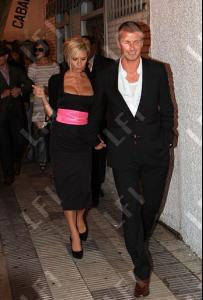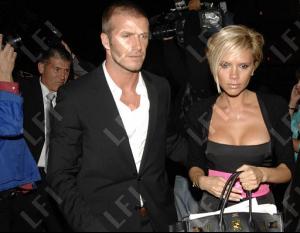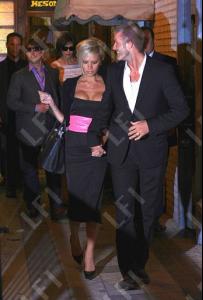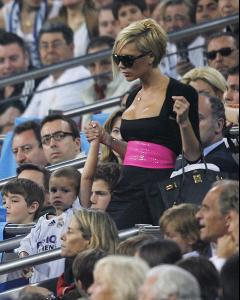Everything posted by LuNo
- Guti
-
Gonzalo Higuaín
Real Madrid - Palestine/Isreal XI (Friendly Match) Goalkeepers: Casillas & Adán. Defenders: Sergio Ramos, Cannavaro, Salgado, Helguera, Cicinho, Agus & Sergio Sánchez: Midfielders: Guti, Emerson, De la Red, Granero, Javi García, Adrián González & Nieto. Forwards: Raúl, Higuaín & Negredo.
-
Sergio Ramos
- Sergio Ramos
- Fabio Cannavaro
- Fabio Cannavaro
Thanks for the pics Sandy- Fabio Cannavaro
- David Beckham
- David Beckham
- David Beckham
- David Beckham
/monthly_06_2007/post-4484-0-1446001023-2646_thumb.jpg" data-fileid="2540316" alt="post-4484-0-1446001023-2646_thumb.jpg" data-ratio="150.94"> /monthly_06_2007/post-4484-0-1446001023-30355_thumb.jpg" data-fileid="2540320" alt="post-4484-0-1446001023-30355_thumb.jpg" data-ratio="150.38">- David Beckham
- David Beckham
- David Beckham
/monthly_06_2007/post-4484-0-1593842936-87248_thumb.jpg" class="ipsImage ipsImage_thumbnailed" alt="24169009.jpg">- David Beckham
- David Beckham
- David Beckham
- David Beckham
- David Beckham
- David Beckham
- David Beckham
Thanks Sandy & footballfan#7- David Beckham
- Victoria Beckham
Account
Navigation
Search
Configure browser push notifications
Chrome (Android)
- Tap the lock icon next to the address bar.
- Tap Permissions → Notifications.
- Adjust your preference.
Chrome (Desktop)
- Click the padlock icon in the address bar.
- Select Site settings.
- Find Notifications and adjust your preference.
Safari (iOS 16.4+)
- Ensure the site is installed via Add to Home Screen.
- Open Settings App → Notifications.
- Find your app name and adjust your preference.
Safari (macOS)
- Go to Safari → Preferences.
- Click the Websites tab.
- Select Notifications in the sidebar.
- Find this website and adjust your preference.
Edge (Android)
- Tap the lock icon next to the address bar.
- Tap Permissions.
- Find Notifications and adjust your preference.
Edge (Desktop)
- Click the padlock icon in the address bar.
- Click Permissions for this site.
- Find Notifications and adjust your preference.
Firefox (Android)
- Go to Settings → Site permissions.
- Tap Notifications.
- Find this site in the list and adjust your preference.
Firefox (Desktop)
- Open Firefox Settings.
- Search for Notifications.
- Find this site in the list and adjust your preference.