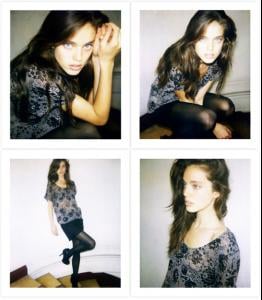-
Enrico_sw started following erins2abbey
-
Erin Heatherton
VOTE VOTE VOTE! SHES IN THE LEAD <3
-
Olivia Frischer
shes sooo gorgeous! her instagram is oliviafrischer loads of pics there
-
Barbara Palvin
seriously I bet my money she will be the next vs angel
-
Virginia Kiss
I love her name, and she's pretty
-
Shanina Shaik
- Taylor Hill
^ is that her boyfriend!? awwwwww- Erin Heatherton
- Erin Heatherton
I hope she has a lot of screen time in the movie probably 3-5 minutes- Natalia Rassadnikova
Yes I just reblogged her again on my tumblr! thats her right http://fuckyeaherinbubley.tumblr.com/post/18094561171/natalia-rassadnikova- Gabby Westbrook-Patrick
nice you just took all my posts from the fashion spot hahaha i'll do the same- Emily Didonato
- Georgia Fowler
chanel cruise yay. took me forever to load this page- Abbey Lee Kershaw
ABBEY LEE KERSHAW OF COURSE- Sara Sampaio
she needs to become an angel asap, she'd be so amazing at the VS events- Bridget Hollitt
shes adorable - Taylor Hill
erins2abbey
Members
-
Joined
-
Last visited
Account
Navigation
Search
Configure browser push notifications
Chrome (Android)
- Tap the lock icon next to the address bar.
- Tap Permissions → Notifications.
- Adjust your preference.
Chrome (Desktop)
- Click the padlock icon in the address bar.
- Select Site settings.
- Find Notifications and adjust your preference.
Safari (iOS 16.4+)
- Ensure the site is installed via Add to Home Screen.
- Open Settings App → Notifications.
- Find your app name and adjust your preference.
Safari (macOS)
- Go to Safari → Preferences.
- Click the Websites tab.
- Select Notifications in the sidebar.
- Find this website and adjust your preference.
Edge (Android)
- Tap the lock icon next to the address bar.
- Tap Permissions.
- Find Notifications and adjust your preference.
Edge (Desktop)
- Click the padlock icon in the address bar.
- Click Permissions for this site.
- Find Notifications and adjust your preference.
Firefox (Android)
- Go to Settings → Site permissions.
- Tap Notifications.
- Find this site in the list and adjust your preference.
Firefox (Desktop)
- Open Firefox Settings.
- Search for Notifications.
- Find this site in the list and adjust your preference.