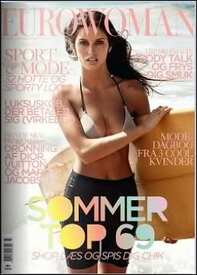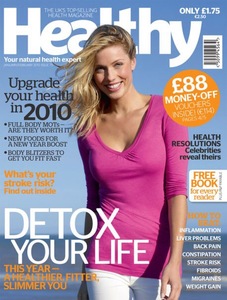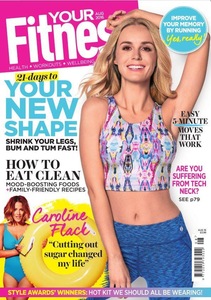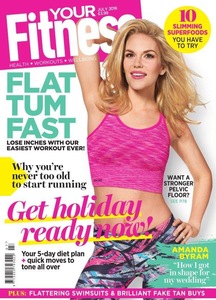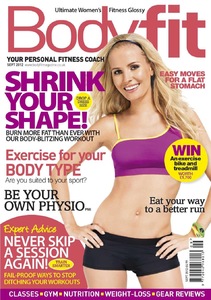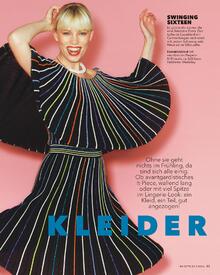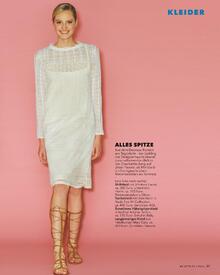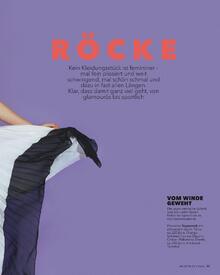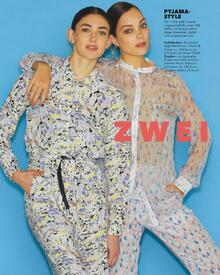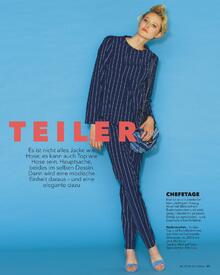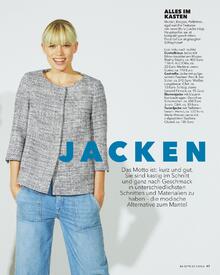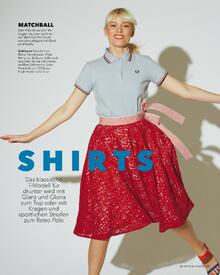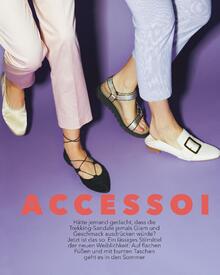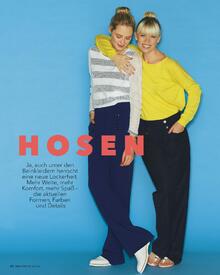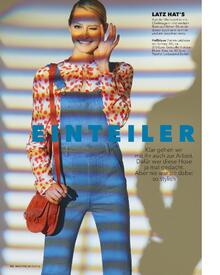Everything posted by modelknowledge
-
Juliana Vasconcelos
Femme d'ajour
-
Nevena Dujmovic
Femmes d'aujour
-
Camille Piazza
agencies Next Model Management Miami Chic Management Sydney 62 Models Auckland
-
Camille Piazza
-
Juliana Vasconcelos
Starbene
-
Juliana Vasconcelos
Covers thus far UK South Africa Belgium France Germany Spain Italy Sweden Poland Czech Republic Lithuania Russia Unknown @Dayrell @Enrico_sw
-
Juliana Vasconcelos
Ma Bra
- Lené Van Den Berg
- Lené Van Den Berg
- Armanda Barten
-
Vital Magazine Cover Models
Irene Lambers Jojanne van Mechelens Beatrice Sorensen Nevena Dumonic Colette Cronje Lene van den Berg Britta Luber
-
Modelknowledge's Requests
- Pleine Vie Magazine Models
@Enrico_sw i feel like we need this- Modelknowledge's Requests
http://trulsqvale.com/Covers http://stylemanagement.no/creative/sissel-fylling-2/?term=cover http://stylemanagement.no/creative/sissel-fylling-2/?term=cover http://www.rubisorvik.com/covers/- Anouk Voorveld
Contrieau- Anouk Voorveld
@Minerva13 I can not believe she didn't have a thread. Especially since she did Sports Illustrated.- Anouk Voorveld
Maxim US February 2000, Anouk photographed by Michael Zeppetello- Anouk Voorveld
Beau Monde- Anouk Voorveld
Freundin Donna- Anouk Voorveld
Shape Magazine 2004- Anouk Voorveld
Evening Standard- Anouk Voorveld
Elegance- Anouk Voorveld
First Name: Anouk Last Name: Voorveld or Smulders Nationality: Dutch Hair Color: Blonde Eye Color: Blue Date of Birth: August 29 Place of Birth: The Netherlands Height: 5'10" ; 178cm Measurements: (US) 35-23-35 ; (EU) 89-58.8-89 Dress Size: (US) 6 ; (EU) 36 Shoe Size: (US) 8 ; (EU) 39 Agencies Next Model Management London Next Model Manageemnt Paris PMA Models Hamburg Elan Model Management Geneva Le Management Arhaus formerly of Karin Model Management Paris Fashion Model Management Milan View Management Barcelona Next Model Management Miami Advertisements: Calvin Klein, Christian Dior, L'Oreal, Oil of Olay Magazine Covers: Belgium: 'Marie Claire' - October 1997 France: 'Elle'; 'Madame Figaro' UK: 'ES magazine' - 8 November 2001 US: 'Shape' - January 2004 Fashion Shows: Fashion ShowsReady to wear - Spring/Summer 1999 {Yves Saint Laurent} Notes: Anouk appeared in the 1999 edition of Sports Illustrated.- Brigitte Magazine
Brigitte woman Germany issue 3 20 January 2016 Cover Model Camilla Lehmann photographer: Tom Wyler models: Camilla Lehmann, Shona Gal, Tessa May Petrou, Jacomien scanned by @sanja- Camilla Lehmann
- Pleine Vie Magazine Models