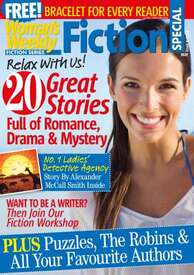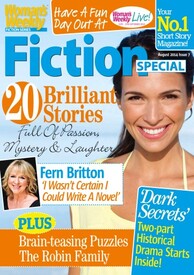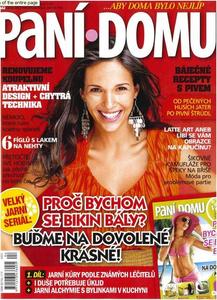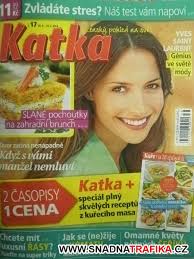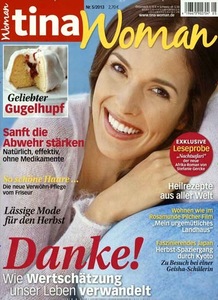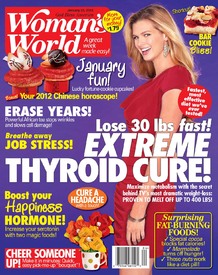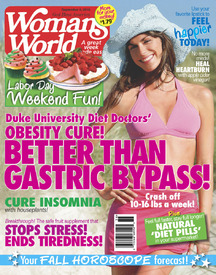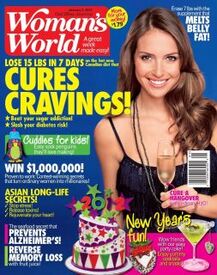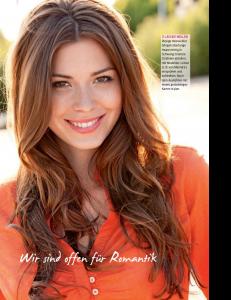Everything posted by modelknowledge
-
International Fitness Magazines
Shape Hungary
-
Marina Theiss
- Bonnie Nielsen
-
Juliana Vasconcelos
Prawdziwe Zycie
- Milene Rigue
-
Same Picture, Different Magazine
-
Same Picture, Different Magazine
-
Same Picture, Different Magazine
Juliana Vasconcelos Lisa, Vital, Gut Laune, Ma Bra, Vlasta, Women's World, Vitaya, Women's Weekly Stranger than Fiction
-
Juliana Vasconcelos
this is Milene Rigue
-
Juliana Vasconcelos
Covers thus far UK South Africa Belgium France Germany Spain Italy Sweden Poland Czech Republic Lithuania Russia Unknown Croatia USA
- Austrian Magazine Models
-
Austrian Magazine Models
- Juliana Vasconcelos
Women's World US- Same Picture, Different Magazine
Milene Rigue for Maxi and Women's World- Same Model, Same Magazine
Milene Rigue for Women's World just this year alone 5 covers- US Magazine Models
- Same Picture, Different Magazine
- Florentina Kuhl
- Milene Rigue
- US Magazine Models
- Rachel Trevaskis
- Rachel Trevaskis
Top Sante- Rachel Trevaskis
Rachel Trevaskis Agencies Elite Models London Industry Models Manchester/Leeds Major Models Milan Mega Models Hamburg/Berlin- 10 Models
- 10 Models
- Juliana Vasconcelos