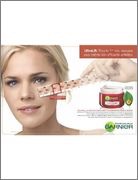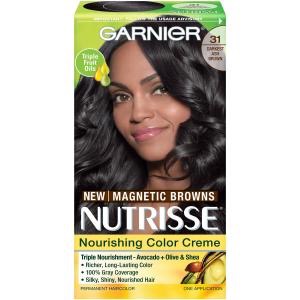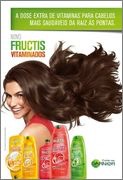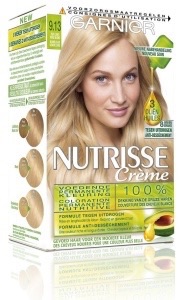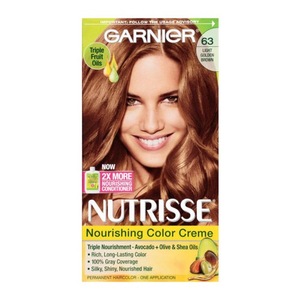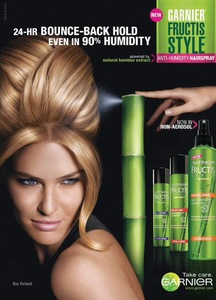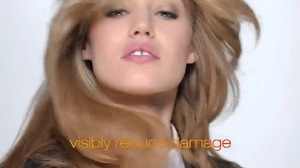Everything posted by modelknowledge
-
Alecsa Nelson
- Alecsa Nelson
agencies Key Model Management Vancouver Specs Models Montreal MC2 Models New York MP Mega Models Miami Chadwicks Models Sydney Formerly of Elite Models Toronto Ford Models Toronto (defunct) Future Models Milan (defunct) Envy Models Seoul FMI Models Shanghai & Tapei Allan International (became Deja Vu Models- now defunct)- Freundin Cover Models
- Freundin Cover Models
- Freundin Cover Models
- Olivia Garson
Freundin- Models & Their Lifestyle Covers
- Liza du Toit
- Juliana Vasconcelos
Natural Health Australia- Rose Killin
- Rose Killin
- Knitting, Sewing, & Crocheting Magazines
The Knitter yuliya danylyuk Zoe Banks- Knitting, Sewing, & Crocheting Magazines
Simply Sewing Zoe Banks Rose Killin- Rose Killin
- Analu Campos
- Ruth Fradgley
- Garnier Models
- Garnier Models
- Garnier Models
- Garnier Models
- Garnier Models
- Garnier Models
- Garnier Models
- Garnier Models
- Garnier Models
- Alecsa Nelson
Account
Navigation
Search
Configure browser push notifications
Chrome (Android)
- Tap the lock icon next to the address bar.
- Tap Permissions → Notifications.
- Adjust your preference.
Chrome (Desktop)
- Click the padlock icon in the address bar.
- Select Site settings.
- Find Notifications and adjust your preference.
Safari (iOS 16.4+)
- Ensure the site is installed via Add to Home Screen.
- Open Settings App → Notifications.
- Find your app name and adjust your preference.
Safari (macOS)
- Go to Safari → Preferences.
- Click the Websites tab.
- Select Notifications in the sidebar.
- Find this website and adjust your preference.
Edge (Android)
- Tap the lock icon next to the address bar.
- Tap Permissions.
- Find Notifications and adjust your preference.
Edge (Desktop)
- Click the padlock icon in the address bar.
- Click Permissions for this site.
- Find Notifications and adjust your preference.
Firefox (Android)
- Go to Settings → Site permissions.
- Tap Notifications.
- Find this site in the list and adjust your preference.
Firefox (Desktop)
- Open Firefox Settings.
- Search for Notifications.
- Find this site in the list and adjust your preference.