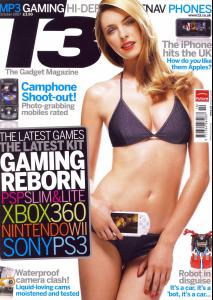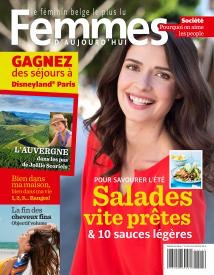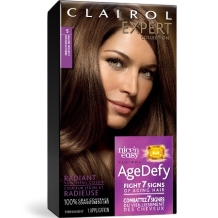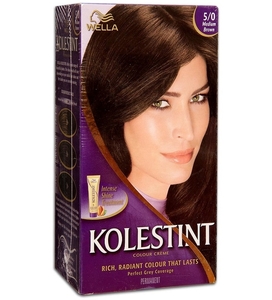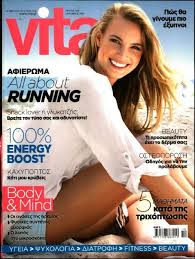Everything posted by modelknowledge
- Loes Dicke
- Models & Their Lifestyle Covers
- Models & Their Lifestyle Covers
- Models & Their Lifestyle Covers
- Nicole Thein
-
Rachel Trevaskis
- Roos van Dam
- Joyce Groen
- Lisa Magazine Models
- Top Hair Models
- Hair Dye Model List
- Laura Mesas
- Laura Mesas
- Laura Mesas
-
Nathalie Darcas
- Joyce Groen
- Joyce Groen
- Michaela Belm
- Michaela Belm
- Michaela Belm
- Michaela Belm
-
Michaela Belm
First Name: Michaela Last Name: Belm Nationality: German Ethnicity: Hair Color: Brown Eye Color: Blue/green Date of Birth: Place of Birth: Height: 5'11"; 180 cm Measurements: (US) 34-25-36; (EU) 86-63-91 Dress Size: (US) 8; (EU) 38 Shoe Size: (US) 9; (EU) 40 Agencies: Talents Model Management Munich Scout Model Management Zurich Option Model Management Zurich Tempo Models Vienna Model OTBT Mallorca formerly of Fotogen Model Agency East West Models Frankfurt Max Models Capetown Advertisements: Wille Magazine Covers: UK: 'Prima' - February 2004; 'Zest' - June 2005
- Lara Leijs
-
Juliana Vasconcelos
To think she just has agencies in Germany, UK and South Africa. Yet, her face is in almost every country.
- Alex Baron (German model)