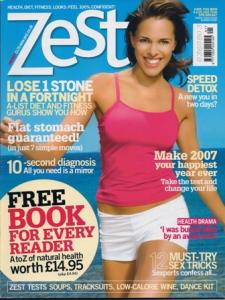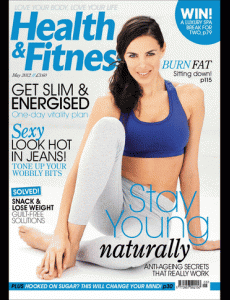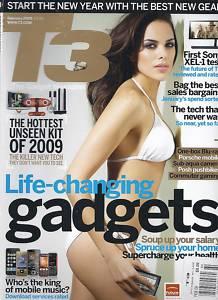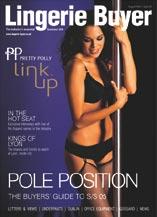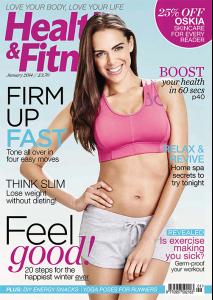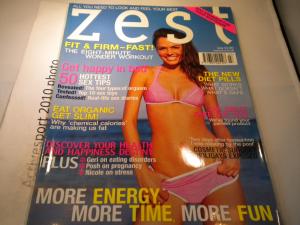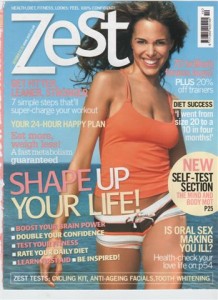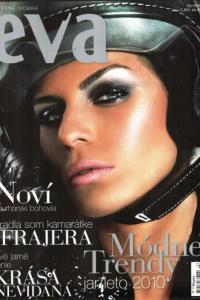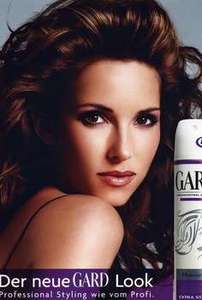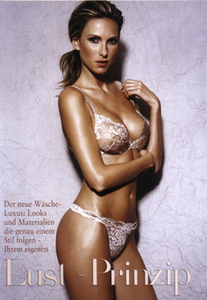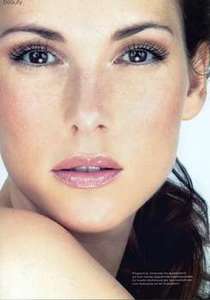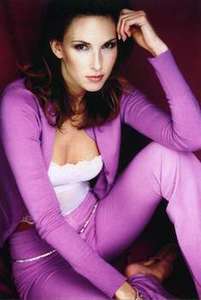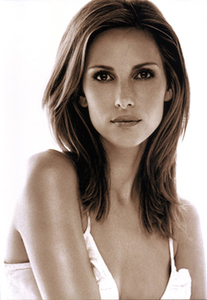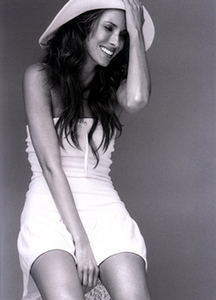Everything posted by modelknowledge
- Models & Their Lifestyle Covers
- Zabeena Harris
- Austrian Magazine Models
- Austrian Magazine Models
-
Lucia Kopacikova
Femina Magazine
-
Lucia Kopacikova
Ultimo
-
Dominika Krcmarikova
- Michaela Kohutova
Active Beauty Magazine Austria- Austrian Magazine Models
- Models & Their Lifestyle Covers
- Adriana Novakov
Cover Overview Denmark Sweden Norway France Austria Slovakia @Enrico_sw- Brigitta Munkacsi
Ragazza- Brigitta Munkacsi
Beaute Magazine * fixing the deadlinks earlier in the thread.- Brigitta Munkacsi
Marie Claire Greece 2004- Brigitta Munkacsi
Maxima Magazine Austria- Brigitta Munkacsi
Mujer 21 Magazine- Austrian Magazine Models
- Wienerin Magazine Models
- Jana Drews
- Jana Drews
- Jana Drews
an article featuring Jana's picture- Jana Drews
Beaute Style Magazine- Jana Drews
found this is in conrad matschke's thread. Jana is in the last pic.- Alexandra Knapp Voith
- Alexandra Knapp Voith
- Michaela Kohutova