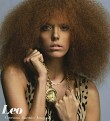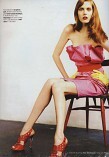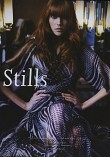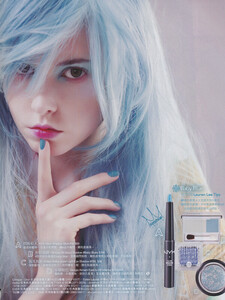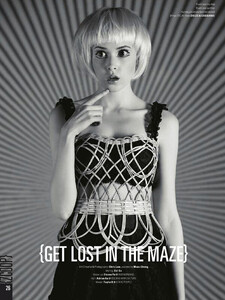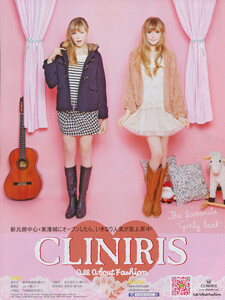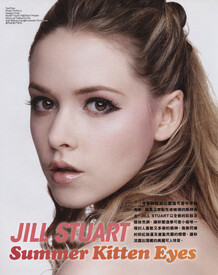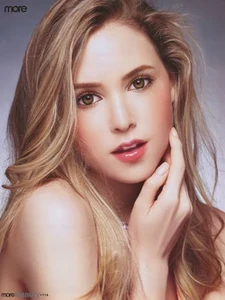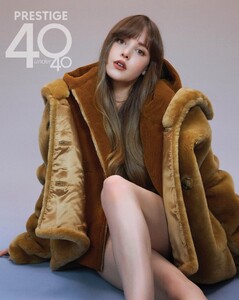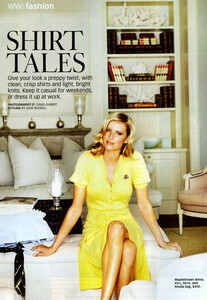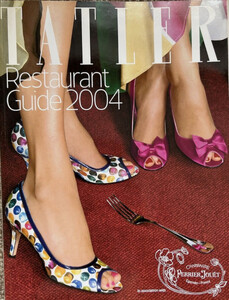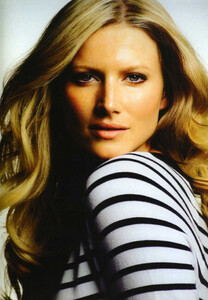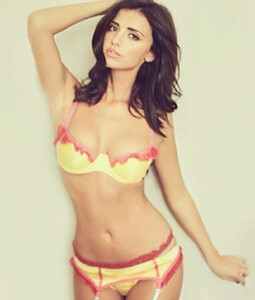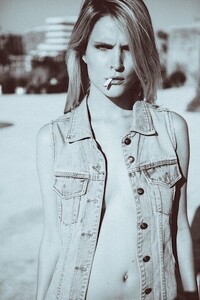Everything posted by modelknowledge
-
Camille Piazza
- Alice Rausch
- Christel Winther Petersen
- Amira Ahmed
Ford New York Vision Models Los Angeles Present Models London Premium Models Paris The Wonders Stockolm- Nicola Mar
- Taylor Richards
- Taylor Richards
- Taylor Richards
- Taylor Richards
- Taylor Richards
- Taylor Richards
- Taylor Richards
- Taylor Richards
Taylor R is a Canadian fashion model and lifestyle YouTuber based in Hong Kong. She chronicled her life in Hong Kong and Japan. Taylor Richards Birthdate December 14, 1988 Birth place Grimsby, Ontario, Canada Height 5’7”, 170 cm Measurements 34-26-35; agencies Unknown Toronto Unknown Montreal Starz People Hong Kong Satoru Models Tokyo Area Management Bangkok She has over 1 million YouTube subscribers YOUTUBE CHANNEL https://www.youtube.com/user/TaylorR1488 INSTAGRAM http://www.instagram.com/taytay_xx TWITTER https://twitter.com/iamtay_tay WEBSITE http://www.lovetaylor.com- Naomi Patton
- Naomi Patton
- Naomi Patton
- Naomi Patton
- Naomi Patton
Height180cm / 5' 11in Bust91cm / 36in Cup SizeC Waist69cm / 27in Hips97cm / 38in Shoes8.5 Dress10 Eye ColourBlue Hair ColourBlonde formerly Scoop Management Australia Chic Management Australia Unknown London owner of The Natural Deodorant- Jade Sparkes
- Natasha Beardmore
- Gia Johnson-Singh
- Lucy Mecklenburgh
- Lisa Ofner
- Lisa Ofner
- Lisa Ofner
- Alice Rausch
Account
Navigation
Search
Configure browser push notifications
Chrome (Android)
- Tap the lock icon next to the address bar.
- Tap Permissions → Notifications.
- Adjust your preference.
Chrome (Desktop)
- Click the padlock icon in the address bar.
- Select Site settings.
- Find Notifications and adjust your preference.
Safari (iOS 16.4+)
- Ensure the site is installed via Add to Home Screen.
- Open Settings App → Notifications.
- Find your app name and adjust your preference.
Safari (macOS)
- Go to Safari → Preferences.
- Click the Websites tab.
- Select Notifications in the sidebar.
- Find this website and adjust your preference.
Edge (Android)
- Tap the lock icon next to the address bar.
- Tap Permissions.
- Find Notifications and adjust your preference.
Edge (Desktop)
- Click the padlock icon in the address bar.
- Click Permissions for this site.
- Find Notifications and adjust your preference.
Firefox (Android)
- Go to Settings → Site permissions.
- Tap Notifications.
- Find this site in the list and adjust your preference.
Firefox (Desktop)
- Open Firefox Settings.
- Search for Notifications.
- Find this site in the list and adjust your preference.