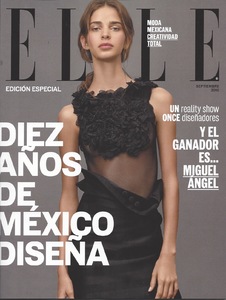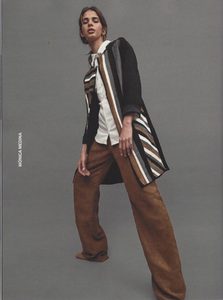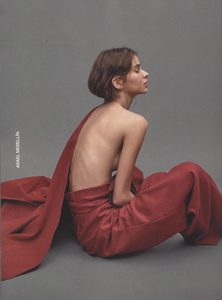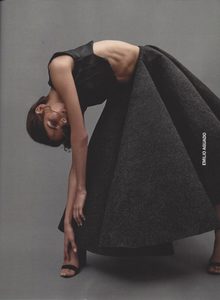Everything posted by DanniCullen
-
Caitie Greene
-
Caitie Greene
-
Caitie Greene
-
Cameron Traiber
Valentino Couture Fall/Winter 2016.17 nowfashion theimpression
-
Cameron Traiber
-
Luna Bijl
Luna got VOGUE Paris October cover!! Congrats!
-
Kate Grigorieva
Bummed about RL! Such a shame she wasn't there. Hope she had a lovely B-DAY though.
-
Anna Mila Guyenz
-
Anna Lund Sørensen
Alexander Wang SS 2017 - NYC
-
Dasha Khlystun
Alexander Wang S/S 2017 New York
-
Laissa Medeiros
-
Laissa Medeiros
-
Laissa Medeiros
-
Laissa Medeiros
-
Laissa Medeiros
- Laissa Medeiros
- Alexandra
- Gwen Van Meir
- Mae Van Der Weide
- Lini Kennedy Oliveira
- Lini Kennedy Oliveira
- Clara McSweeney
- Peyton Blaine
Peyton walked for Kate Spade at NYFW.- Sara Wittgruberova
- Valery Kaufman
- Laissa Medeiros
Account
Navigation
Search
Configure browser push notifications
Chrome (Android)
- Tap the lock icon next to the address bar.
- Tap Permissions → Notifications.
- Adjust your preference.
Chrome (Desktop)
- Click the padlock icon in the address bar.
- Select Site settings.
- Find Notifications and adjust your preference.
Safari (iOS 16.4+)
- Ensure the site is installed via Add to Home Screen.
- Open Settings App → Notifications.
- Find your app name and adjust your preference.
Safari (macOS)
- Go to Safari → Preferences.
- Click the Websites tab.
- Select Notifications in the sidebar.
- Find this website and adjust your preference.
Edge (Android)
- Tap the lock icon next to the address bar.
- Tap Permissions.
- Find Notifications and adjust your preference.
Edge (Desktop)
- Click the padlock icon in the address bar.
- Click Permissions for this site.
- Find Notifications and adjust your preference.
Firefox (Android)
- Go to Settings → Site permissions.
- Tap Notifications.
- Find this site in the list and adjust your preference.
Firefox (Desktop)
- Open Firefox Settings.
- Search for Notifications.
- Find this site in the list and adjust your preference.