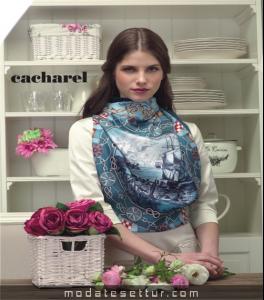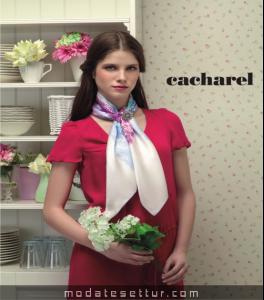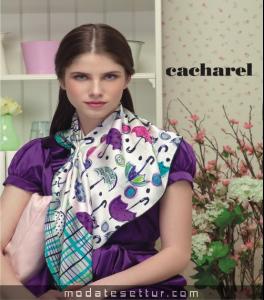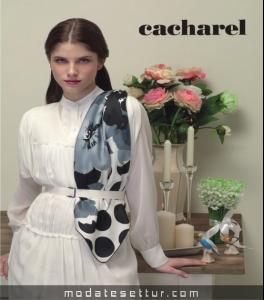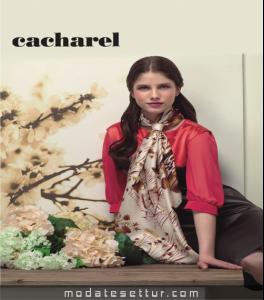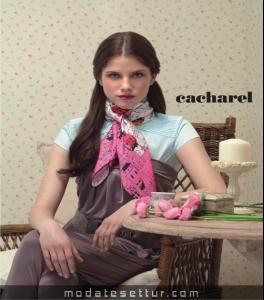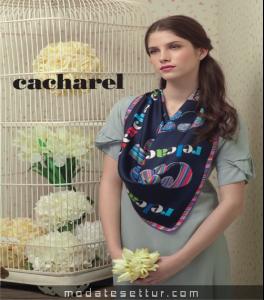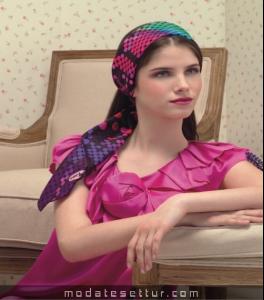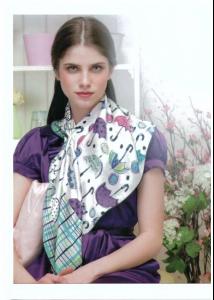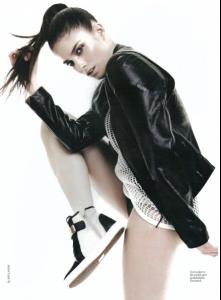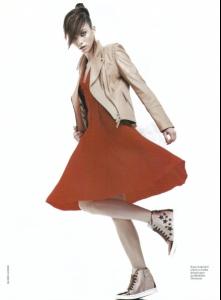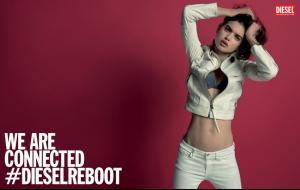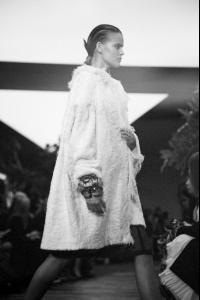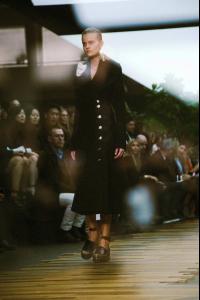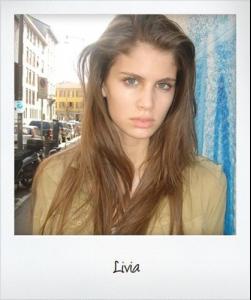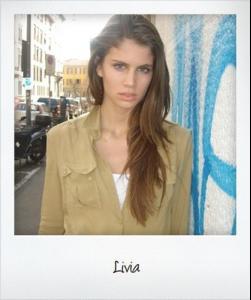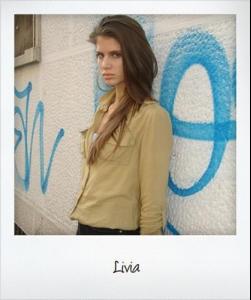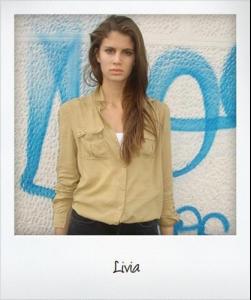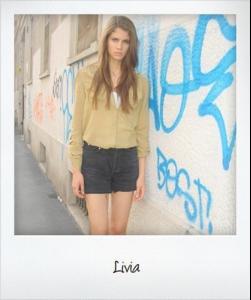Everything posted by DanniCullen
-
Adriana Hodossyova
Cacharel 2010 ?lkbahar - Yaz E?arp Koleksiyonu - Backstage video here: https://tr-tr.facebook.com/video/video.php?v=398553744024
-
Adriana Hodossyova
- Adriana Hodossyova
- Adriana Hodossyova
- Adriana Hodossyova
- Carmen Bründler
Polaroids- Paris Roberts
- Ilse Oversier
Full name is ILSE OVERSIER. With Elite Amsterdam & Elite Barcelona too- Nina Marker
With Elite Copenhagen Love her look!- Natasha Barnard
I have to say, some of her SI shots aren't as good. She looks much older (Probably due to lighting, editing, etc.) Especially the last, 6th, 7th & 8th photo in post #373. What happened in those? She looks lovely in the rest. I just hope to see some new interesting work from her soon instead of event photos.- Kate Grigorieva
- Kate Grigorieva
- Kate Grigorieva
- Kate Grigorieva
- Kate Grigorieva
Givenchy Fall/Winter 2014.15 Paris Stella McCartney Fall/Winter 2014.15 Paris Giambattista Valli Fall/Winter 2014.15 Paris ©- Deleting Topics???
http://www.bellazon.com/main/topic/49049-nena-de-vries/?hl=%2Bnena i made it twice, sorry. Done. ~ Post Edited by Joe > Average- Xenia Deli
- Xenia Deli
- Xenia Deli
- Nena de Vries
- Taynara Resende
^Yes, and she signed with IMG in Milan- Alexandra Hochguertel
^- Kate Grigorieva
- Zuzu Tadeushuk
Love ZuZu, could of swore I made her topic? But can't find it. Oh, well. She is lovely- Livia Pillman
- Adriana Hodossyova
Account
Navigation
Search
Configure browser push notifications
Chrome (Android)
- Tap the lock icon next to the address bar.
- Tap Permissions → Notifications.
- Adjust your preference.
Chrome (Desktop)
- Click the padlock icon in the address bar.
- Select Site settings.
- Find Notifications and adjust your preference.
Safari (iOS 16.4+)
- Ensure the site is installed via Add to Home Screen.
- Open Settings App → Notifications.
- Find your app name and adjust your preference.
Safari (macOS)
- Go to Safari → Preferences.
- Click the Websites tab.
- Select Notifications in the sidebar.
- Find this website and adjust your preference.
Edge (Android)
- Tap the lock icon next to the address bar.
- Tap Permissions.
- Find Notifications and adjust your preference.
Edge (Desktop)
- Click the padlock icon in the address bar.
- Click Permissions for this site.
- Find Notifications and adjust your preference.
Firefox (Android)
- Go to Settings → Site permissions.
- Tap Notifications.
- Find this site in the list and adjust your preference.
Firefox (Desktop)
- Open Firefox Settings.
- Search for Notifications.
- Find this site in the list and adjust your preference.