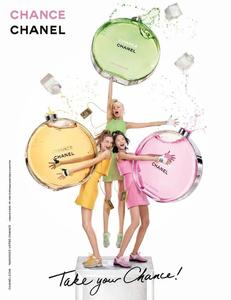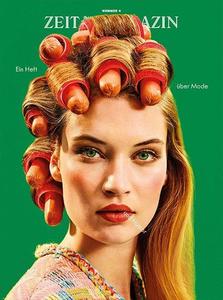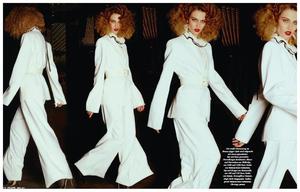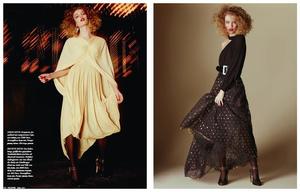Everything posted by DanniCullen
-
Clara McSweeney
She is gorgeous. Honestly, she has Candice's face shape and cheekbone and Rosie's lips/nose. Lovely combo.
-
Birgit Kos
-
McKenna Hellam
Topshop F/W 2017.18 London Christopher Kane F/W 2017.18 London Antonio Berardi F/W 2017.18 London David Koma F/W 2017.18 London (O, C)
-
McKenna Hellam
Etro F/W 2017.18 Milan Sportmax F/W 2017.18 Milan
-
Robin Holzken
Gorgeous, gorgeous shots! Probably the best she's done with VS.
-
Ellen Rosa
-
Ellen Rosa
-
Ellen Rosa
-
Gina Laline
https://www.starnow.com/ginalaline/
-
Alexa Goldina
-
Ajda Samec
- Georgie Sladen
- Nele Kenzler
- Anna Mila Guyenz
Alexandre Vauthier Couture Spring/Summer 2017 (ADDS)- Anna Mila Guyenz
- Sima Jakuleviciute
- Sima Jakuleviciute
- Liza Martynchik
Liza walked for Blugirl at Milan Fashion Week, Fall 2017.- Maja Elmstrom
- Lilla Pryor
- Lieke van Houten
- Lieke van Houten
Chanel Chance Fragrance 2016 Jean Paul Goude - Photographer Alexi Aikiu - Fashion Editor/Stylist Didier Malige - Hair Stylist Lucia Pica - Makeup Artist Anne-Sophie Monrad - Model Lieke Van Houten - Model Xiao Wen Ju - Model- Lieke van Houten
- Lieke van Houten
- Lieke van Houten
Madame Germany March 2017 Duy Vo - Photographer Konstantin Spachis - Fashion Editor/Stylist Ilham Mestour - Hair Stylist Kathinka Gernant - Makeup Artist Sergio Bongiovanni - Casting Director - Georgie Sladen
Account
Navigation
Search
Configure browser push notifications
Chrome (Android)
- Tap the lock icon next to the address bar.
- Tap Permissions → Notifications.
- Adjust your preference.
Chrome (Desktop)
- Click the padlock icon in the address bar.
- Select Site settings.
- Find Notifications and adjust your preference.
Safari (iOS 16.4+)
- Ensure the site is installed via Add to Home Screen.
- Open Settings App → Notifications.
- Find your app name and adjust your preference.
Safari (macOS)
- Go to Safari → Preferences.
- Click the Websites tab.
- Select Notifications in the sidebar.
- Find this website and adjust your preference.
Edge (Android)
- Tap the lock icon next to the address bar.
- Tap Permissions.
- Find Notifications and adjust your preference.
Edge (Desktop)
- Click the padlock icon in the address bar.
- Click Permissions for this site.
- Find Notifications and adjust your preference.
Firefox (Android)
- Go to Settings → Site permissions.
- Tap Notifications.
- Find this site in the list and adjust your preference.
Firefox (Desktop)
- Open Firefox Settings.
- Search for Notifications.
- Find this site in the list and adjust your preference.