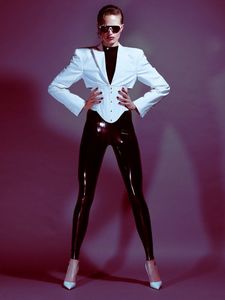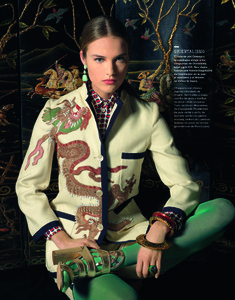Everything posted by DanniCullen
-
Kate Grigorieva
-
Daniela Lopez Osorio
- Kayla Kuyler
- Kayla Deventer
- Anna Mila Guyenz
- Anna Mila Guyenz
- Rozanne Verduin
- Rozanne Verduin
- Anna Roos van Wijngaarden
- Zoe Gegout
- Bojana Krsmanovic
- Merel Barthen
- Agnes Sokolowska
- Morgane Warnier
GapBody Spring 2017 Amy Troost - Photographer Jillian Haney - Art Director Cim Mahony - Hair Stylist Karan Franjola - Makeup Artist- Frederikke Sofie Falbe-Hansen
- Marilhéa Peillard
- Marilhéa Peillard
Working for NEXT again http://www.next.co.uk/g50238s1- Carmen Bründler
- Carmen Bründler
- Alexandria Morgan
- Beatriz Santana
- Nadine Leopold
- Vanessa Axente
- Marilhéa Peillard
- Marilhéa Peillard
I only found these on Facebook.Account
Navigation
Search
Configure browser push notifications
Chrome (Android)
- Tap the lock icon next to the address bar.
- Tap Permissions → Notifications.
- Adjust your preference.
Chrome (Desktop)
- Click the padlock icon in the address bar.
- Select Site settings.
- Find Notifications and adjust your preference.
Safari (iOS 16.4+)
- Ensure the site is installed via Add to Home Screen.
- Open Settings App → Notifications.
- Find your app name and adjust your preference.
Safari (macOS)
- Go to Safari → Preferences.
- Click the Websites tab.
- Select Notifications in the sidebar.
- Find this website and adjust your preference.
Edge (Android)
- Tap the lock icon next to the address bar.
- Tap Permissions.
- Find Notifications and adjust your preference.
Edge (Desktop)
- Click the padlock icon in the address bar.
- Click Permissions for this site.
- Find Notifications and adjust your preference.
Firefox (Android)
- Go to Settings → Site permissions.
- Tap Notifications.
- Find this site in the list and adjust your preference.
Firefox (Desktop)
- Open Firefox Settings.
- Search for Notifications.
- Find this site in the list and adjust your preference.
- Kayla Kuyler