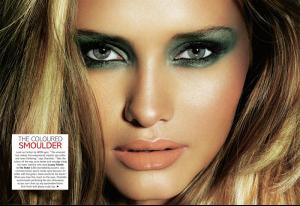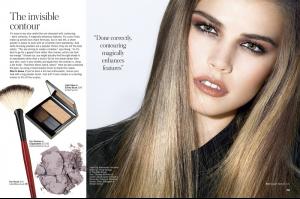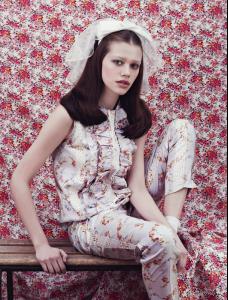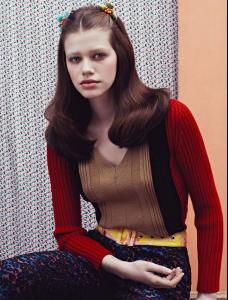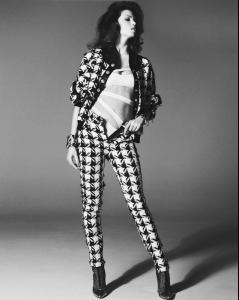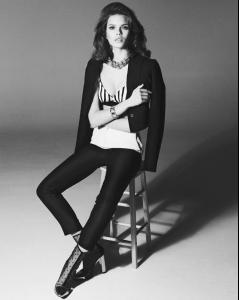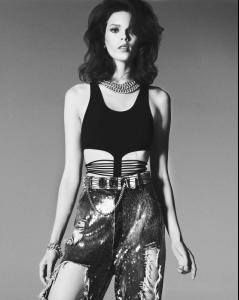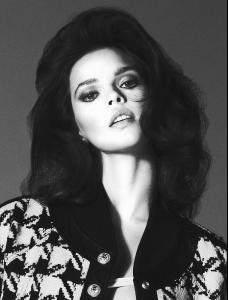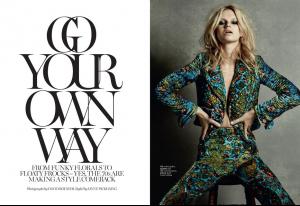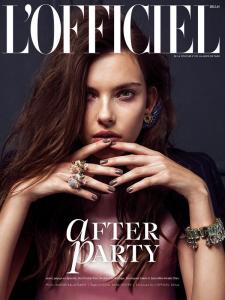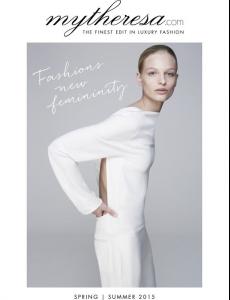Everything posted by DanniCullen
-
Johanna Wahlberg
-
Jillian Gallagher
-
Xenia Deli
- Xenia Deli
-
Xenia Deli
- Daniela Braga
HQ Versions Harper's Bazaar Brazil - March 2015 "Deu (No) Coro" Ph: Nicole Heiniger Styling: Flavia Lafer Beauty: Silvio Giorgio- Daniela Braga
Riachuelo - Fall|Winter 2015 Ph: Nicole Heiniger Styling: Rafaela Carmona Beauty: Daniel Hernandez- Daniela Braga
- Isabell Andreeva
- Stephanie Rose Bertram
- Stephanie Rose Bertram
- Xenia Deli
^For sure Hope they both attend SI castings!- Stephanie Rose Bertram
- Kate Grigorieva
Kate's VS page: http://vsallaccess.victoriassecret.com/supermodels/kate-grigorieva/ Kate has now signed with Premier Models in London- Battle Of The Polaroids III
Marilhea Xannie Clara Tanya Barbs- Xenia Deli
^Thanks, jj3! in love with Xenia's shoes- Xenia Deli
Old Body Central pics- The Official Victoria's Secret Thread
^yes, mobile- The Official Victoria's Secret Thread
I can't seem to see any of the girls answers?- Olga Butkiewicz
- Nadine Leopold
- Agnes Sokolowska
- Darya "Semka" Semenchenko
- Frederikke Sofie Falbe-Hansen
- Daniela Braga
- Daniela Braga