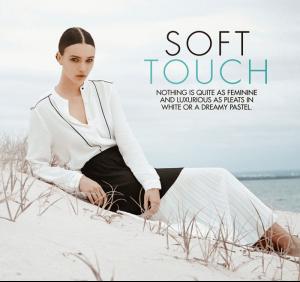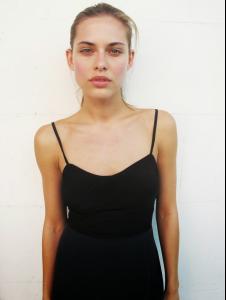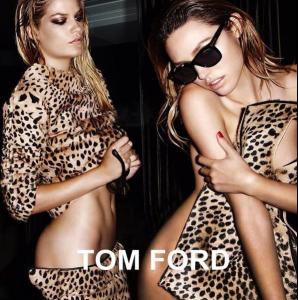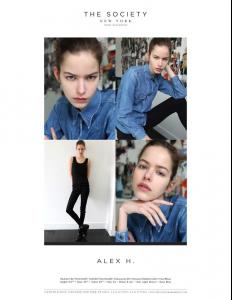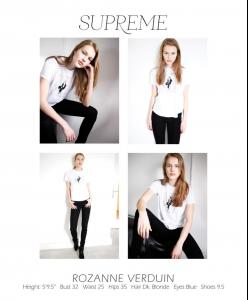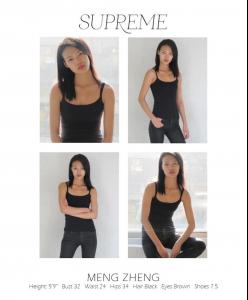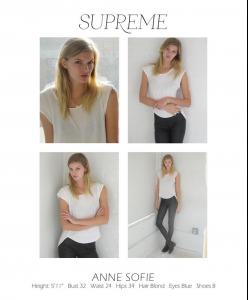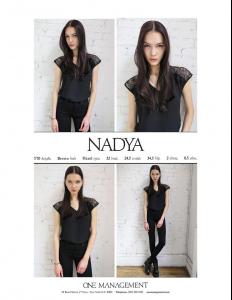Everything posted by DanniCullen
-
Meri Gulin
Diva & Donna Ph. Andrea Varani
-
Nicoleta Vaculov
-
Clarine de Jonge
-
Zhenya Katava
-
Anne Sofie List
Harpers Bazaar Australia / November 2014 (larger pics of two of them + 2 new ones )
-
Emily Jean Bester
Sunday Life "Soft Touch" Photographer: James Mullins Fashion: Penny McCarthy Hair stylist: Julianne McGuigan MUA: Naomi McFadden
-
Anne Sofie List
-
Eden Bristowe
- Roxanne Sanderson
Yen Magazine "Wildflowers" Photographer: Amanda De Simone Stylist: Madeline McFarlane HMUA: Isabella Schimid- Roxanne Sanderson
Ruby A/W 2015 Campaign Photographer: Steven Chee Stylist: Amelia Holmes Makeup & Hair: Rachael Brook- Hayley Wheeler
- Lana Zakocela
- Alisa Rogovskaya
- Roxanne Sanderson
- Annabel Moore
- Annabel Moore
- Veridiana Ferreira
- Charlotte "Lo" Verplancke
- Charlotte "Lo" Verplancke
Tom Ford Private Blend Fragrance F/W 2014 Christian Ferretti - Photographer Brett Bailey - Fashion Editor/Stylist Kayla MiChele - Hair Stylist Erin Parsons - Makeup Artist- Charlotte "Lo" Verplancke
- Alexandra Hochguertel
- Rozanne Verduin
- Roxanne Sanderson
Account
Navigation
Search
Configure browser push notifications
Chrome (Android)
- Tap the lock icon next to the address bar.
- Tap Permissions → Notifications.
- Adjust your preference.
Chrome (Desktop)
- Click the padlock icon in the address bar.
- Select Site settings.
- Find Notifications and adjust your preference.
Safari (iOS 16.4+)
- Ensure the site is installed via Add to Home Screen.
- Open Settings App → Notifications.
- Find your app name and adjust your preference.
Safari (macOS)
- Go to Safari → Preferences.
- Click the Websites tab.
- Select Notifications in the sidebar.
- Find this website and adjust your preference.
Edge (Android)
- Tap the lock icon next to the address bar.
- Tap Permissions.
- Find Notifications and adjust your preference.
Edge (Desktop)
- Click the padlock icon in the address bar.
- Click Permissions for this site.
- Find Notifications and adjust your preference.
Firefox (Android)
- Go to Settings → Site permissions.
- Tap Notifications.
- Find this site in the list and adjust your preference.
Firefox (Desktop)
- Open Firefox Settings.
- Search for Notifications.
- Find this site in the list and adjust your preference.