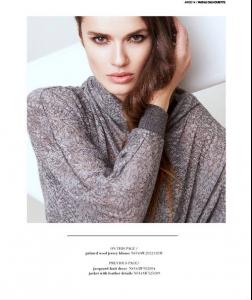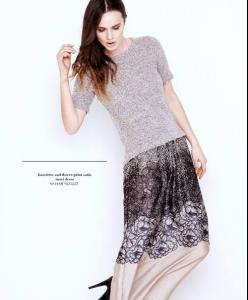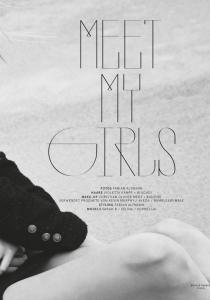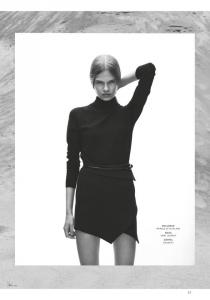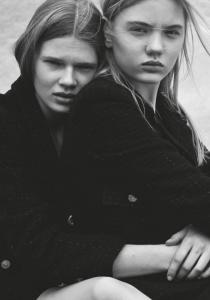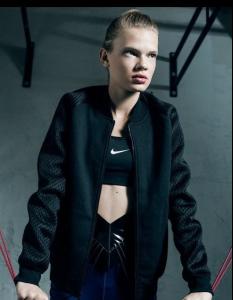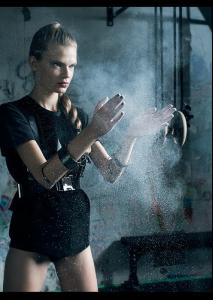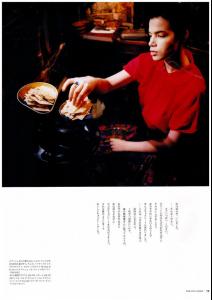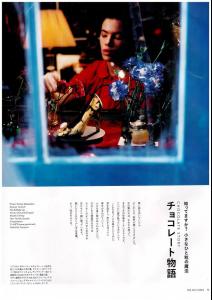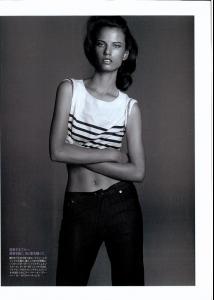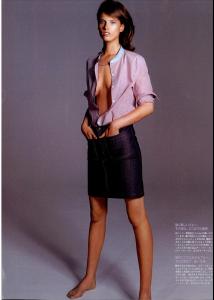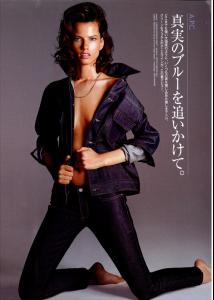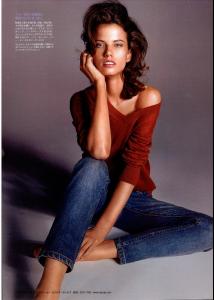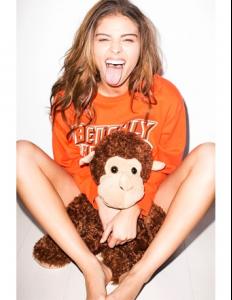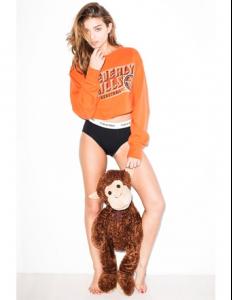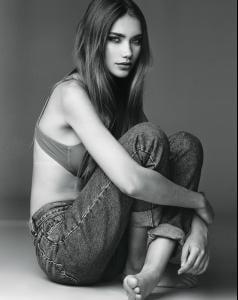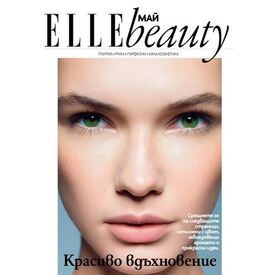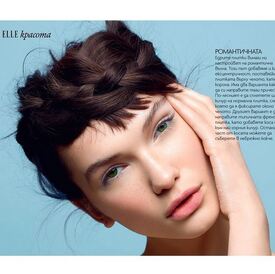Everything posted by DanniCullen
-
Viviane Demattei
-
Joanna Stubbs
-
Claudia Cooper
Full shoot for her Galore ed is online at http://www.danielledefoe.com(more pics there too )
-
Kate Bogucharskaia
Kate is flawless.
-
Kornelija Tocionyte
-
Justina Cesnaite
-
Natasha Barnard
^Only IMG NY and Milan(?) Not with IMG Worldwide anymore.. At least from what I can see
-
Isabelle Nicolay
-
Kornelija Tocionyte
-
Kornelija Tocionyte
-
Kornelija Tocionyte
-
Natasha Barnard
^It's crazy, girl needs to get with a better agency if that's the case
-
Rea Saint-Helena
-
Natasha Barnard
Why is she not working?! I just do not understand, it feels like since SI & Guess I haven't seen a great deal of work
-
Problems and Suggestions for BZ - Post Here
^For the last few days, it's been every day. I will have to exit the app store then re-search bellazon. Then it's a 50/50 chance of it doing it straight away, or sometimes I can browse for awhile, click on something, then back to ad > app store.
-
Christy Heimuth
-
Rhianna Porter
-
Daniela Lopez Osorio
-
Dasha Matkova
-
Karina Istomina
-
Daria Sergeeva
- Problems and Suggestions for BZ - Post Here
On another note, I just had an issue with turboimagehost. The forum was saying I couldn't use that form of extension code?- Nadya Kurgan
- Elina Lobova
- Problems and Suggestions for BZ - Post Here