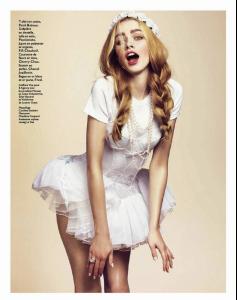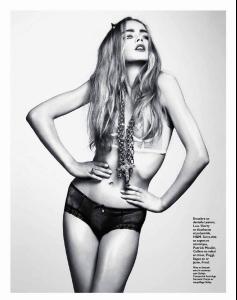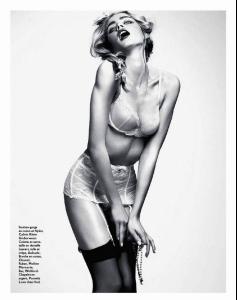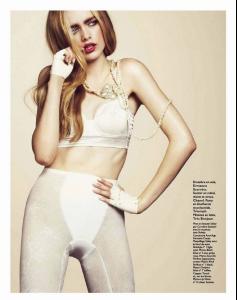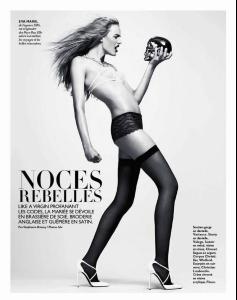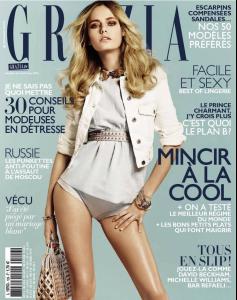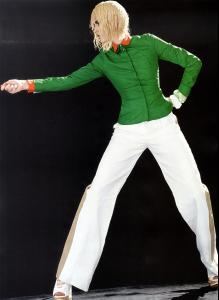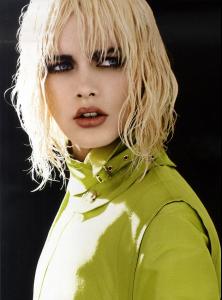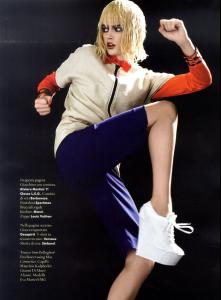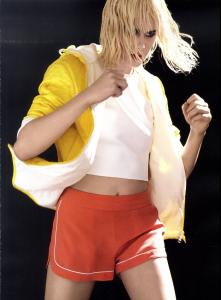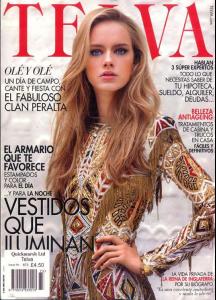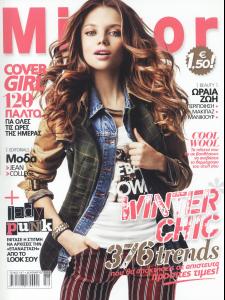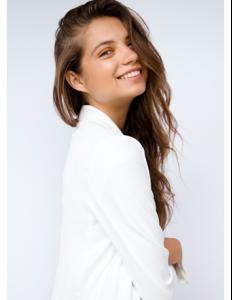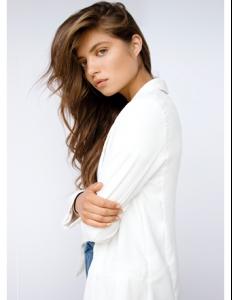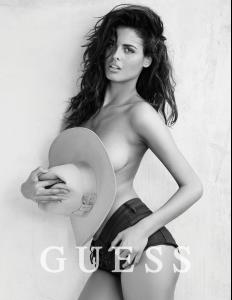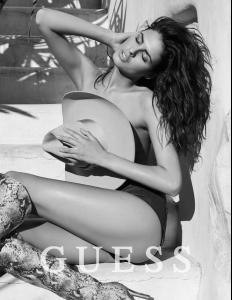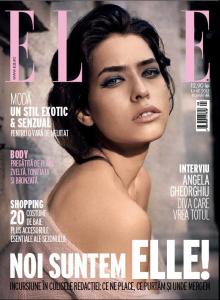Everything posted by DanniCullen
-
Eva Marie Mulder
-
Eva Marie Mulder
Grazia Netherlands September 2012 Bag Lady Photography: Jouke Bos Style: Katelijne Verbruggen
-
Eva Marie Mulder
-
Eva Marie Mulder
-
Eva Marie Mulder
Grazia (France) February 10th 2012 Hymne Au Denim Photography: Rafael Stahelin Style: Marine Chaumien Make Up: Akiko Sakamoto Models: Eva Marie Mulder & Natallia Krauchanka
-
Valery Kuklishyna
-
Valery Kuklishyna
-
Valery Kuklishyna
-
Ganna Bogdan
Mirror magazine dec'13 photos: Nikol Bartzoka styling: Pari Akritidi make up-hair: Dimitris Stamatiou model: Hanna(Dmodels)
-
Ganna Bogdan
PRETTY IN PASTEL May 13, 2014 Photography by Ashley Barrett Model: Hannah Bogdan Makeup by Alexis Swain Styled by Sarah West Hair by Sienree
-
Ganna Bogdan
C-Heads Magazine Photographer: Scott Laytart Model: Hanna Bogdan Stylist: Zoe Flood Makeup/Hair: Julie Figueroa
-
Ganna Bogdan
I couldn't find a topic for her? Which is strange! She has done a bit of work! Cute girl with Request Models in NY. Also Photogenics LA & Premier Models London. HEIGHT: 5'8 HAIR: BROWN EYES: BLUE BUST: 31 WAIST: 23 HIPS: 34 DRESS SIZE: 2 SHOE SIZE: 7.5
-
Brooke Adams
- Brooke Adams
- Natasha Barnard
https://www.youtube.com/watch?v=bgr8AL-BqA8 https://www.youtube.com/watch?v=xXdhoSWpO3k https://www.youtube.com/watch?v=vCB59jnO1lo- Natasha Barnard
(Posted 1 week ago on YT) https://www.youtube.com/watch?v=LOOcPUmmNaE- Natasha Barnard
- Bojana Krsmanovic
- Bojana Krsmanovic
- Bojana Krsmanovic
- Bojana Krsmanovic
- Bojana Krsmanovic
- Alice Alexandra Peneaca
- Alice Alexandra Peneaca
- Alice Alexandra Peneaca
http://www.bellazon.com/main/topic/57435-alice-alexandra-peneaca/#entry3682183 - Brooke Adams
Account
Navigation
Search
Configure browser push notifications
Chrome (Android)
- Tap the lock icon next to the address bar.
- Tap Permissions → Notifications.
- Adjust your preference.
Chrome (Desktop)
- Click the padlock icon in the address bar.
- Select Site settings.
- Find Notifications and adjust your preference.
Safari (iOS 16.4+)
- Ensure the site is installed via Add to Home Screen.
- Open Settings App → Notifications.
- Find your app name and adjust your preference.
Safari (macOS)
- Go to Safari → Preferences.
- Click the Websites tab.
- Select Notifications in the sidebar.
- Find this website and adjust your preference.
Edge (Android)
- Tap the lock icon next to the address bar.
- Tap Permissions.
- Find Notifications and adjust your preference.
Edge (Desktop)
- Click the padlock icon in the address bar.
- Click Permissions for this site.
- Find Notifications and adjust your preference.
Firefox (Android)
- Go to Settings → Site permissions.
- Tap Notifications.
- Find this site in the list and adjust your preference.
Firefox (Desktop)
- Open Firefox Settings.
- Search for Notifications.
- Find this site in the list and adjust your preference.