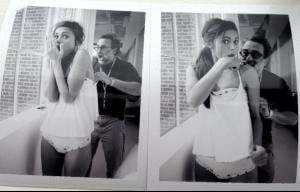Everything posted by DanniCullen
-
Changing the name of a topic
Fleur Roetert Steenbruggen http://www.bellazon.com/main/topic/58378-fleur-r/ Done. (~ M*)
-
Daniela Lopez Osorio
-
Daniela Lopez Osorio
-
Diana Moroz
Polaroids from last year (January, 2014)
-
Daniela Lopez Osorio
Dani signed with IMG in Milan now too!
-
Kate Grigorieva
I hope Kate does FW next month
-
Kate Grigorieva
- The Official Victoria's Secret Thread
^What have I missed?- Alexandra Fabiancsics
Alex is currently in Istanbul She was shooting for ELLE Magazine recently. With New Models there. Can anyone get the pics in HQ? http://www.newmodels.com.tr/index.php/woman/galeri/in-town-woman/alex-10-agustos-pazartesi-geliyor/#!prettyPhoto[group]/0/- Xenia Deli
- Xenia Deli
- Xenia Deli
- Xenia Deli
- Xenia Deli
Xenia is lovely lady of the day again http://www.si.com/extra-mustard/photos/2014/10/13/xenia-deli-lovely-lady-day- Xenia Deli
IG Video: http://websta.me/p/1047732872589456610_1636228180 http://websta.me/p/1043639272729589708_1636228180- Katherine Henderson
- Lini Kennedy Oliveira
- Katherine Henderson
- Maja Elmstrom
- Emilia Lantz
- Lini Kennedy Oliveira
- Gabrielle Pollock
- Jena Goldsack
- Jena Goldsack
- Jena Goldsack
- The Official Victoria's Secret Thread