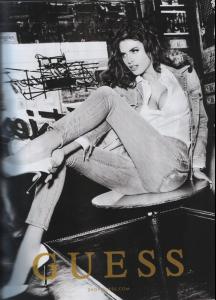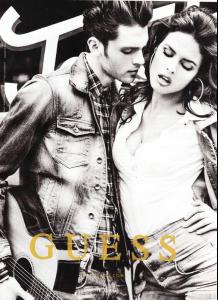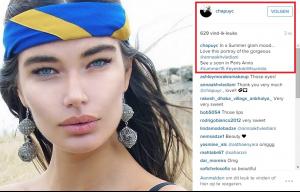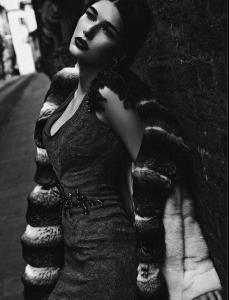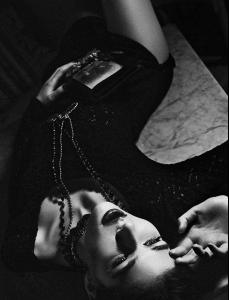Everything posted by DanniCullen
- Lorena Rae
-
Bojana Krsmanovic
-
Bojana Krsmanovic
-
Xenia Deli
- Nadine Leopold
- Luma Grothe
- Luma Grothe
- Nadine Leopold
- Nadine Leopold
- Sandra Kubicka
Not sure if old news, but she is on the lull fama site for there online shop.- Vanessa Axente
Vanessa looks great for Next!- VS Model's ID
- Lana Zakocela
- Ada Martini Strøm
She was at model Lana Zakocela's wedding with Sara Sampaio.- Xenia Deli
https://www.youtube.com/watch?v=C05LJ0BFOf0- Xenia Deli
Xenia has gained so many followers on IG. 30,000+ She now has over 100k followers!- Daniela Braga
- Daniela Braga
- Robin Holzken
- Ana Akhvlediani
agenda.ge- Ana Akhvlediani
- 2016 SI Swimsuit
- Olivia
new face at Le Management (Sweden) height: 178 cm size: 36 bust: 81 cm waist: 65 cm hips: 85 cm shoes: 40 hair: Brown eyes: Blue- Ana Akhvlediani
Georgian Model Her face is everything HEIGHT 5" 8' / 174 CM BUST 31' / 80 CM WAIST 24' / 60 CM HIPS 35' / 89 CM SHOES 6 UK HAIR BROWN EYES BLUE -Brave Models Management in Milan -Marilyn Agency in Paris -PRM Model Agency in London- Kate Grigorieva
Her video was super cute! - Nadine Leopold
Account
Navigation
Search
Configure browser push notifications
Chrome (Android)
- Tap the lock icon next to the address bar.
- Tap Permissions → Notifications.
- Adjust your preference.
Chrome (Desktop)
- Click the padlock icon in the address bar.
- Select Site settings.
- Find Notifications and adjust your preference.
Safari (iOS 16.4+)
- Ensure the site is installed via Add to Home Screen.
- Open Settings App → Notifications.
- Find your app name and adjust your preference.
Safari (macOS)
- Go to Safari → Preferences.
- Click the Websites tab.
- Select Notifications in the sidebar.
- Find this website and adjust your preference.
Edge (Android)
- Tap the lock icon next to the address bar.
- Tap Permissions.
- Find Notifications and adjust your preference.
Edge (Desktop)
- Click the padlock icon in the address bar.
- Click Permissions for this site.
- Find Notifications and adjust your preference.
Firefox (Android)
- Go to Settings → Site permissions.
- Tap Notifications.
- Find this site in the list and adjust your preference.
Firefox (Desktop)
- Open Firefox Settings.
- Search for Notifications.
- Find this site in the list and adjust your preference.