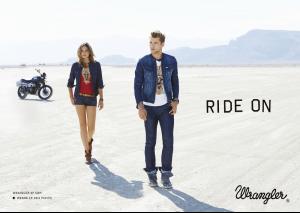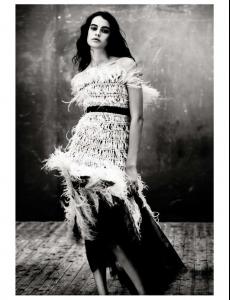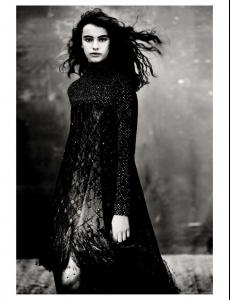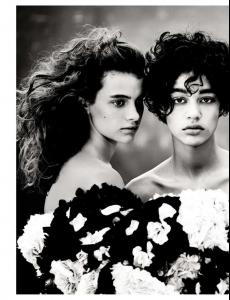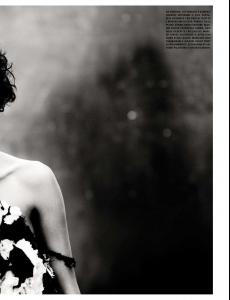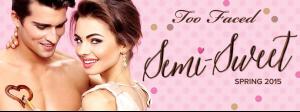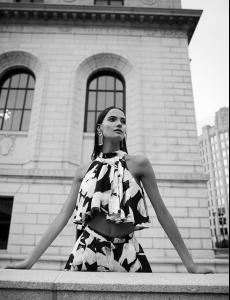Everything posted by DanniCullen
-
Daniela Lopez Osorio
^ Go Dani!
-
Lina Jornea
Wrangler Asia-Pacific SS/2015 Sun-Shield Photographer: Christopher Ferguson | Atelier Management Stylist: Zoe Costello | Art Department LA Models: Kacey Carrig | FORD NY Lina Jornea | Hollywood Model Management
-
Lina Jornea
She is Russian/Israeli https://instagram.com/linajornea/?hl=en
-
Maria Merckens
-
Luz Sanchez
Vogue Italia September 2015 Photographer: Paolo Roversi Styling: Francesca Burns Hair: Odile Gilbert Makeup: Lynsey Alexander provided by @Mat_Cyruss via Oxymore
-
Olivia Frischer
-
Xenia Deli
Can anyone translate?
-
Xenia Deli
Love seeing all these "new" fans here Welcome to BZ and Xenia's thread! Hope to see you guys post in the future!
-
Xenia Deli
^No worries I actually liked the video! It was good. Xenia made it better of course but still good video concept! Xenia has got some great acting skills! Song was catchy too
-
Nicole Harrison
-
Nicole Harrison
-
Katherine Henderson
Kat is featured on Very.co.uk Summer Campaign I sadly can't grab the pics myself. http://www.very.co.uk/e/promo/holiday-shop-view-all.end
-
Deavon Coleman
- Olivia Frischer
- Olivia Frischer
- Olivia Frischer
- Olivia Frischer
- Olivia Frischer
- Olivia Frischer
- Jillian Payne
- Julia van Os
- Niamh Adkins
- Xenia Deli
^Ahmen to that!- Xenia Deli
^Thanks, Jj! 30+ viewers on this thread... I bet some people viewing this thread are belibers or whatever that fandom calls themselves.- Francka Vaneeten
- Olivia Frischer
Account
Navigation
Search
Configure browser push notifications
Chrome (Android)
- Tap the lock icon next to the address bar.
- Tap Permissions → Notifications.
- Adjust your preference.
Chrome (Desktop)
- Click the padlock icon in the address bar.
- Select Site settings.
- Find Notifications and adjust your preference.
Safari (iOS 16.4+)
- Ensure the site is installed via Add to Home Screen.
- Open Settings App → Notifications.
- Find your app name and adjust your preference.
Safari (macOS)
- Go to Safari → Preferences.
- Click the Websites tab.
- Select Notifications in the sidebar.
- Find this website and adjust your preference.
Edge (Android)
- Tap the lock icon next to the address bar.
- Tap Permissions.
- Find Notifications and adjust your preference.
Edge (Desktop)
- Click the padlock icon in the address bar.
- Click Permissions for this site.
- Find Notifications and adjust your preference.
Firefox (Android)
- Go to Settings → Site permissions.
- Tap Notifications.
- Find this site in the list and adjust your preference.
Firefox (Desktop)
- Open Firefox Settings.
- Search for Notifications.
- Find this site in the list and adjust your preference.