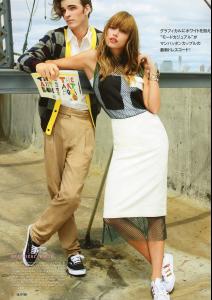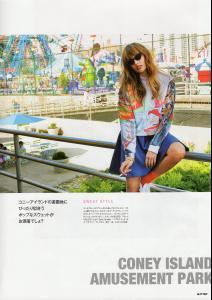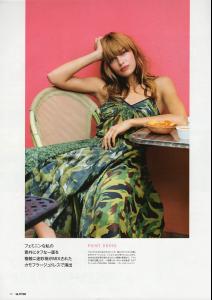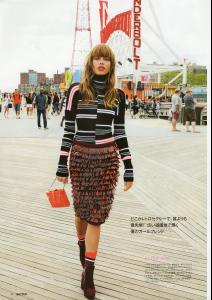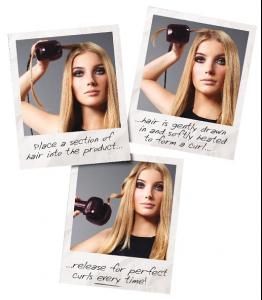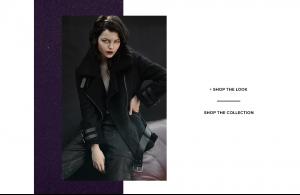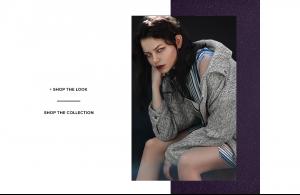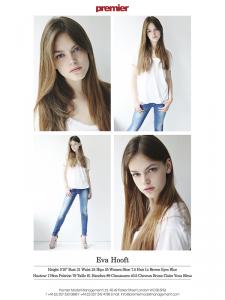Everything posted by DanniCullen
-
Meri Gulin
- Meri Gulin
One of her pics for GUESS are out on there Instagram- Meri Gulin
Glitter Magazine Japan 08/2015 Photographer:Fulippo Del Vita Styling:Sekiya Takayuki(Wilhelmina Japan) Make-up:Keisuke Hongo,Hair:Tomoyuki Tamura Model:Meri Gulin(WOMAN NewYork),BRYAN FITZGERALD(Wilhelmina)- Tess Hellfeuer
- Claudia Cooper
- Devon Windsor
- Mariana Salaru
- Sarah Ann Macklin
- Lana Zakocela
- Lana Zakocela
https://www.youtube.com/watch?v=c69SvGJI9gc- Helena McKelvie
- Sarah Ann Macklin
- Joanna Stubbs
- Carmen Bründler
- Joanna Stubbs
- Justina Cesnaite
- Justina Cesnaite
- Justina Cesnaite
- Xenia Deli
- Daniela Lopez Osorio
^Found it http://www.gq.com/story/daniela-lopez-instagram-photos?mbid=social_facebook- Daniela Lopez Osorio
According to IG Dani had a GQ Interview. But I can't find it!- Ashley Pogmore
- Eva Hooft
- Ella Walsten
SID MAGAZINE - www.sid-magazine.com Hair: K & K LONDON Make-Up: Kenny Leung @ ERA Set Designer: George Lewin Models: Ella Wahlsten @ Premier, Hannah McDougall @ Storm Photography: Alexandra Leese Fashion Director: Sylvester Yiu Photography Assistant: Tristan Fennel, Rory Curtis Fashion Assistant: Liza Jugolainen, Lewis Wilson Set Designer Assistant: Charmaine Dresser- Ella Walsten
With The Face Models in Paris. She has a blog: http://ellawahlsten.blogspot.co.ukAccount
Navigation
Search
Configure browser push notifications
Chrome (Android)
- Tap the lock icon next to the address bar.
- Tap Permissions → Notifications.
- Adjust your preference.
Chrome (Desktop)
- Click the padlock icon in the address bar.
- Select Site settings.
- Find Notifications and adjust your preference.
Safari (iOS 16.4+)
- Ensure the site is installed via Add to Home Screen.
- Open Settings App → Notifications.
- Find your app name and adjust your preference.
Safari (macOS)
- Go to Safari → Preferences.
- Click the Websites tab.
- Select Notifications in the sidebar.
- Find this website and adjust your preference.
Edge (Android)
- Tap the lock icon next to the address bar.
- Tap Permissions.
- Find Notifications and adjust your preference.
Edge (Desktop)
- Click the padlock icon in the address bar.
- Click Permissions for this site.
- Find Notifications and adjust your preference.
Firefox (Android)
- Go to Settings → Site permissions.
- Tap Notifications.
- Find this site in the list and adjust your preference.
Firefox (Desktop)
- Open Firefox Settings.
- Search for Notifications.
- Find this site in the list and adjust your preference.
- Meri Gulin