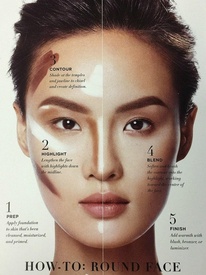Everything posted by DanniCullen
-
Jillian Payne
Jillian shot the Marchesa Voyage lookbook 2013. Can't find any decent pics from it.
-
Irina Sharipova
Miss seeing new work!
-
Alexandra Hochguertel
-
Lada Kravchenko
-
Lada Kravchenko
Lada shot Triumph with Xenia Deli and has shot recently for GUESS. Yes, Lada!
-
Jessica Strother
-
Marta Aguilar
^Gorgeous editorial!
-
Nicoleta Vaculov
Thanks, FF!
-
Florine Tielman
- Anna Schut
-
Clara Dyrhauge
Bershka
-
Rozanne Verduin
Bershka
- Anna Schut
-
Robin Holzken
ONLY Official Videos https://www.facebook.com/ONLY/videos/10153793031219905/ https://www.facebook.com/ONLY/videos/10153814722759905/ https://www.facebook.com/ONLY/videos/10153844412984905/
- Lorena Rae
-
Svetlana Zivojinovic
-
Masha Demekhina
'VEIN' by EDU GARCIA
-
Gia Tang
-
Gia Tang
-
Gia Tang
-
Gia Tang
-
Gia Tang
- Rachel Hilbert
Thanks, NL! Can't wait to see Rachel in Motion!- Hedvig Palm
Hedvig is very gorgeous! Wish she would get more recognition.- Kate Grigorieva
Sweet mother of Jesus Hell has iced over for the Ice Queen - Rachel Hilbert