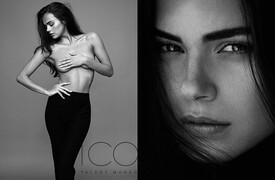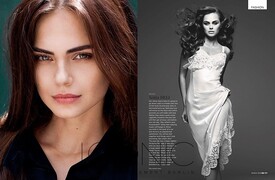Everything posted by DanniCullen
-
Clara McSweeney
^So amazing! Clara is gorgeous!
-
Faretta Radic
- Jena Goldsack
- Valerija Sestic
- Valerija Sestic
- Valerija Sestic
Gorgeous! Thanks- Natasha Barnard
Honestly, either IMG aren't doing her good or she just went part time modelling to focus on Animal Photography? Not sure? But we need more Tash!- Xenia Deli
Don't have time to grab it and post but this pic is new for me? http://www.famousfix.com/post/elite-model-management-new-york-49954100/p8671924- Luma Grothe
- Robin Holzken
Robin's voice- Daniela Lopez Osorio
Daniela at Event on March 3rd. http://www.zimbio.com/photos/Daniela+Lopez+Osorio/Battle+Versailles+New+York+Premiere+Arrivals/h3_IEjz8_VN- Anna Mila Guyenz
Blumarine fw16 - Milan Dolce & Gabbana fw16 - Milan Etro fw16 - Milan- Anna Mila Guyenz
Urban Outfitters 'The Getaway' Lookbook- Xenia Deli
- Andjela Bursac
- Andjela Bursac
- Frankie Wall
- Lana Zakocela
- Anastasia Sushchenko
- Anna Mila Guyenz
Ellery F/W 2016 Paul & Joe F/W 2016- Anna Mila Guyenz
Backstage Isabel Marant- Anna Mila Guyenz
Backstage Etro with Taylor- Robin Holzken
- Skylar Tartz
- Anna Mila Guyenz
Chanel F/W 2016 - Jena Goldsack
Account
Navigation
Search
Configure browser push notifications
Chrome (Android)
- Tap the lock icon next to the address bar.
- Tap Permissions → Notifications.
- Adjust your preference.
Chrome (Desktop)
- Click the padlock icon in the address bar.
- Select Site settings.
- Find Notifications and adjust your preference.
Safari (iOS 16.4+)
- Ensure the site is installed via Add to Home Screen.
- Open Settings App → Notifications.
- Find your app name and adjust your preference.
Safari (macOS)
- Go to Safari → Preferences.
- Click the Websites tab.
- Select Notifications in the sidebar.
- Find this website and adjust your preference.
Edge (Android)
- Tap the lock icon next to the address bar.
- Tap Permissions.
- Find Notifications and adjust your preference.
Edge (Desktop)
- Click the padlock icon in the address bar.
- Click Permissions for this site.
- Find Notifications and adjust your preference.
Firefox (Android)
- Go to Settings → Site permissions.
- Tap Notifications.
- Find this site in the list and adjust your preference.
Firefox (Desktop)
- Open Firefox Settings.
- Search for Notifications.
- Find this site in the list and adjust your preference.