
Everything posted by LenoreX
-
Sonya Gorelova
Dynamite Clothing Spring/Summer 2017 Liu Jo Spring/Summer 2017
-
Astrid Baarsma
-
Rozanne Verduin
Rosa Clara 2018 Collection
-
Rozanne Verduin
Rosa Clara 2017 Collection
-
Rozanne Verduin
Vichy Fall/Winter 2017 Photography: Gilles Bensimon Costume Denmark September 2017 Photography: Mikael Schulz Styling: Thora Valdimars Make up: Anne Staunsager Hair: Mette Thorsgaard
-
Rozanne Verduin
-
Rozanne Verduin
-
Rozanne Verduin
Love Stories Intimates Bridal Collection, ph: Paul Bellaart Love Stories Intimates Fall/Winter 2017, ph: Paul Bellaart
-
Rozanne Verduin
Women'secret Autumn 2017
-
Rozanne Verduin
Promise Lingerie - Bridal Collection 2017
- Rozanne Verduin
- Rozanne Verduin
-
Clara McSweeney
-
Clara McSweeney
-
Charlene Högger
Massimo Dutti
-
Maritza Veer
-
Mae Van Der Weide
- Esther Heesch
-
Esther Heesch
You're welcome! Loft
-
Abby Champion
Free People
-
Sofie Theobald
Primark Spring/Summer 2018 HQs
-
Sofie Theobald
Warehouse
- Farah Holt
-
Farah Holt
Anthropologie 3/3
-
Farah Holt
Anthropologie 2/3
.thumb.png.60f29cb2a70c4743511f09706882fbb9.png)
.thumb.jpg.d0ca295c0158e37104644533f79acf0d.jpg)
.thumb.jpg.dc84c5caeb2554f29364e3a80fc46e0f.jpg)
.thumb.jpg.492fc5940a8524b7e61cf65443e1c4b8.jpg)
.thumb.jpg.c658e711a2d5cc766511b290cedb6142.jpg)
.thumb.jpg.ff35c72172dc3df60c736922eed6fe3f.jpg)
.thumb.jpg.9e73933c47b570bbeaab0d26d1b6289b.jpg)
.thumb.jpg.cf3896d54a5291dd4b63eae380298317.jpg)








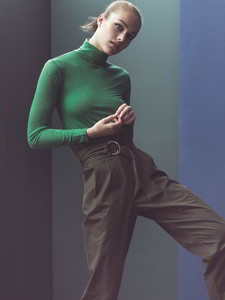




.thumb.jpg.2e961f973d9dd78957e15a98507c2cba.jpg)
.thumb.jpg.22e7a166b727e89257bf7eca1442114c.jpg)
.thumb.jpg.4c4f16764596aa921aad6f32e0aa8e41.jpg)
.thumb.jpg.3e2cad169a63925326ebc3fa596b1c53.jpg)
.thumb.jpg.6d84d89e8e54c8be01ae96deca3dbaa0.jpg)
.thumb.jpg.2e33333cc69e68f2025b52c53908e5aa.jpg)
.thumb.jpg.f293259edc7d0cde107b9b5572389642.jpg)
.thumb.jpg.25479ce96ede977d45153a07b470ea6f.jpg)
.thumb.jpg.23cf92a8b75fcd8f6d5a0b1419f657e9.jpg)
.thumb.jpg.53ebc7a5c9fb297a7182b51e57ad305d.jpg)
.thumb.jpg.594186cb906019481cd75bf97dba697b.jpg)




.thumb.jpg.6617195cb63bd3dfc0cc4e3aaac3d4ce.jpg)
.thumb.jpg.c600d044578fc7cd0c97b1c34a4f1c3d.jpg)
.thumb.jpg.57b1a8d0d5488bd34fce9b213b9756c8.jpg)
.thumb.jpg.0d52a8f1ca9c30f5dbaea05616daec9c.jpg)
.thumb.jpg.6fcf09a7e485880f5741e601fa2da57d.jpg)
.thumb.jpg.637ffbb7a58a558f6a2b924bc8ae2c0b.jpg)
.thumb.jpg.0f6065735316b146149ef3ebdcef9385.jpg)
.thumb.jpg.d8ca946fce8310f008df6537c2bda860.jpg)
.thumb.jpg.876f39c338dbe8a2f782f9dcf07b5442.jpg)
.thumb.jpg.a0322cb981661f26211d234ce361089c.jpg)
.thumb.jpg.d7766a556319b1122d45fb634d4a236d.jpg)
.thumb.jpg.dace2541e8ba38aaef8cfa7d8ba9cf8b.jpg)
.thumb.jpg.79fc6304e9b3c2fd5f14245e59810f91.jpg)
.thumb.jpg.c64d516eeb881293c649163a6ce92246.jpg)






































.thumb.jpg.9f7c7e29a99bffc171082bd6e02c422a.jpg)
.thumb.jpg.42bed3301327eeca50c370f304d0bcaf.jpg)
.thumb.jpg.fbf0c366823f53f1b3a3603d27c5f848.jpg)
.thumb.jpg.e23c6413687cb7a985c4e85a0f382aba.jpg)
.thumb.jpg.8fd7ab224a9ec1c6a0caaa04542cc1d2.jpg)
.thumb.jpg.7cf5e368ad24a158c3d427d17be3442d.jpg)
.thumb.jpg.eb784ed34687983f1882984c5a4390ae.jpg)
.thumb.jpg.8152cad598e57e69d0b69026a9840dcf.jpg)
.thumb.jpg.b7452f128a9f1c258169fcf0be6e2972.jpg)
.thumb.jpg.1bcf97d4daccf6f41611458c462767d5.jpg)
.thumb.jpg.054438cdf2869a3572aae9d5690522d5.jpg)
.thumb.jpg.20f8d2d11ca29bc9fa881312fa6f7cb8.jpg)
.thumb.jpg.b40c7ae08b5f471f20ddeee976e936cd.jpg)
.thumb.jpg.d60c62d8be49f6f07a33377e2cc1ed6b.jpg)
.thumb.jpg.b669506ea05089c257dc66c74f6b9c98.jpg)
.thumb.jpg.079cb467b9b27f8d9cdf7ae26724d1c1.jpg)











