
Everything posted by LenoreX
- Marlijn Hoek
- Ymre Stiekema
-
Ymre Stiekema
Madeleine madeleine.de
- Ymre Stiekema
-
Madison Hope Headrick
-
Michaela Thomsen
Shopbop 2/2
-
Michaela Thomsen
Shopbop 1/2
-
Michaela Thomsen
Reformation
-
Mae Van Der Weide
- Madison Hope Headrick
- Charlene Högger
Next Spring 2018 next.co.uk- Charlene Högger
+ Peter Hahn Spring/Summer 2018- Charlene Högger
Massimo Dutti part 2/2- Charlene Högger
Massimo Dutti part 1/2- Charlene Högger
- Charlene Högger
Elle Germany August 2017 Photography: Carl Bengtsson Styling: Kathrin Seidel Second editorial for the same magazine/issue: Photography: Carl Bengtsson Styling: Kathrin Seidel- Sofie Theobald
Phase Eight- Astrid Baarsma
- Clara McSweeney
- Kirstin Kragh Liljegren
STAND Pre-Spring 2018 Photography: Hasse Nielsen Stying: Naomi Itkes Hair: Line Bille Makeup: Anya de Tobon- Kirstin Kragh Liljegren
You're welcome! Anthropologie- Samantha Gradoville
- Madison Hope Headrick
Eres Paris- Sonya Gorelova
Free People- Sonya Gorelova
Vogue Ukraine August 2017 Photography: Andres Altamirano Styling: Michael Beshara Hair: Daichi Saito Makeup: Mariko Arai - Madison Hope Headrick
.thumb.png.60f29cb2a70c4743511f09706882fbb9.png)















.thumb.jpg.eb660e59b115008d133e896a7b837218.jpg)
.thumb.jpg.e21a108f6803e6eee141ef360e67908d.jpg)
.thumb.jpg.6cf989c47e7a785aef74a8f78b332faa.jpg)
.thumb.jpg.7f6dda7f6bcbad7a2b8b9c5961100b1e.jpg)
.thumb.jpg.b8a143cd3c540beeff7c3116fb381229.jpg)
.thumb.jpg.89773d7fa802f3b2626b0578dbe5b839.jpg)
.thumb.jpg.44ef93775f42246e87ba6802df11f1bc.jpg)
.thumb.jpg.f71353e6fe784d9e16bb88e0aa57a32d.jpg)
.thumb.jpg.ca07268bdf2409a2c926ceb5a138676d.jpg)
.thumb.jpg.27294f99cd187649ad9c20aa99efa483.jpg)
.thumb.jpg.7d76be4af56609a043bf6069a493afd2.jpg)
.thumb.jpg.c3d88b2694a782c2a32cd646a866884b.jpg)
.thumb.jpg.2de4053fab7f0d91fd56034fa2dce3ec.jpg)
.thumb.jpg.1c527276e1c46781d26b3ee0e22c9a7e.jpg)
.thumb.jpg.a0600f1b9ad05c1a9c9c3ecba1c10d28.jpg)
.thumb.jpg.5c47cbe9b048cb172ee8a90eb7962d5a.jpg)
.thumb.jpg.4f58ecb56974487f8e74f86c38f7bf25.jpg)
.thumb.jpg.c03387a8c2bde22929d60cbd48361594.jpg)
.thumb.jpg.c0d3ab87ed1f0434b0647673cacae9b5.jpg)
.thumb.jpg.25c6df8ec4120d8a889f82e0d80ea163.jpg)
.thumb.jpg.69d1efe23391702aa65806dfa4af1bff.jpg)
.thumb.jpg.1760115b954a09d05987b74cccb0bb0f.jpg)
.thumb.jpg.0fd527a54b34634626bab1ccd3b5b1b6.jpg)
.thumb.jpg.20d73b670ed9aedbeef462825c632cb1.jpg)
.thumb.jpg.c638cc4b5d783970ca91dc62133d0122.jpg)
.thumb.jpg.fa4bdb1442a660f2a5e19fcd3e1529f1.jpg)






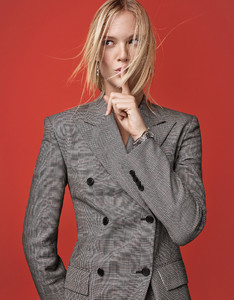

.thumb.jpg.5378718f6f79a737d6df2c5ff57b93c9.jpg)
.thumb.jpg.9e32714e293799e02a300746c61e0db8.jpg)
.thumb.jpg.93f56f4e392b23955085f1b2e56da5b7.jpg)
.thumb.jpg.273beb3ad27a81e2d4c2a49f819e2568.jpg)
.thumb.jpg.fd87e47a8e322c1f23da855d45c9c0f1.jpg)
.thumb.jpg.18fd4e640a08f0196c7908bbaabbd372.jpg)
.thumb.jpg.20b6ebb79cdaea7339b7cb5ac57dbe25.jpg)
.thumb.jpg.e3bb858217e7f78c48daa875880136c7.jpg)
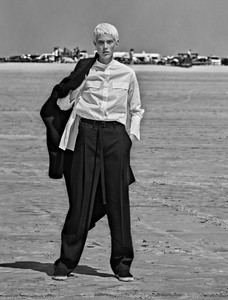

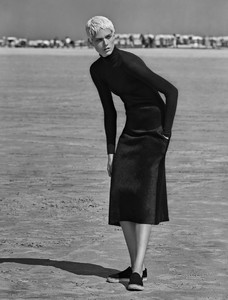



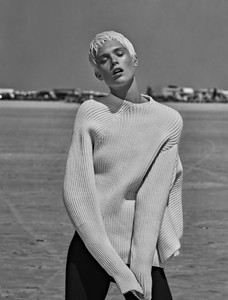
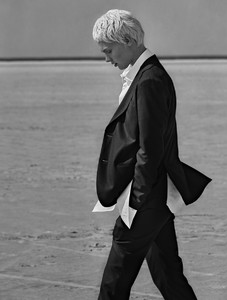
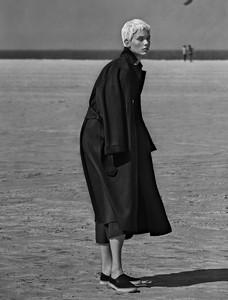

















































.thumb.jpg.f3070fcbfa796e6228b17beddd62d393.jpg)
.thumb.jpg.5af854c07ebb5e15dee502af4102f953.jpg)
.thumb.jpg.5fd87962afeb4f064802ccd6ec70a903.jpg)
.thumb.jpg.309ffd3a705a4517fa92c2837bc062f3.jpg)
.thumb.jpg.d335dae285039d68b92244a3a9f06d5a.jpg)
.thumb.jpg.66c1ccc802a4166dbd54ca4430398389.jpg)
.thumb.jpg.e37e53a55053e40fb9d28a5e088439be.jpg)
.thumb.jpg.de2d7ff4e09b89a8fa37fdc74dc93d4a.jpg)
.thumb.jpg.5515dd1391227ff67f5a8a4b321d18c7.jpg)
.thumb.jpg.14f58121f9b01b29c5d7376b7a64f111.jpg)
.thumb.jpg.9b4b0b4d2f2af45c5b37859e80a1d65c.jpg)
.thumb.jpg.3b2224632e180a77c9c261b95ce79928.jpg)
.thumb.jpg.ad3ba617dcab175425369ad793d3b5b2.jpg)
.thumb.jpg.82ea8077814cd6a76b85b18a0925462f.jpg)
.thumb.jpg.e02695ec88c15e55cf03419d4511181d.jpg)
.thumb.jpg.b59ebb8baf4d25702043d9b0023e70f8.jpg)
.thumb.jpg.faa81ec9e6d83deaceef304a382f6e93.jpg)
.thumb.jpg.257458613f59373ee88bb3902a5aa14c.jpg)



















