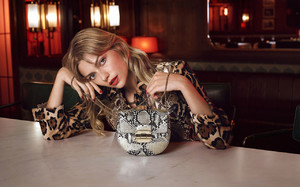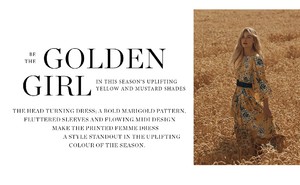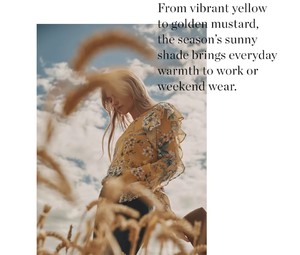Everything posted by LenoreX
-
Abby Champion
-
Amalie Lund
- Marlijn Hoek
- Marlijn Hoek
-
Sofie Theobald
Castanea London Tea Dress Company
-
Sofie Theobald
TOAST 2/2 toa.st
-
Sofie Theobald
TOAST 1/2 toa.st
-
Sofie Theobald
Elle Denmark January 2018 Photography: Signe Vilstrup Styling: Kathrine Agger Hair: Marianne Jensen Makeup: Kolbrun Ran Hotel Magazine Issue #33 Photography: Sune Czajkowski Hair: & Makeup: Sidsel Marie Bøg
-
Sofie Theobald
YOU Magazine December 2017 Photography: Elisabeth Hoff Styling: Hannah Hughes Hair: Marco Testa Makeup: Nicky Weir Elle Croatia January 2018 Photography: Andy Eaton Styling: Karen Munnis Hair: Keiichiro Hirano Makeup: Violet Zeng
-
Camilla Forchhammer Christensen
Nocturne Spring/Summer 2018 part 2/2
-
Camilla Forchhammer Christensen
Nocturne Spring/Summer 2018 part 1/2
-
Camilla Forchhammer Christensen
Free People
-
Abby Champion
-
Michaela Thomsen
Reformation
-
Michaela Thomsen
Shopbop
-
Madison Hope Headrick
Express
- Hannah Ferguson
-
Rozanne Verduin
-
Michaela Thomsen
Free People
-
Amalie Lund
-
Amalie Lund
- Edita Vilkeviciute
-
Camilla Forchhammer Christensen
Brooks Brothers Free People
-
Farah Holt
-
Farah Holt
Seafolly Anthropologie
.thumb.png.60f29cb2a70c4743511f09706882fbb9.png)






















.thumb.jpg.576e78423ebc3060fdb9ea83132d1404.jpg)
.thumb.jpg.648ca7b2b45982e3dc202fdae2c2e14c.jpg)
.thumb.jpg.46eeedcb56b81aa1add53c2f7173b6d3.jpg)
.thumb.jpg.5cb4ddfdc27fea4637166623eadce225.jpg)
.thumb.jpg.9a144386aaa46e7f965165105e1669e1.jpg)
.thumb.jpg.9485711318760e0b50e036033209a402.jpg)
.thumb.jpg.b3d112ea8ed26987b46e13ae9ef5bcc7.jpg)
.thumb.jpg.0f1d84b253a2afadd7afe9121b6fcced.jpg)
.thumb.jpg.b0e80f0a9cb70a107f812cd3561a08d1.jpg)
.thumb.jpg.cf9725852a2af6370382a24317cf5943.jpg)
.thumb.jpg.27b5d0f37a246016a61ac0c01b2f7c18.jpg)
.thumb.jpg.07c09946150c7fc6b3a55645841351e7.jpg)
.thumb.jpg.dfb4826c2f415644afbd63ea3f62aaec.jpg)
.thumb.jpg.3493f620f15209db191d0e8ca21300a1.jpg)
.thumb.jpg.dfb10a7252750ddf701f25c0b30ac6f5.jpg)
















.thumb.jpg.1df58f24ba7d7b2319fae00ce544641d.jpg)
.thumb.jpg.ec1ac751b2199681897efd8bc44510d7.jpg)
.thumb.jpg.b43899c08941ed9111a05390eee2d741.jpg)
.thumb.jpg.4ba93ca2964c4dbb8a57f60f786f742a.jpg)
.thumb.jpg.dc14ab7584e01d0e350d4737279d0bdc.jpg)
.thumb.jpg.9c61730562bd1767ef3242dc65575c72.jpg)
.thumb.jpg.9c3df14ea5e47bfc0464cb7b6ee43cf1.jpg)
.thumb.jpg.73d1b1ec10e664171f9d4609ec7bc5b3.jpg)
.thumb.jpg.c48a1e608192e389e7afdefc9782fb0e.jpg)
.thumb.jpg.860b0f840a5eaf9a1951e3fee2f33226.jpg)
.thumb.jpg.876762b18969f6411ddb9be47184f047.jpg)
.thumb.jpg.f20969c3de17ea2bc8bce131f408c772.jpg)
.thumb.jpg.61b814a7749d0876d410abd1a8f2c3c3.jpg)
.thumb.jpg.819e3f1aa006480cedf952850d690a3f.jpg)