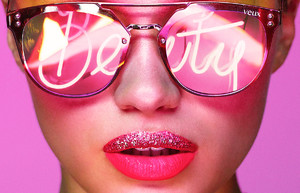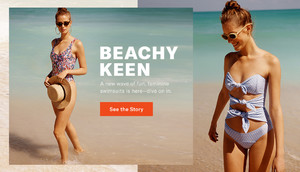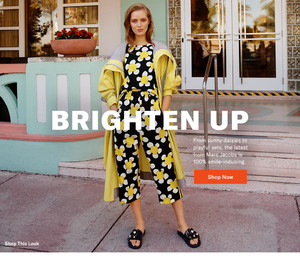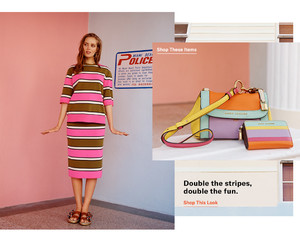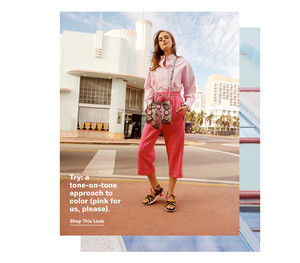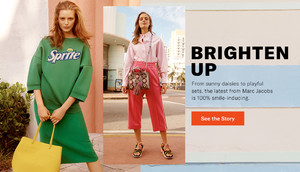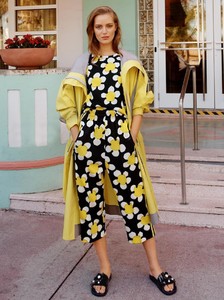Everything posted by LenoreX
-
Mae Van Der Weide
Vogue Taiwan April 2018 Photography: Enrique Vega Styling: Yahaira Familia Makeup: Lottie Hair: Kristin Heitkotter Manicure: Stephanie Stone
- Astrid Baarsma
-
Sanne Vloet
Boden Spring/Summer 2018
-
Regitze Christensen
Boden Spring/Summer 2018
-
Regitze Christensen
-
Esther Heesch
- Hannah Ferguson
-
Abby Champion
Free People
-
Camilla Forchhammer Christensen
Free People
-
Regitze Christensen
Aritzia
-
Esther Heesch
-
Esther Heesch
Antropologie
- Esther Heesch
- Esther Heesch
-
Samantha Gradoville
ELLE Middle East February 2018 Photography: Mary Fix Styling: Saulú Santana Makeup: Tony Tulve Hair: Rebekah Calo
-
Samantha Gradoville
Videos:
-
Samantha Gradoville
Ralph Lauren Spring/Summer 2018 Collection
-
Charlene Högger
Massimo Dutti
-
Esther Heesch
Express Loft
-
Madison Hope Headrick
Madeleine Spring/Summer 2018
-
Chase Carter
Urban Outfitters
-
Megan Williams
Solid & Striped part 2/2
-
Megan Williams
Solid & Striped part 1/2
-
Mae Van Der Weide
Adaptation L.A. Anine Bing
-
Mae Van Der Weide
Auguste The Label - Francesca Collection
.thumb.png.60f29cb2a70c4743511f09706882fbb9.png)