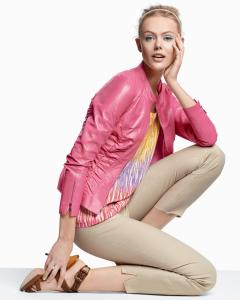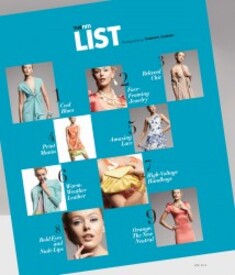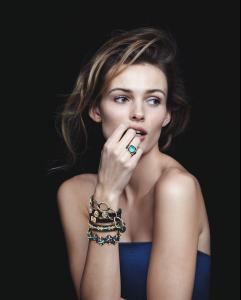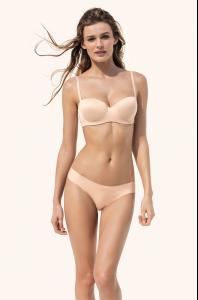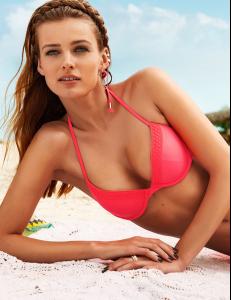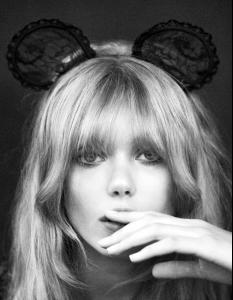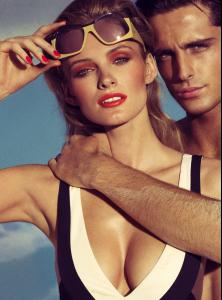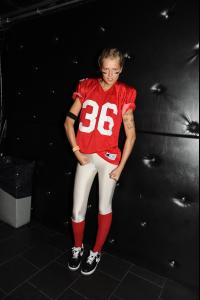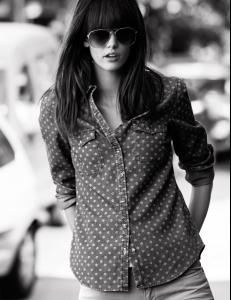Everything posted by LenoreX
-
Frida Gustavsson
Neiman Marcus /monthly_04_2013/post-42933-0-1446027012-22648_thumb.jpg" data-fileid="2970107" alt="post-42933-0-1446027012-22648_thumb.jpg" data-ratio="125"> /monthly_04_2013/post-42933-0-1446027012-25684_thumb.jpg" data-fileid="2970109" alt="post-42933-0-1446027012-25684_thumb.jpg" data-ratio="125"> lower quality /monthly_04_2013/post-42933-0-1446027012-3145_thumb.jpg" data-fileid="2970116" alt="post-42933-0-1446027012-3145_thumb.jpg" data-ratio="117.11"> Tiger of Sweden HighSummer 2013 Ad Campaign, Photographer: Hasse Nielsen Tiger of Sweden PreAutumn 2013 Ad Campaign, Photographer: Hasse Nielsen
-
Edita Vilkeviciute
H&M Chile, Photographer: Andreas Sjodin Neiman Marcus March Book 2013 /monthly_03_2013/post-42933-0-1446014232-06708_thumb.jpg" data-fileid="2599262" alt="post-42933-0-1446014232-06708_thumb.jpg" data-ratio="124.26">
-
Edita Vilkeviciute
- Toni Garrn
-
Theres Alexandersson
- Edita Vilkeviciute
-
Magdalena Frackowiak
-
Edita Vilkeviciute
-
Sigrid Agren
-
Toni Garrn
-
Edita Vilkeviciute
-
Toni Garrn
- Toni Garrn
- Frida Gustavsson
25 Magazine #2 HQs Photographer: Camilla Akrans Styling: Robert Rydberg Hair: Ali Pirzadeh Make-up: Ignacio Alonso NUDITY!!! http://www.turboimag...frida3.jpg.html http://www.turboimag...frida5.jpg.html http://www.turboimag...frida6.jpg.html http://www.turboimag...frida7.jpg.html http://www.turboimag...frida8.jpg.html http://www.turboimag...frida9.jpg.html- Edita Vilkeviciute
- Theres Alexandersson
- Theres Alexandersson
- Theres Alexandersson
- Kendra Spears
- Edita Vilkeviciute
- Toni Garrn
- Toni Garrn
[cont.] Ralph Lauren S/S 2013 Halloween Party 2012 Opening Ceremony 2012 Party, NYC Rag & Bone Afterparty S/S 2012 Launch of VMAN21 VSFS 2012- Toni Garrn
Some HQ candids from events/shows she's been in. Most of them have been posted in small resolution and they were also tagged. amfAR Milano 2012 Gala RADIO GARAGE at PARIS FASHION WEEK W's Stefano Tonchi hosts exclusive event in celebration of inaugural Generation W issue, in partnership with Jaeger-LeCoultre MUSE Magazine 31st Issue After Party Project Sunshine Hosts 9th Annual Benefit ACNE New York Shop Opening VOGUE PARIS Celebrates Fashion Week Rochambeau post show dinner V MAGAZINE Halloween Party Marchesa Fall/Winter 2012 Backstage BARNEYS New York Celebrates CARINE ROITFELD amfAR Milano Gala 2011- Kendra Spears
- Toni Garrn
Account
Navigation
Search
Configure browser push notifications
Chrome (Android)
- Tap the lock icon next to the address bar.
- Tap Permissions → Notifications.
- Adjust your preference.
Chrome (Desktop)
- Click the padlock icon in the address bar.
- Select Site settings.
- Find Notifications and adjust your preference.
Safari (iOS 16.4+)
- Ensure the site is installed via Add to Home Screen.
- Open Settings App → Notifications.
- Find your app name and adjust your preference.
Safari (macOS)
- Go to Safari → Preferences.
- Click the Websites tab.
- Select Notifications in the sidebar.
- Find this website and adjust your preference.
Edge (Android)
- Tap the lock icon next to the address bar.
- Tap Permissions.
- Find Notifications and adjust your preference.
Edge (Desktop)
- Click the padlock icon in the address bar.
- Click Permissions for this site.
- Find Notifications and adjust your preference.
Firefox (Android)
- Go to Settings → Site permissions.
- Tap Notifications.
- Find this site in the list and adjust your preference.
Firefox (Desktop)
- Open Firefox Settings.
- Search for Notifications.
- Find this site in the list and adjust your preference.
.thumb.png.60f29cb2a70c4743511f09706882fbb9.png)