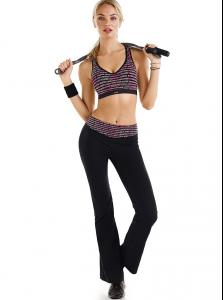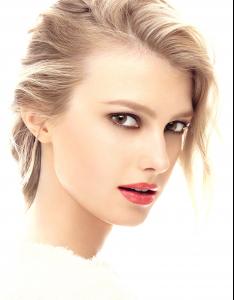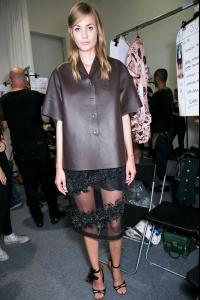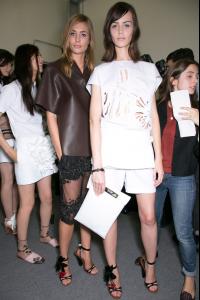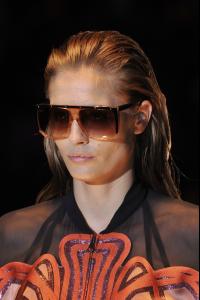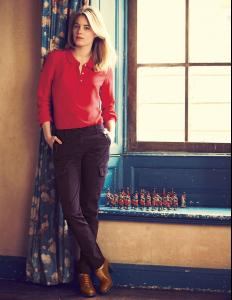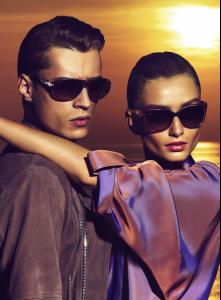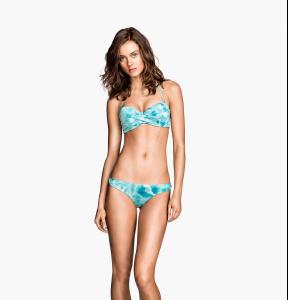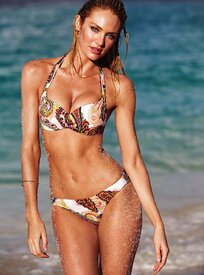Everything posted by LenoreX
-
Candice Swanepoel
-
Sigrid Agren
-
Frida Gustavsson
Well hopefully we'll be seeing her doing fashion week next season as I really miss her on the catwalk. I hoped we'd see her doing at least 2-3 shows per city but hopefully she will get well soon .
-
Nadja Bender
-
Nadja Bender
-
Nadja Bender
-
Nadja Bender
^ Thanks for updating. Her and Elisabeth could easily be sisters. Uposted detail/backstage pics from the last season - Spring/Summer 2014. The runway ones (and some other backstages etc.) were posted so I won't repost them. Balmain Barbara Bui Blumarine Chloe Carolina Herrera Oscar de la Renta Dolce & Gabbana Etro Fendi
-
Josephine Skriver
- Martha Hunt
HQs from NY fashion week. amFAR Gala Jason Wu Fall/Winter 2014.15 NYC Cushnie et Ochs Fall/Winter 2014.15 Tome Fall/Winter 2014.15- Nadja Bender
- Anna Selezneva
- Candice Swanepoel
- Martha Hunt
- Candice Swanepoel
- Camille Rowe
- Nadja Bender
- Andreea Diaconu
HQs - Gucci Cruise 2014 Ad Campaign + Making of Gucci Cruise 2014 Catalogue - one more: J.Crew February 2014 Style Guide Tod's Spring/Summer 2014 Ad Campaign- Candice Swanepoel
Numbers: V386342, V386350, V386356- Monika Jagaciak
- Toni Garrn
- Candice Swanepoel
VS And she has a new editorial (it looks like each model has just one shot though) in the march issue of W Magazine: via TFS I'm pretty sure we saw some previews of her and Edita a while ago on instagram if I'm not mistaken (or those were for something else?).- Monika Jagaciak
- Andreea Diaconu
I think it's mostly her rather harsh bone structure/facial features [which are indeed more suited for HF] that makes her a little bit odd for VS? But she's still much, much better than some of the other girls working for them right now so I really don't mind her doing VS and I wouldn't mind at all if she keeps working with them. She is one of the best models right now, no doubt about it. Gucci Cruise 2014 Collection HQs [Catalogue] via Gucci's Pinterest page- Candice Swanepoel
- Andreea Diaconu
- Martha Hunt
.thumb.png.60f29cb2a70c4743511f09706882fbb9.png)