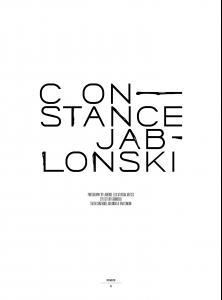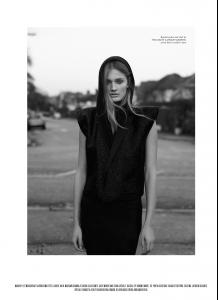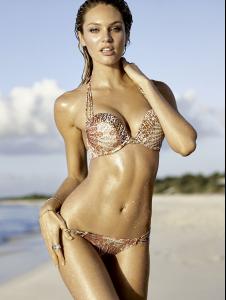Everything posted by LenoreX
- Camille Rowe
-
Alexandrina Turcan
Yes, that's her as well
-
Samantha Gradoville
W Magazine March 2014 Photographer: John Scarisbrick Stylist: Patrick Mackie Hair: Tomihiro Kono Makeup: Karan Franjola Manicurist: Maki Sakamoto
-
Andreea Diaconu
Andreea Diaconu
-
Candice Swanepoel
They are less cropped (not bigger), most VS pics from Facebook/Twitter are like this . But here are the numbers again: V389423, V396749, V393003.
-
Constance Jablonski
Rika Magazine Spring/Summer 2014 Photographer: Laurence Ellis Stylist: Toby Grimditch H&M Lingerie Fall/Winter 2013
-
Constance Jablonski
- Constance Jablonski
-
Edita Vilkeviciute
-
Nadja Bender
i-D Spring 2014 HQ Photographer: Nick Dorey Stylist: Jack Borkett Hair: Tomohiro Ohashi Makeup: Lucy Burt Chanel Pre-Spring/Summer 2014 Lookbook, Photographed by Karl Lagerfeld
-
Alexandrina Turcan
Alexandrina Turcan
- Behati Prinsloo
-
Candice Swanepoel
-
Camille Rowe
She walked (and opened) her first show this season: And she also opened Olympia le Tan in Paris. I've had no luck at finding the whole show on YouTube though, only this (Camille at 0:25):
-
Candice Swanepoel
- Camille Rowe
-
Sara Sampaio
-
Behati Prinsloo
-
Toni Garrn
I'm pretty sure this was never posted in this quality/textless - Numero November 2009 by Greg Kadel:
-
Mona Johannesson
-
Maryna Linchuk
-
Camille Rowe
-
Mona Johannesson
- Martha Hunt
- Josephine Skriver
.thumb.png.60f29cb2a70c4743511f09706882fbb9.png)