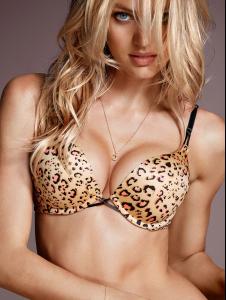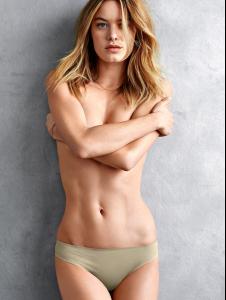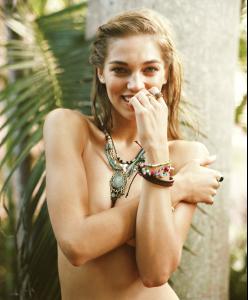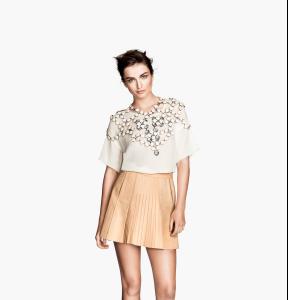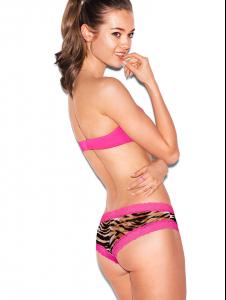Everything posted by LenoreX
-
Ginta Lapina
-
Monika Jagaciak
Neiman Marcus May 2014 Book Photographed by Jeff Stephens and Walter Chin VS Swim VS PINK - the former is a recolored/edited version of V393189
-
Candice Swanepoel
Less cropped + another crop: Re-uploaded by VS in better colors: New VS Swim
- VS Model's ID
-
Candice Swanepoel
- Camille Rowe
-
Andreea Diaconu
- Camille Rowe
-
Candice Swanepoel
- Martha Hunt
- Camille Rowe
- Candice Swanepoel
.thumb.png.60f29cb2a70c4743511f09706882fbb9.png)