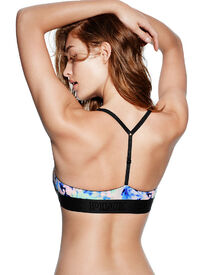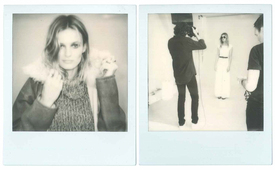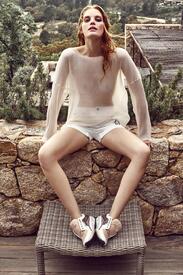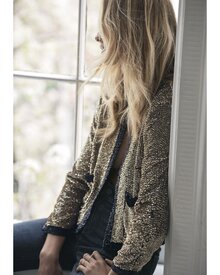Everything posted by LenoreX
-
Mathilde Brandi
W Magazine June 2016 Photography: Diego Uchitel Fashion Editor: Michelle Cameron Hair: Holli Smith Make up: Fulvia Farolfi Manicure: Dawn Sterling
- Farah Holt
-
Camilla Forchhammer Christensen
-
Grace Elizabeth
-
Grace Elizabeth
-
Megan Williams
Free People
-
Edita Vilkeviciute
-
Alexina Graham
-
Sonya Gorelova
-
Edita Vilkeviciute
-
Megan Williams
Free People
-
Deleting Posts (empty posts, double post, etc)
double post http://www.bellazon.com/main/topic/45044-farah-holt/?page=19#comment-4089223 Done. (~ M*)
-
Farah Holt
The Gentleman’s Journal July/August 2016 Photography: Joe Quigg Fashion editor: Holly Macnaghten Make-up: Sergio Alvarez Hair: Sven Bayerbach Edit: +
-
Alexina Graham
-
Edita Vilkeviciute
-
Edita Vilkeviciute
-
Megan Williams
Free People
- Farah Holt
-
Elyse Taylor
- Mathilde Brandi
-
Camilla Forchhammer Christensen
- Marine Deleeuw
-
Edita Vilkeviciute
-
Megan Williams
Free People
-
Megan Williams
VSX part 2
.thumb.png.60f29cb2a70c4743511f09706882fbb9.png)