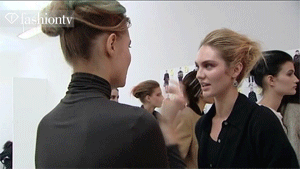Everything posted by lovemusic102
-
Motion
^Yeah I don't like the music they used. If the music was more fastasy like it probably wold make it better. And there's a bombshell commercial coming up.
-
Candice Swanepoel
- Motion
- Candice Swanepoel
Anyone know where this is from?? lol which gif are u talking about? Cuz he posted like 3 on the previous page.. but i know where 2 of them are from but im not sure which one ur talking about..- Erin Heatherton
- Lily Aldridge
- Motion
- Candice Swanepoel
- Candice Swanepoel
- Nina Agdal
Hmm that's weird cause i tried to save them an they were alright. . But anyways here they are. If you need me to make any changes just tell me- Nina Agdal
Gifs from Fishbone - Summer 2011 by me- Nina Agdal
^No problem. I'm also in the process of making gifs right now so those will be up soon- Nina Agdal
- Candice Swanepoel
- Candice Swanepoel
Don't know if this was posted but apparently Candice has been cut from the Versace campaign.-Source: TFS- Candice Swanepoel
^Repost but thank you- Rosie Huntington-Whiteley
^I think it's cause people have been saying that it's fake so she's basically saying like sorry to disappoint but i was born with these lips. That's how i thought of it.- Rosie Huntington-Whiteley
^Lol no she said they were au natural.- Motion
- Candice Swanepoel
- Candice Swanepoel
- Candice Swanepoel
She speaks at 42 seconds- Motion
- Motion
- Candice Swanepoel
More from Victoria's Secret Models - SWIM Collection 2011 Launch at The Mondrian Hotel in West Hollywood - March 30, 2011 [HQ] /monthly_03_2011/post-42054-0-1446068745-6222_thumb.jpg" data-fileid="3372894" alt="post-42054-0-1446068745-6222_thumb.jpg" data-ratio="146.27"> tlfan.toAccount
Navigation
Search
Configure browser push notifications
Chrome (Android)
- Tap the lock icon next to the address bar.
- Tap Permissions → Notifications.
- Adjust your preference.
Chrome (Desktop)
- Click the padlock icon in the address bar.
- Select Site settings.
- Find Notifications and adjust your preference.
Safari (iOS 16.4+)
- Ensure the site is installed via Add to Home Screen.
- Open Settings App → Notifications.
- Find your app name and adjust your preference.
Safari (macOS)
- Go to Safari → Preferences.
- Click the Websites tab.
- Select Notifications in the sidebar.
- Find this website and adjust your preference.
Edge (Android)
- Tap the lock icon next to the address bar.
- Tap Permissions.
- Find Notifications and adjust your preference.
Edge (Desktop)
- Click the padlock icon in the address bar.
- Click Permissions for this site.
- Find Notifications and adjust your preference.
Firefox (Android)
- Go to Settings → Site permissions.
- Tap Notifications.
- Find this site in the list and adjust your preference.
Firefox (Desktop)
- Open Firefox Settings.
- Search for Notifications.
- Find this site in the list and adjust your preference.
- Motion