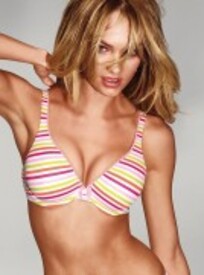Everything posted by lovemusic102
-
Candice Swanepoel
Video of the opening http://www.edmontonjournal.com/news/Victor...4947/story.html
-
Doutzen Kroes
-
Candice Swanepoel
twitter.com/ChinookCentre
-
Doutzen Kroes
^I agree Doutzen is looking beautiful and I think that vid was cute when she was talking about her son http://www.calgarysun.com/2011/05/05/victorias-secret-opens
-
Candice Swanepoel
-
Doutzen Kroes
- Candice Swanepoel
- Candice Swanepoel
^No problem- Candice Swanepoel
- Motion
- Candice Swanepoel
- Motion
This is the extended version of a vid posted awhile back- Rosie Huntington-Whiteley
She's being pitted against Candice in the category of Our New Girlfriend for Spike's Guys Choice Awards. http://www.spike.com/events/guys-choice/vo...-new-girlfriend- Candice Swanepoel
^Thanks and welcome Joli Amour Vote for Candice in the category Our New Girlfriend for Spike's Guys Choice Awards. She's being pitted against Rosie though <_< http://www.spike.com/events/guys-choice/vo...-new-girlfriend- Candice Swanepoel
- Motion
- Motion
- Candice Swanepoel
- Candice Swanepoel
Candice is Number 4 out 10 for the first face countdown for Milan Fashion week She appears at 10:33 she's also Number 4 out of 10 for the first face countdown for Paris Fashion week She appears at 6:28- Rosie Huntington-Whiteley
- Candice Swanepoel
- Candice Swanepoel
- Jessica Perez
^Yep just posted on the vs site today along with the other VS models- Jessica Perez
- Candice Swanepoel
New VS /monthly_04_2011/post-42054-0-1446069135-47257_thumb.jpg" data-fileid="3382125" alt="post-42054-0-1446069135-47257_thumb.jpg" data-ratio="134.74"> /monthly_04_2011/post-42054-0-1446069135-4766_thumb.jpg" data-fileid="3382126" alt="post-42054-0-1446069135-4766_thumb.jpg" data-ratio="134.74"> victoriassecret.com - Candice Swanepoel
Account
Navigation
Search
Configure browser push notifications
Chrome (Android)
- Tap the lock icon next to the address bar.
- Tap Permissions → Notifications.
- Adjust your preference.
Chrome (Desktop)
- Click the padlock icon in the address bar.
- Select Site settings.
- Find Notifications and adjust your preference.
Safari (iOS 16.4+)
- Ensure the site is installed via Add to Home Screen.
- Open Settings App → Notifications.
- Find your app name and adjust your preference.
Safari (macOS)
- Go to Safari → Preferences.
- Click the Websites tab.
- Select Notifications in the sidebar.
- Find this website and adjust your preference.
Edge (Android)
- Tap the lock icon next to the address bar.
- Tap Permissions.
- Find Notifications and adjust your preference.
Edge (Desktop)
- Click the padlock icon in the address bar.
- Click Permissions for this site.
- Find Notifications and adjust your preference.
Firefox (Android)
- Go to Settings → Site permissions.
- Tap Notifications.
- Find this site in the list and adjust your preference.
Firefox (Desktop)
- Open Firefox Settings.
- Search for Notifications.
- Find this site in the list and adjust your preference.