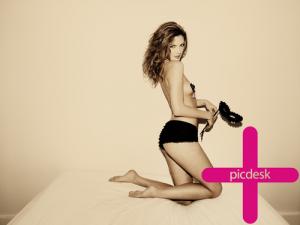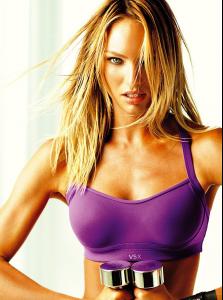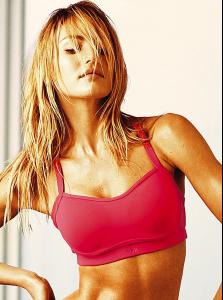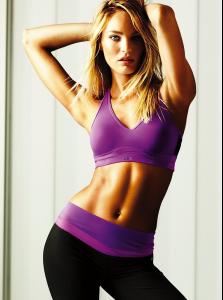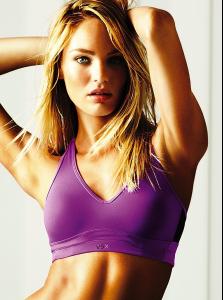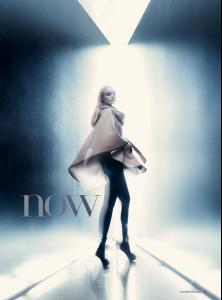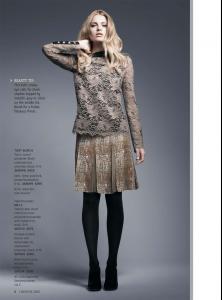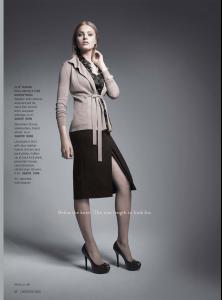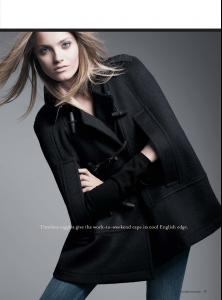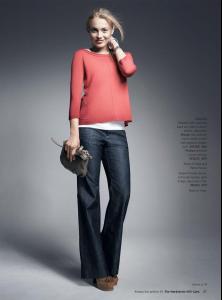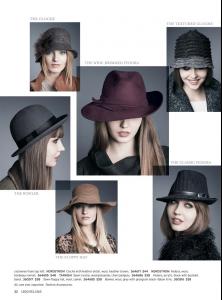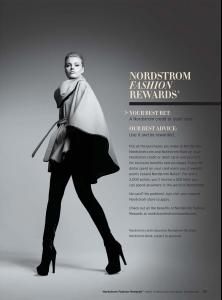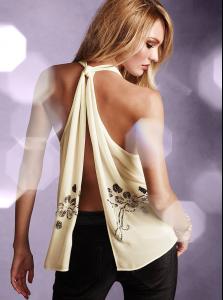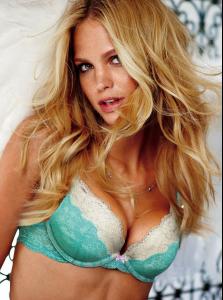Everything posted by lovemusic102
-
Hana Jirickova
Agnes B F/W 2008 Barbara Bui F/W 2008 Backstage Belstaff F/W 2008 Backstage Isabel Marant F/W 08 Backstage Moon Young Hee F/W 2008 Pringle of Scotland F/W 2008 Backstage Veronique Leroy F/W 2008 Backstage
-
Chanel Iman
- Doutzen Kroes
- Miranda Kerr
- Motion
- Sara Sampaio
- Joan Smalls
coco24 at tfs- Candice Swanepoel
Probably soon because Interview mag sometimes put the editorial on their website and I'm not even sure the magazine is out yet. So I'll keep a look out. Also Candice got the Rag & Bone campaign coco24 at tfs- Vanessa Breuer
She's with One model management in NY Photographer: Dean Tirkot Nudity http://www.turboimagehost.com/p/8857952/DT..._large.jpg.html http://www.turboimagehost.com/p/8857954/DT..._large.jpg.html http://www.turboimagehost.com/p/8857956/DT..._large.jpg.html http://www.turboimagehost.com/p/8857957/DT..._large.jpg.html- Vanessa Breuer
- Candice Swanepoel
- 2012 SI Swimsuit
- Anna Maria Jagodzinska
- Cris Urena
- Erin Heatherton
Thank you TheBaronOfFratton- Candice Swanepoel
- Miranda Kerr
- Advertisements
- Erin Heatherton
- Edita Vilkeviciute
- Elsa Hosk
- Candice Swanepoel
- Lily Aldridge
- Lily Aldridge
You're welcome dawson New- Rosie Huntington-Whiteley
- Doutzen Kroes
Account
Navigation
Search
Configure browser push notifications
Chrome (Android)
- Tap the lock icon next to the address bar.
- Tap Permissions → Notifications.
- Adjust your preference.
Chrome (Desktop)
- Click the padlock icon in the address bar.
- Select Site settings.
- Find Notifications and adjust your preference.
Safari (iOS 16.4+)
- Ensure the site is installed via Add to Home Screen.
- Open Settings App → Notifications.
- Find your app name and adjust your preference.
Safari (macOS)
- Go to Safari → Preferences.
- Click the Websites tab.
- Select Notifications in the sidebar.
- Find this website and adjust your preference.
Edge (Android)
- Tap the lock icon next to the address bar.
- Tap Permissions.
- Find Notifications and adjust your preference.
Edge (Desktop)
- Click the padlock icon in the address bar.
- Click Permissions for this site.
- Find Notifications and adjust your preference.
Firefox (Android)
- Go to Settings → Site permissions.
- Tap Notifications.
- Find this site in the list and adjust your preference.
Firefox (Desktop)
- Open Firefox Settings.
- Search for Notifications.
- Find this site in the list and adjust your preference.