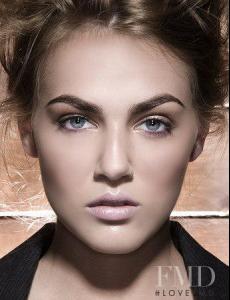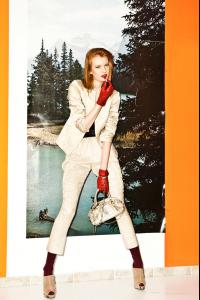Everything posted by siseto500
-
Rachel Geiman
- Rachel Geiman
- Rachel Geiman
- Rachel Geiman
- Rachel Geiman
- Rachel Geiman
She's with MC2 Model Management in New York Height: 5' 9" (175cm) Bust: 33" (84cm) Waist: 22" (56cm) Hips: 35" (89cm) Dress: 2 Shoes: 8.5 Hair: Blonde Eyes: Blue- Linnea Regnander
- Linnea Regnander
- Linnea Regnander
- Amanda Seyfried
Amanda Seyfried-December 14: Out and About in Hollywood- Megan Fox
- Timea Pampuk
- Timea Pampuk
Full Name: Timea Pampuk Hair: Red Eyes: Brown Height: 180cm / 5′11″ Bust: 81 cm / 32″ Waist: 59 cm / 23″ Hips: 89 cm / 35″ Place of Origin: Budapest, Hungary Date of Birth: April 8- Angelina Jolie
Angelina Jolie - The Tourist Premiere (Madrid, December 16, 2010)- AnnaLynne McCord
AnnaLynne McCord in Maniac Magazine, December/January 2010- Amber Heard
- Kelly Brook
Kelly Brook @ 'Cairo exit' premiere during the 7th Annual Dubai IFF, Dec. 16- Jessica Biel
Jessica Biel out and about in Beverly Hills - 15 Dec 2010- Anne Vyalitsyna
Anne Vyalitsyna - "Little Fockers" premiere in New York City (December 15, 2010)- Mena Suvari
- Megan Fox
- Kristen Bell
Kristen Bell - Burlesque photocall @ Crazy Horse Cabaret in Paris - Dec 15- Minka Kelly
more pictures Minka Kelly - Country Strong Screening (Beverly Hills, December 14, 2010)- Angelina Jolie
Angelina Jolie @ The Tourist photo call in Madrid (december 16, 2010)- Emily Smith
- Rachel Geiman
Account
Navigation
Search
Configure browser push notifications
Chrome (Android)
- Tap the lock icon next to the address bar.
- Tap Permissions → Notifications.
- Adjust your preference.
Chrome (Desktop)
- Click the padlock icon in the address bar.
- Select Site settings.
- Find Notifications and adjust your preference.
Safari (iOS 16.4+)
- Ensure the site is installed via Add to Home Screen.
- Open Settings App → Notifications.
- Find your app name and adjust your preference.
Safari (macOS)
- Go to Safari → Preferences.
- Click the Websites tab.
- Select Notifications in the sidebar.
- Find this website and adjust your preference.
Edge (Android)
- Tap the lock icon next to the address bar.
- Tap Permissions.
- Find Notifications and adjust your preference.
Edge (Desktop)
- Click the padlock icon in the address bar.
- Click Permissions for this site.
- Find Notifications and adjust your preference.
Firefox (Android)
- Go to Settings → Site permissions.
- Tap Notifications.
- Find this site in the list and adjust your preference.
Firefox (Desktop)
- Open Firefox Settings.
- Search for Notifications.
- Find this site in the list and adjust your preference.