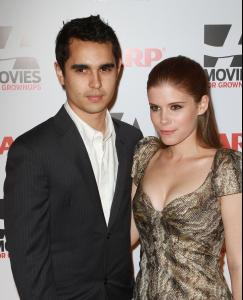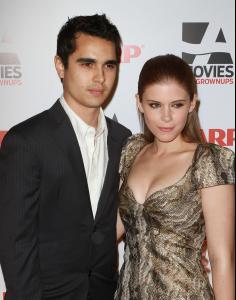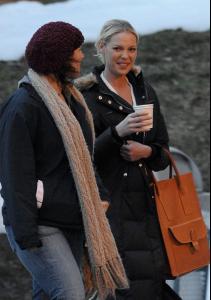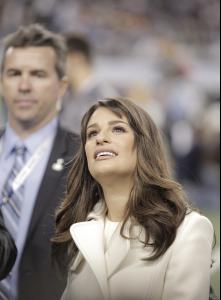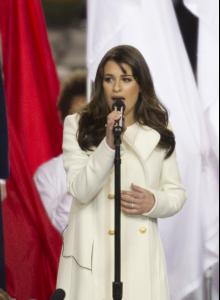Everything posted by siseto500
- Kate Mara
-
Katherine Heigl
Katherine Heigl 2011-02-07 - on the set of 'New Year's Eve' in NYC /monthly_02_2011/post-41759-0-1446085030-52799_thumb.jpg" data-fileid="3746632" alt="post-41759-0-1446085030-52799_thumb.jpg" data-ratio="159.49">
-
Malin Akerman
-
Jennifer Lawrence
Jennifer Lawrence Academy Awards Nominees Luncheon in Beverly Hills (February 7 2011)
-
Michelle Williams
Michelle Williams Academy Awards Nominees Luncheon in Beverly Hills (February 7 2011)
-
Nicole Kidman
-
Natalie Portman
Natalie Portman Academy Awards Nominees Luncheon in Beverly Hills (February 7 2011) /monthly_02_2011/post-41759-0-1446059950-93429_thumb.jpg" data-fileid="3178257" alt="post-41759-0-1446059950-93429_thumb.jpg" data-ratio="38.74">
-
Esmee Denters
Esmee Denters - The Dome 54 - Backstage Portraits
-
Ksenia Solo
-
Gillian Zinser
- Gillian Zinser
- Gillian Zinser
- Gillian Zinser
- Gillian Zinser
- Gillian Zinser
People StyleWatch Hosts "A Night Of Red Carpet Style" - 27 January 2011- Gillian Zinser
- Anna Torv
- Elsa Pataky
- Lea Michele
Lea Michele - Super Bowl XLV at Cowboys Stadium in Arlington, Texas - February 6, 2011 /monthly_02_2011/post-41759-0-1446071031-06704_thumb.jpg" data-fileid="3426955" alt="post-41759-0-1446071031-06704_thumb.jpg" data-ratio="130.38">- Jessica Lowndes
thanks for jessica- Olivia Munn
- Kim Kardashian
Kim Kardashian @ STK Steakhouse in Manhattan FEB-5-2011- Lea Michele
Lea Michele @ Dallas Airport FEB-4-2011- Hilary Duff
Hilary Duff - Shopping in Paris 02/05/11- Paris Hilton
- Gillian Zinser
Account
Navigation
Search
Configure browser push notifications
Chrome (Android)
- Tap the lock icon next to the address bar.
- Tap Permissions → Notifications.
- Adjust your preference.
Chrome (Desktop)
- Click the padlock icon in the address bar.
- Select Site settings.
- Find Notifications and adjust your preference.
Safari (iOS 16.4+)
- Ensure the site is installed via Add to Home Screen.
- Open Settings App → Notifications.
- Find your app name and adjust your preference.
Safari (macOS)
- Go to Safari → Preferences.
- Click the Websites tab.
- Select Notifications in the sidebar.
- Find this website and adjust your preference.
Edge (Android)
- Tap the lock icon next to the address bar.
- Tap Permissions.
- Find Notifications and adjust your preference.
Edge (Desktop)
- Click the padlock icon in the address bar.
- Click Permissions for this site.
- Find Notifications and adjust your preference.
Firefox (Android)
- Go to Settings → Site permissions.
- Tap Notifications.
- Find this site in the list and adjust your preference.
Firefox (Desktop)
- Open Firefox Settings.
- Search for Notifications.
- Find this site in the list and adjust your preference.