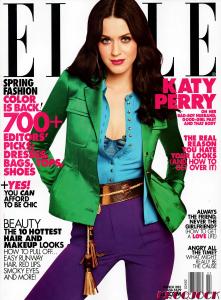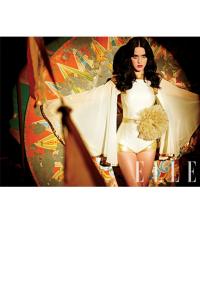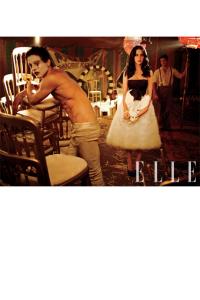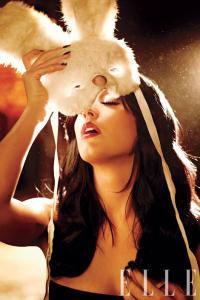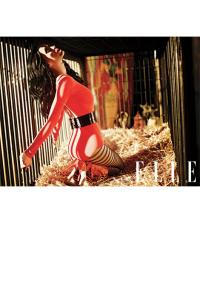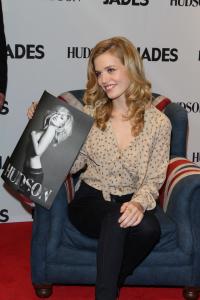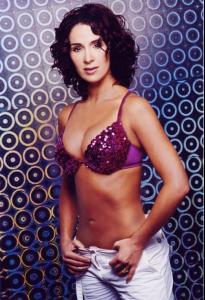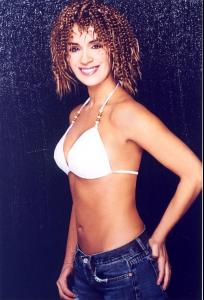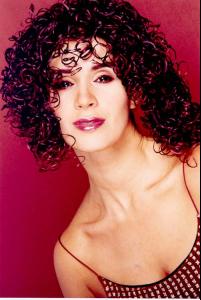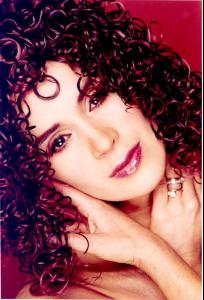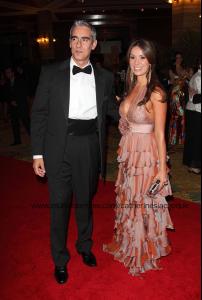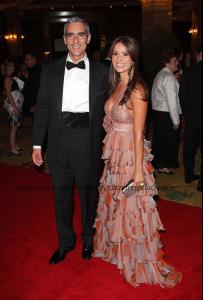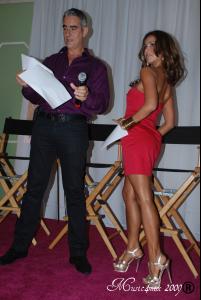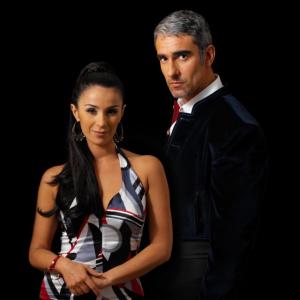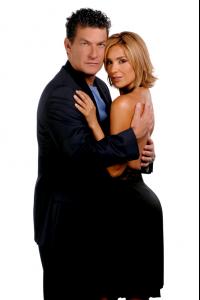Everything posted by siseto500
-
Jessica Szohr
-
Dianna Agron
Dianna Agron - 'I Am Number Four' Screening at the Westfield Mall in Paramus, New Jersey - February 5, 2011 HQ /monthly_02_2011/post-41759-0-1446060954-46136_thumb.jpg" data-fileid="3203601" alt="post-41759-0-1446060954-46136_thumb.jpg" data-ratio="162.28">
-
Nicole Kidman
Nicole Kidman - 26th Annual Santa Barbara International Film Festival in Santa Barbara - February 5, 2011 HQ
-
Rachel Bilson
-
Linnea Regnander
- Katy Perry
Katy Perry - Elle US March 2011 issue x1 /monthly_02_2011/post-41759-0-1446096427-35529_thumb.jpg" data-fileid="3990276" alt="post-41759-0-1446096427-35529_thumb.jpg" data-ratio="150">- Georgia May Jagger
Georgia May Jagger - 2011-02-05 HUDSON Jeans Collection Presentation at Jades Boutique in Düsseldorf HQ /monthly_02_2011/post-41759-0-1446022735-38138_thumb.jpg" data-fileid="2833183" alt="post-41759-0-1446022735-38138_thumb.jpg" data-ratio="150">- Sofia Vergara
Sofia Vergara 2011-02-05 - Style Icon VIP pre Superbowl XLV party in Dallas HQ /monthly_02_2011/post-41759-0-1446107269-01382_thumb.jpg" data-fileid="4175453" alt="post-41759-0-1446107269-01382_thumb.jpg" data-ratio="127.48">- Tara Reid
- Marisa Miller
Marisa Miller 2011-02-05 - DIRECTV's Fifth Annual Celebrity Beach Bowl in Dallas HQ- Jessica Lowndes
Jessica Lowndes 2011-02-05 - DIRECTV's Fifth Annual Celebrity Beach Bowl in Dallas more HQ /monthly_02_2011/post-41759-0-1446098684-2364_thumb.jpg" data-fileid="4034509" alt="post-41759-0-1446098684-2364_thumb.jpg" data-ratio="165.2">- Catherine Siachoque
- Catherine Siachoque
- Catherine Siachoque
- Catherine Siachoque
Account
Navigation
Search
Configure browser push notifications
Chrome (Android)
- Tap the lock icon next to the address bar.
- Tap Permissions → Notifications.
- Adjust your preference.
Chrome (Desktop)
- Click the padlock icon in the address bar.
- Select Site settings.
- Find Notifications and adjust your preference.
Safari (iOS 16.4+)
- Ensure the site is installed via Add to Home Screen.
- Open Settings App → Notifications.
- Find your app name and adjust your preference.
Safari (macOS)
- Go to Safari → Preferences.
- Click the Websites tab.
- Select Notifications in the sidebar.
- Find this website and adjust your preference.
Edge (Android)
- Tap the lock icon next to the address bar.
- Tap Permissions.
- Find Notifications and adjust your preference.
Edge (Desktop)
- Click the padlock icon in the address bar.
- Click Permissions for this site.
- Find Notifications and adjust your preference.
Firefox (Android)
- Go to Settings → Site permissions.
- Tap Notifications.
- Find this site in the list and adjust your preference.
Firefox (Desktop)
- Open Firefox Settings.
- Search for Notifications.
- Find this site in the list and adjust your preference.
- Katy Perry