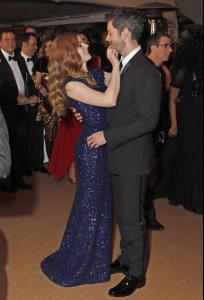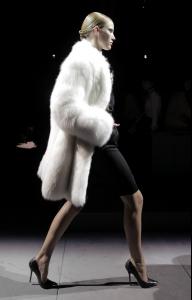Everything posted by siseto500
-
Monika Jagaciak
-
Monika Jagaciak
-
Monika Jagaciak
-
Monika Jagaciak
Dolce & Gabbana F/W 11.12 Milan Detail HQ
-
Karmen Pedaru
-
Karmen Pedaru
-
Justin Timberlake
-
Amy Adams
-
Emily Baker
-
Emily Baker
-
Emily Baker
-
Emily Baker
- Emily Baker
- Emily Baker
- Linnea Regnander
- Linnea Regnander
- Gwyneth Paltrow
- Michelle Williams
83rd Annual Academy Awards (February 27, 2011) more HQ- Penelope Cruz
Penélope Cruz - 83rd Annual Academy Awards (2011-02-27)- Cate Blanchett
- Hilary Swank
Hilary Swank - 83rd Academy Awards (2011-02-27)- Maria Menounos
Maria Menounos 83rd Academy Awards (February 27 2011)- Kirsten Dunst
Kirsten Dunst - Bulgari Present Mediterranean Eden Cocktail Event (2011-02-26)- Teri Hatcher
Teri Hatcher - 15th Annual Keep Memory Alive Charity Gala The Bellagio Hotel & Casino Las Vegas (2011-02-26)- Zoe Saldana
Zoe Saldana - 14th Annual Impact Awards Gala @ Beverly Wilshire Hotel February 25 201 - Emily Baker