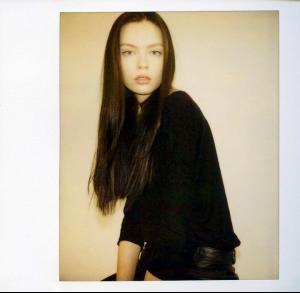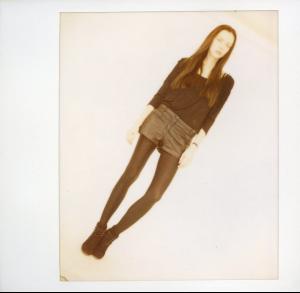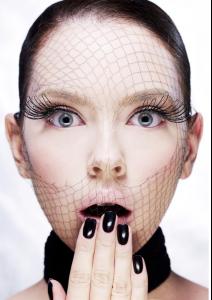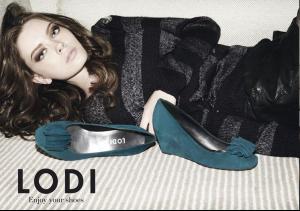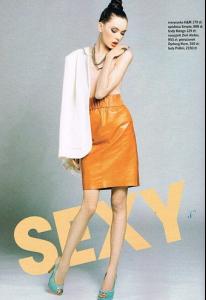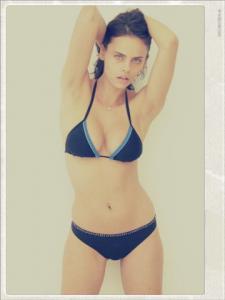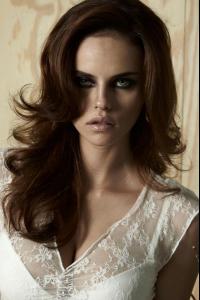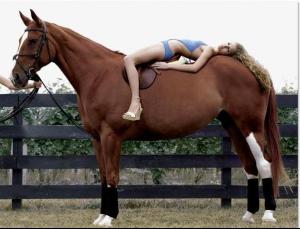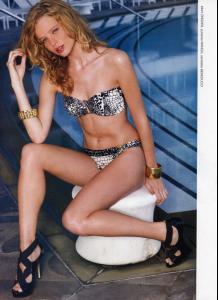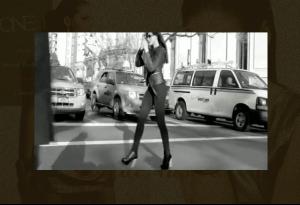Everything posted by daniela wv
-
Daniela Freitas
yes, thas her!
-
Daniela Freitas
-
Paula De Mora
- Edyta Zajac
- Edyta Zajac
- Daniela Freitas
I MEET HER IN NY.- Daniela Freitas
hi dear, sorry but I'm not positive about what campaign its for! I do think it's for a campaign as well though. question; are we allowed to post pictures from a models personal facebook page on here? I would seem to think the answer is yes, as long as it's not against her will and they're not personal ones of daniela's absolutely beautiful baby (who btw just turned 1 on april 28th 2012) congrats to dani and her husband. I dunno, what do u think? should I delete them? Oh no, I wasn't pointing you out for doing so!! I didn't even know that you did? Are you friends with her on facebook too? The last picture I posted was from Daniela's personal facebook. So I was asking if you guys thought it was alright to do. I think we cant post some of her personal pics without her permission, i also have her on facebook and that last pic its from a photoshot with ph: ricardo penna Do you know her personally? I met her once while in Tokyo because one of my friends Kawana owns a club over there and for a few nights in a row she was there with a bunch of other people. Her baby is soooo adorable isn't she? I have to stop myself from posting pics of her on here lol but she is TOO cute! YES, I KNOW HER!!! HER LITLE ANGEL IS SOOOOO SWEET, AND SHE HAVE THE SAME EYES THAN DANIELA, I REALLY HOPE SHE HAVE LOTS AND LOTS OF NEW WORK AND TRIUMPHS AS THE GREAT MODEL SHE IS- Daniela Freitas
hi dear, sorry but I'm not positive about what campaign its for! I do think it's for a campaign as well though. question; are we allowed to post pictures from a models personal facebook page on here? I would seem to think the answer is yes, as long as it's not against her will and they're not personal ones of daniela's absolutely beautiful baby (who btw just turned 1 on april 28th 2012) congrats to dani and her husband. I dunno, what do u think? should I delete them? Oh no, I wasn't pointing you out for doing so!! I didn't even know that you did? Are you friends with her on facebook too? The last picture I posted was from Daniela's personal facebook. So I was asking if you guys thought it was alright to do. I think we cant post some of her personal pics without her permission, i also have her on facebook and that last pic its from a photoshot with ph: ricardo penna- Daniela Freitas
thanks daniela wv! wish we would find some more new pictures...I wonder why Daniela is not working a lot lately, maybe because of her pregnancy she took a break... your welcome!!! she is shooting now with ph tony kelly for some editorial!!!- Daniela Freitas
- Daniela Freitas
- Daniela Freitas
thanks babylola for all the new pics- Daniela Freitas
- Priscila Uchoa
- Alli Lanier
- Catrinel Menghia
- Hana Nitsche
im sorry to inform all you guys that i wont post any more news, pics or videos because im the only one who do this, and im sorry about that because i have some really good news about hana. it is a shame...- Hana Nitsche
- Hana Nitsche
- Hana Nitsche
- Hana Nitsche
- Hana Nitsche
- Hana Nitsche
- Daniela Freitas
she is now represented by Soul Artist Management in NY. http://www.soulartistmanagement.com/women/...freitas/all.php- Hana Nitsche
Account
Navigation
Search
Configure browser push notifications
Chrome (Android)
- Tap the lock icon next to the address bar.
- Tap Permissions → Notifications.
- Adjust your preference.
Chrome (Desktop)
- Click the padlock icon in the address bar.
- Select Site settings.
- Find Notifications and adjust your preference.
Safari (iOS 16.4+)
- Ensure the site is installed via Add to Home Screen.
- Open Settings App → Notifications.
- Find your app name and adjust your preference.
Safari (macOS)
- Go to Safari → Preferences.
- Click the Websites tab.
- Select Notifications in the sidebar.
- Find this website and adjust your preference.
Edge (Android)
- Tap the lock icon next to the address bar.
- Tap Permissions.
- Find Notifications and adjust your preference.
Edge (Desktop)
- Click the padlock icon in the address bar.
- Click Permissions for this site.
- Find Notifications and adjust your preference.
Firefox (Android)
- Go to Settings → Site permissions.
- Tap Notifications.
- Find this site in the list and adjust your preference.
Firefox (Desktop)
- Open Firefox Settings.
- Search for Notifications.
- Find this site in the list and adjust your preference.
- Edyta Zajac